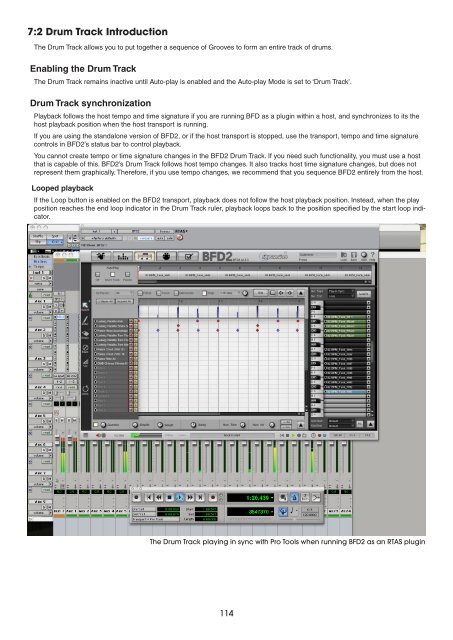You also want an ePaper? Increase the reach of your titles
YUMPU automatically turns print PDFs into web optimized ePapers that Google loves.
7:2 Drum Track Introduction<br />
The Drum Track allows you to put together a sequence of Grooves to form an entire track of drums.<br />
Enabling the Drum Track<br />
The Drum Track remains inactive until Auto-play is enabled and the Auto-play Mode is set to ‘Drum Track’.<br />
Drum Track synchronization<br />
Playback follows the host tempo and time signature if you are running BFD as a plugin within a host, and synchronizes to its the<br />
host playback position when the host transport is running.<br />
If you are using the standalone version of BFD2, or if the host transport is stopped, use the transport, tempo and time signature<br />
controls in BFD2’s status bar to control playback.<br />
You cannot create tempo or time signature changes in the BFD2 Drum Track. If you need such functionality, you must use a host<br />
that is capable of this. BFD2’s Drum Track follows host tempo changes. It also tracks host time signature changes, but does not<br />
represent them graphically. Therefore, if you use tempo changes, we recommend that you sequence BFD2 entirely from the host.<br />
Looped playback<br />
If the Loop button is enabled on the BFD2 transport, playback does not follow the host playback position. Instead, when the play<br />
position reaches the end loop indicator in the Drum Track ruler, playback loops back to the position specified by the start loop indicator.<br />
The Drum Track playing in sync with Pro Tools when running BFD as an RTAS plugin<br />
11