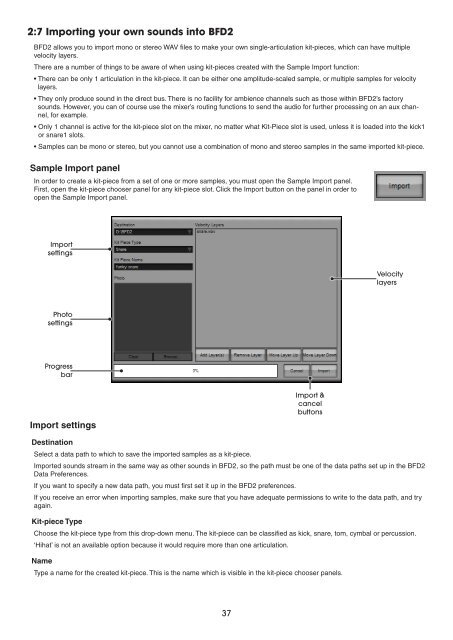You also want an ePaper? Increase the reach of your titles
YUMPU automatically turns print PDFs into web optimized ePapers that Google loves.
2:7 Importing your own sounds into BFD2<br />
BFD2 allows you to import mono or stereo WAV files to make your own single-articulation kit-pieces, which can have multiple<br />
velocity layers.<br />
There are a number of things to be aware of when using kit-pieces created with the Sample Import function:<br />
• There can be only 1 articulation in the kit-piece. It can be either one amplitude-scaled sample, or multiple samples for velocity<br />
layers.<br />
• They only produce sound in the direct bus. There is no facility for ambience channels such as those within BFD2’s factory<br />
sounds. However, you can of course use the mixer’s routing functions to send the audio for further processing on an aux channel,<br />
for example.<br />
• Only 1 channel is active for the kit-piece slot on the mixer, no matter what Kit-Piece slot is used, unless it is loaded into the kick1<br />
or snare1 slots.<br />
• Samples can be mono or stereo, but you cannot use a combination of mono and stereo samples in the same imported kit-piece.<br />
Sample Import panel<br />
In order to create a kit-piece from a set of one or more samples, you must open the Sample Import panel.<br />
First, open the kit-piece chooser panel for any kit-piece slot. Click the Import button on the panel in order to<br />
open the Sample Import panel.<br />
Import settings<br />
Destination<br />
Select a data path to which to save the imported samples as a kit-piece.<br />
Imported sounds stream in the same way as other sounds in BFD2, so the path must be one of the data paths set up in the BFD2<br />
Data Preferences.<br />
If you want to specify a new data path, you must first set it up in the BFD2 preferences.<br />
If you receive an error when importing samples, make sure that you have adequate permissions to write to the data path, and try<br />
again.<br />
Kit-piece Type<br />
Choose the kit-piece type from this drop-down menu. The kit-piece can be classified as kick, snare, tom, cymbal or percussion.<br />
‘Hihat’ is not an available option because it would require more than one articulation.<br />
Name<br />
Import<br />
settings<br />
Photo<br />
settings<br />
Progress<br />
bar<br />
Import &<br />
cancel<br />
buttons<br />
Type a name for the created kit-piece. This is the name which is visible in the kit-piece chooser panels.<br />
Velocity<br />
layers