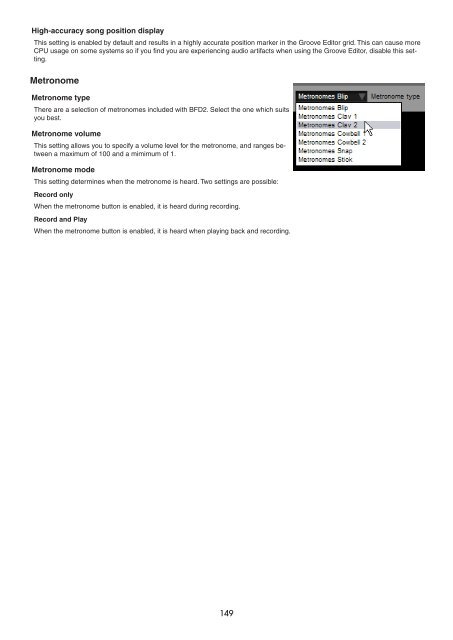- Page 1 and 2:
2.0.1 Dec 2007 www.fxpansion.com
- Page 3 and 4:
55 3:4 Mixer toolbar and utility pa
- Page 5 and 6:
144 9:5 Positional snare control 14
- Page 7 and 8:
1:2 BFD2 Architecture How BFD2 work
- Page 9 and 10:
Direct mic channels (mono) Kick In
- Page 11 and 12:
1:3 Recording notes BFD2’s sounds
- Page 13 and 14:
1:4 Introduction to the BFD2 interf
- Page 15 and 16:
Load menu Clicking the Load button
- Page 17 and 18:
Controller learn The controller lea
- Page 19 and 20:
1:7 Loading BFD2 Presets BFD2 Prese
- Page 21 and 22:
Photo & Rating The large photo of t
- Page 23 and 24:
When moving a control I like to dra
- Page 25 and 26:
2:2 Kit Size You can choose between
- Page 27 and 28:
2:3 Loading and saving in the Kit p
- Page 29 and 30:
Sorting With this drop-down menu yo
- Page 31 and 32:
2:5 Kit display and kit-piece slot
- Page 33 and 34:
2:6 Loading Kit-Pieces Overview To
- Page 35 and 36:
Import Clicking this button opens t
- Page 37 and 38:
2:7 Importing your own sounds into
- Page 39 and 40:
2:8 Kit page toolbar The toolbar on
- Page 41 and 42:
Next/Previous buttons Clicking thes
- Page 43 and 44:
Kit-piece bleed controls In BFD2, b
- Page 45 and 46:
2:10 Mini-mixer The mini-mixer allo
- Page 47 and 48:
Next slot mode If this mode is enab
- Page 49 and 50:
3:2 Loading and Saving in the Mixer
- Page 51 and 52:
Saving Mixer presets Using the Save
- Page 53 and 54:
Unused direct channels A kit-piece
- Page 55 and 56:
3:4 Mixer toolbar and utility panel
- Page 57 and 58:
3:5 Mixer channel controls and indi
- Page 59 and 60:
Controls/indicators available in Re
- Page 61 and 62:
3:6 Using the mixer Selecting chann
- Page 63 and 64:
Signal Routing indicators In order
- Page 65 and 66:
FX Preset browser The preset browse
- Page 67 and 68:
Using sends for parallel processing
- Page 69 and 70:
3:10 Mixer preset panel The Mixer p
- Page 71 and 72:
Export Sync mode Free The Free Expo
- Page 73 and 74:
4:2 Grooves page interface 1. Palet
- Page 75 and 76:
4:4 Undo function Every operation p
- Page 77 and 78:
chapter 05 GROOVES PAGE part 1 pale
- Page 79 and 80:
Audition Preview buttons When a Pal
- Page 81 and 82:
5:3 Loading Grooves Using the Groov
- Page 83 and 84:
5:4 Playing Grooves in the Palette
- Page 85 and 86:
5:5 Working with Grooves in the Pal
- Page 87 and 88:
5:6 Groove Actions The Palette area
- Page 89 and 90:
End Actions for Grooves Random Groo
- Page 91 and 92:
Importing MIDI files into the Palet
- Page 93 and 94:
Palette Info inspector The followin
- Page 95 and 96:
Using drag & drop to export Grooves
- Page 97 and 98: chapter 06 GROOVES PAGE part 2 edit
- Page 99 and 100: 6:2 Editor Grid View controls Kit-p
- Page 101 and 102: Velocity lane The velocity lane und
- Page 103 and 104: 6:3 Grooves toolbar To the left of
- Page 105 and 106: 6:4 Other Editor functions A number
- Page 107 and 108: 6:5 Combining elements of other Gro
- Page 109 and 110: 6:7 Groove FX panel Power Quantize
- Page 111 and 112: Swing effect The Swing effect appli
- Page 113 and 114: Current When playback is started th
- Page 115 and 116: 7:3 Drum Track display Scrollbar Lo
- Page 117 and 118: Moving selected Parts To move Parts
- Page 119 and 120: 7:7 Using BFD2’s MIDI Out In comp
- Page 121 and 122: 8:2 Loading in the Mapping page Loa
- Page 123 and 124: Loading Automation maps To load an
- Page 125 and 126: 8:4 Key mapping view BFD2’s keyma
- Page 127 and 128: Single-articulation previews If a k
- Page 129 and 130: Layering multiple articulations on
- Page 131 and 132: 8:7 Introduction to BFD2 automation
- Page 133 and 134: Clear All Auto Click this button to
- Page 135 and 136: 8:9 Mapping MIDI notes to BFD2 cont
- Page 137 and 138: chapter 09 ELECTRONIC DRUMS AND BFD
- Page 139 and 140: 9:3 Variable hihat control Overview
- Page 141 and 142: Possible problems Apart from a prob
- Page 143 and 144: Hihat choke fade settings The hihat
- Page 145 and 146: chapter 10 BFD2 PREFERENCES customi
- Page 147: 10:3 Groove preferences Show Groove
- Page 151 and 152: Session Playback preferences Revert
- Page 153 and 154: Key Mapping preferences These setti
- Page 155 and 156: RAM buffer This value, in sample fr
- Page 157 and 158: Special concerns for hihats Hihats
- Page 159 and 160: Mixer GUI Options Show mixer signal
- Page 161 and 162: 11:3 Using articulations effectivel
- Page 163 and 164: 11:5 Programming patterns A guide t
- Page 165 and 166: 12:1 Mixing basics Mic channel usag
- Page 167 and 168: 12:2 EQ and filtering EQ BFD2’s E
- Page 169 and 170: SC Enabling the SC button results i
- Page 171 and 172: Noise Gate A noise gate is a type o
- Page 173 and 174: Dirty & Clean The Dirty control set
- Page 175 and 176: Flanger The Flanger effect is a sho
- Page 177 and 178: 12:6 Mixing each part of the kit Ki
- Page 179 and 180: 12:7 Routing scenarios Creating sub