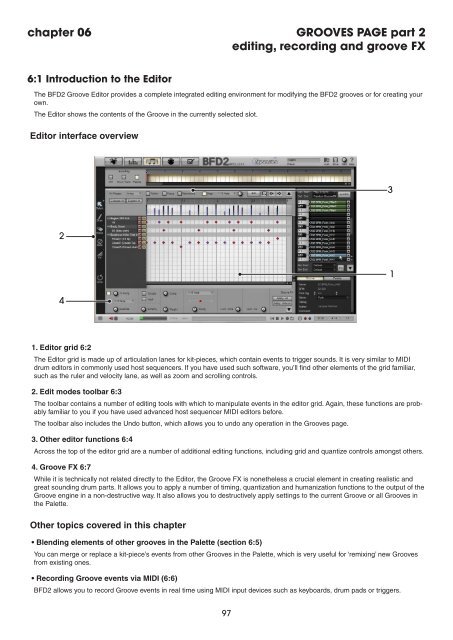Create successful ePaper yourself
Turn your PDF publications into a flip-book with our unique Google optimized e-Paper software.
chapter 06 GROOVES PAGE part 2<br />
editing, recording and groove FX<br />
6:1 Introduction to the Editor<br />
The BFD2 Groove Editor provides a complete integrated editing environment for modifying the BFD2 grooves or for creating your<br />
own.<br />
The Editor shows the contents of the Groove in the currently selected slot.<br />
Editor interface overview<br />
1. Editor grid 6:2<br />
The Editor grid is made up of articulation lanes for kit-pieces, which contain events to trigger sounds. It is very similar to MIDI<br />
drum editors in commonly used host sequencers. If you have used such software, you’ll find other elements of the grid familiar,<br />
such as the ruler and velocity lane, as well as zoom and scrolling controls.<br />
2. Edit modes toolbar 6:3<br />
The toolbar contains a number of editing tools with which to manipulate events in the editor grid. Again, these functions are probably<br />
familiar to you if you have used advanced host sequencer MIDI editors before.<br />
The toolbar also includes the Undo button, which allows you to undo any operation in the Grooves page.<br />
3. Other editor functions 6:4<br />
Across the top of the editor grid are a number of additional editing functions, including grid and quantize controls amongst others.<br />
4. Groove FX 6:7<br />
While it is technically not related directly to the Editor, the Groove FX is nonetheless a crucial element in creating realistic and<br />
great sounding drum parts. It allows you to apply a number of timing, quantization and humanization functions to the output of the<br />
Groove engine in a non-destructive way. It also allows you to destructively apply settings to the current Groove or all Grooves in<br />
the Palette.<br />
Other topics covered in this chapter<br />
• Blending elements of other grooves in the Palette (section 6:5)<br />
You can merge or replace a kit-piece’s events from other Grooves in the Palette, which is very useful for ‘remixing’ new Grooves<br />
from existing ones.<br />
• Recording Groove events via MIDI (6:6)<br />
BFD2 allows you to record Groove events in real time using MIDI input devices such as keyboards, drum pads or triggers.<br />
1