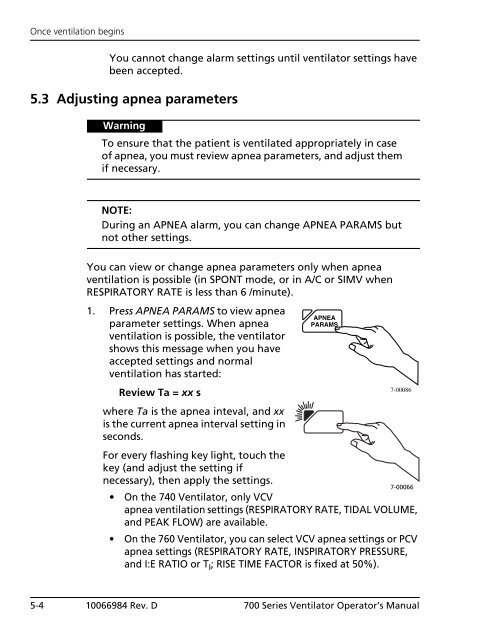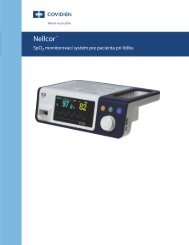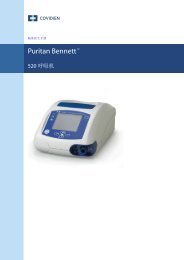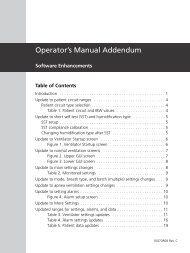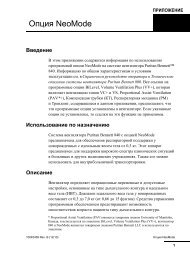Table of Contents - Covidien
Table of Contents - Covidien
Table of Contents - Covidien
Create successful ePaper yourself
Turn your PDF publications into a flip-book with our unique Google optimized e-Paper software.
Once ventilation begins<br />
You cannot change alarm settings until ventilator settings have<br />
been accepted.<br />
5.3 Adjusting apnea parameters<br />
Warning<br />
To ensure that the patient is ventilated appropriately in case<br />
<strong>of</strong> apnea, you must review apnea parameters, and adjust them<br />
if necessary.<br />
NOTE:<br />
During an APNEA alarm, you can change APNEA PARAMS but<br />
not other settings.<br />
You can view or change apnea parameters only when apnea<br />
ventilation is possible (in SPONT mode, or in A/C or SIMV when<br />
RESPIRATORY RATE is less than 6 /minute).<br />
1. Press APNEA PARAMS to view apnea<br />
parameter settings. When apnea<br />
ventilation is possible, the ventilator<br />
shows this message when you have<br />
accepted settings and normal<br />
ventilation has started:<br />
Review Ta = xx s<br />
where Ta is the apnea inteval, and xx<br />
is the current apnea interval setting in<br />
seconds.<br />
For every flashing key light, touch the<br />
key (and adjust the setting if<br />
necessary), then apply the settings.<br />
APNEA<br />
PARAMS<br />
7-00086<br />
7-00066<br />
• On the 740 Ventilator, only VCV<br />
apnea ventilation settings (RESPIRATORY RATE, TIDAL VOLUME,<br />
and PEAK FLOW) are available.<br />
• On the 760 Ventilator, you can select VCV apnea settings or PCV<br />
apnea settings (RESPIRATORY RATE, INSPIRATORY PRESSURE,<br />
and I:E RATIO or TI ; RISE TIME FACTOR is fixed at 50%).<br />
5-4 10066984 Rev. D 700 Series Ventilator Operator’s Manual