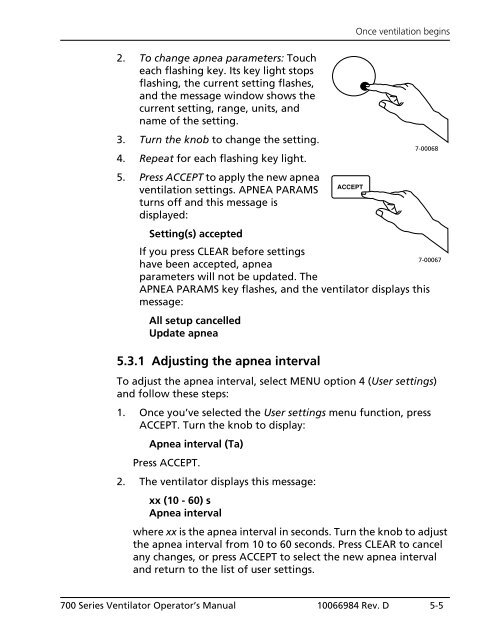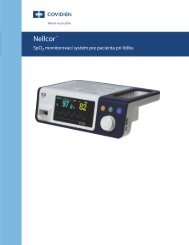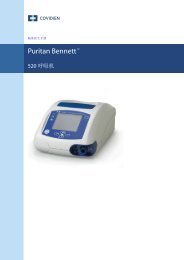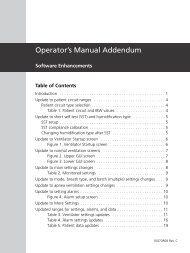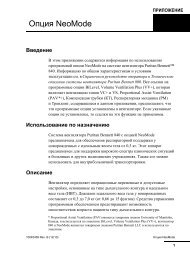Table of Contents - Covidien
Table of Contents - Covidien
Table of Contents - Covidien
Create successful ePaper yourself
Turn your PDF publications into a flip-book with our unique Google optimized e-Paper software.
Once ventilation begins<br />
2. To change apnea parameters: Touch<br />
each flashing key. Its key light stops<br />
flashing, the current setting flashes,<br />
and the message window shows the<br />
current setting, range, units, and<br />
name <strong>of</strong> the setting.<br />
3. Turn the knob to change the setting.<br />
4. Repeat for each flashing key light.<br />
5. Press ACCEPT to apply the new apnea<br />
ACCEPT<br />
ventilation settings. APNEA PARAMS<br />
turns <strong>of</strong>f and this message is<br />
displayed:<br />
Setting(s) accepted<br />
If you press CLEAR before settings<br />
have been accepted, apnea<br />
parameters will not be updated. The<br />
APNEA PARAMS key flashes, and the ventilator displays this<br />
message:<br />
All setup cancelled<br />
Update apnea<br />
5.3.1 Adjusting the apnea interval<br />
7-00068<br />
7-00067<br />
To adjust the apnea interval, select MENU option 4 (User settings)<br />
and follow these steps:<br />
1. Once you’ve selected the User settings menu function, press<br />
ACCEPT. Turn the knob to display:<br />
Apnea interval (Ta)<br />
Press ACCEPT.<br />
2. The ventilator displays this message:<br />
xx (10 - 60) s<br />
Apnea interval<br />
where xx is the apnea interval in seconds. Turn the knob to adjust<br />
the apnea interval from 10 to 60 seconds. Press CLEAR to cancel<br />
any changes, or press ACCEPT to select the new apnea interval<br />
and return to the list <strong>of</strong> user settings.<br />
700 Series Ventilator Operator’s Manual 10066984 Rev. D 5-5