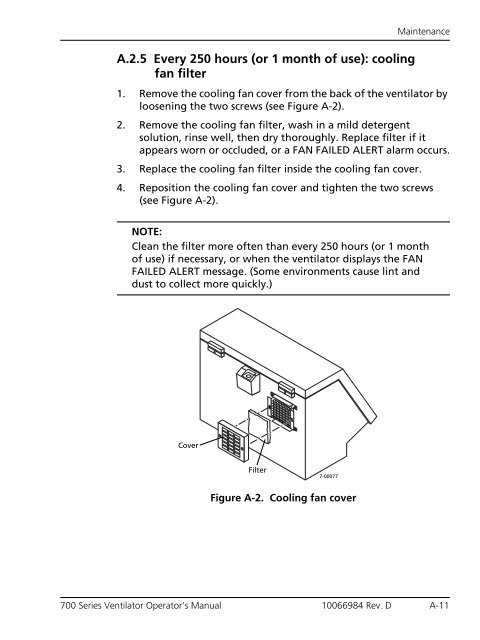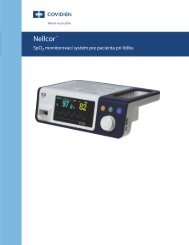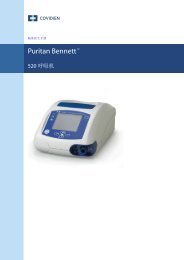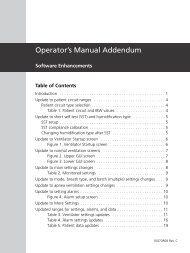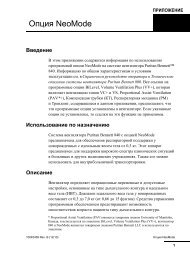- Page 1 and 2:
Operator’s Manual Puritan Bennett
- Page 3 and 4:
Copyright Information Copyright 201
- Page 5 and 6:
Warning To avoid a fire hazard, kee
- Page 7 and 8:
Manufacturer Manufacturer: Covidien
- Page 9 and 10:
Table of Contents 2 1 Introduction
- Page 11 and 12:
A Maintenance B Part numbers Table
- Page 13 and 14:
Figures 2 Figure 1-1 . Block diagra
- Page 15 and 16:
Tables 2 Table 1-1. Mode/breath typ
- Page 17 and 18:
Introduction The 700 Series Ventila
- Page 19 and 20:
Introduction This manual tells you
- Page 21 and 22:
Piston/cylinder system Expiratory f
- Page 23 and 24:
Introduction If the ventilator ente
- Page 25 and 26:
8-00417 7-00420 Exhaust port connec
- Page 27 and 28:
740 Ventilator back panel label Int
- Page 29 and 30:
1.3 Keyboard Introduction Caution T
- Page 31 and 32:
Introduction • PEEP/CPAP + SUPPOR
- Page 33 and 34:
Introduction Table 1-3: 700 Series
- Page 35 and 36:
Introduction Table 1-3: 700 Series
- Page 37 and 38:
Introduction Table 1-3: 700 Series
- Page 39 and 40:
Introduction Table 1-3: 700 Series
- Page 41 and 42:
Breath timing RATE (/min) Shows the
- Page 43 and 44:
Volume (continued) SPONT MINUTE VOL
- Page 45 and 46:
Table 1-4: 700 Series Ventilator ke
- Page 47 and 48:
Introduction Table 1-5: 700 Series
- Page 49 and 50:
Setting up the ventilator This sect
- Page 51 and 52:
Setting up the ventilator NOTE: If
- Page 53 and 54:
Setting up the ventilator NOTE: The
- Page 55 and 56:
Setting up the ventilator NOTE: Dur
- Page 57 and 58:
Setting up the ventilator NOTE: Whe
- Page 59 and 60:
Setting up the ventilator NOTE: •
- Page 61 and 62:
2.5 Installing the collector vial S
- Page 63 and 64:
2.7 Installing the humidifier Remov
- Page 65 and 66:
2.8 Using the ventilator cart Setti
- Page 67 and 68:
Getting started This section tells
- Page 69 and 70:
2. Once the power-on self-test (POS
- Page 71 and 72:
Getting started 3. Press CLEAR to c
- Page 73 and 74:
3. Press ACCEPT to apply the new al
- Page 75 and 76:
Getting started 6. This message tel
- Page 77 and 78:
Self tests (SST and EST) SECTION Al
- Page 79 and 80:
4.1 Short self test (SST) Table 4-2
- Page 81 and 82:
Self tests (SST and EST) • HME: H
- Page 83 and 84:
These keys are valid during SST: AC
- Page 85 and 86:
Self tests (SST and EST) 14. When t
- Page 87 and 88:
Heaters test Verifies correct opera
- Page 89 and 90:
4.2 Extended self test (EST) Self t
- Page 91 and 92:
POST running... Wait a few seconds
- Page 93 and 94:
Self tests (SST and EST) 5. The ven
- Page 95 and 96:
Test number and name 9. I/E filter
- Page 97 and 98:
Test number and name 16. Backup ala
- Page 99 and 100:
Self tests (SST and EST) Disconnect
- Page 101 and 102:
If the EST result is: Table 4-9: ES
- Page 103 and 104:
Once ventilation begins This sectio
- Page 105 and 106:
5.1.3 Changing the mode Once ventil
- Page 107 and 108:
Once ventilation begins 2. To chang
- Page 109 and 110:
HIGH PRESSURE alarm setting Peak pr
- Page 111 and 112:
5.5 The 100% O 2 and MANUAL INSP ke
- Page 113 and 114:
Once ventilation begins An EXP PAUS
- Page 115 and 116:
Once ventilation begins • A quest
- Page 117 and 118:
The MENU key You can use the MENU k
- Page 119 and 120:
Table 6-1: Menu function summary ME
- Page 121 and 122: 5. Oxygen sensor 6. Standby mode Th
- Page 123 and 124: 6.3 Self tests The MENU key 2. Turn
- Page 125 and 126: 6.4.3 Date and time set The MENU ke
- Page 127 and 128: The MENU key NOTE: When VCV is the
- Page 129 and 130: The MENU key 2. The message window
- Page 131 and 132: The MENU key NOTE: When the speakin
- Page 133 and 134: 6.4.7 Alarm volume The MENU key 1.
- Page 135 and 136: The MENU key 6. If you selected O2
- Page 137 and 138: 2. Press CLEAR to return to the lis
- Page 139 and 140: The MENU key where INSP is the prev
- Page 141 and 142: Alarm handling This section describ
- Page 143 and 144: 7.2 Alarm silence 7-00086 7-00423 A
- Page 145 and 146: When you see this message... Table
- Page 147 and 148: When you see this message... HIGH P
- Page 149 and 150: When you see this message... LOW IN
- Page 151 and 152: When you see this message... Table
- Page 153 and 154: When you see this message... OCCLUS
- Page 155 and 156: When you see this message... DELIV
- Page 157 and 158: When you see this message... LOSS O
- Page 159 and 160: When you see this message... REPLAC
- Page 161 and 162: Alarm handling 1. The following ind
- Page 163 and 164: Maintenance To ensure proper ventil
- Page 165 and 166: Table A-1: Cleaning, disinfection,
- Page 167 and 168: Caution Maintenance Follow the dete
- Page 169 and 170: Table A-2: Preventive maintenance s
- Page 171: Maintenance Replace reusable filter
- Page 175 and 176: A.2.7 Every 2 years: device checks
- Page 177 and 178: Part numbers This appendix lists 70
- Page 179 and 180: Item no. 1 (cont.) * Not shown Tabl
- Page 181 and 182: Item no. 4 Hose assembly, oxygen, D
- Page 183 and 184: Item no. 11 Expiratory bacteria fil
- Page 185 and 186: Item no. Part numbers 21 Operator
- Page 187 and 188: 19 7 1 9 8 2 16 Figure B-1. Ventila
- Page 189 and 190: Specifications This appendix provid
- Page 191 and 192: Bacteria filter efficiency Alarm vo
- Page 193 and 194: External battery Battery shelf life
- Page 195 and 196: C.5 Technical Maximum limited press
- Page 197 and 198: Results of ventilator breathing sys
- Page 199 and 200: Breath delivery All ventilatory mod
- Page 201 and 202: D.1 A/C mode Peak expiratory flow E
- Page 203 and 204: D.3 SIMV mode Breath delivery Durin
- Page 205 and 206: Alarm testing This appendix tells y
- Page 207 and 208: Alarm testing NOTE: Run this test o
- Page 209 and 210: Pneumatic schematic Oxygen solenoid
- Page 211 and 212: Glossary /min Breaths per minute (u
- Page 213 and 214: ft Feet (unit of length). Glossary
- Page 215 and 216: normal ventilation O2 occlusion cyc
- Page 217 and 218: Glossary STPD Standard temperature
- Page 219 and 220: Index Symbols % O 2 key, descriptio
- Page 221 and 222: operation of 1-4 specifications C-9
- Page 223 and 224:
G Glossary G-1-G-8 Graph, pressure
- Page 225 and 226:
offered on 740 and 760 Ventilators
- Page 227 and 228:
Settings, ventilator apnea paramete
- Page 229 and 230:
mandatory (VCV) 1-16 mode/breath ty
- Page 232:
Part No. 10066984 Rev. D COVIDIEN,