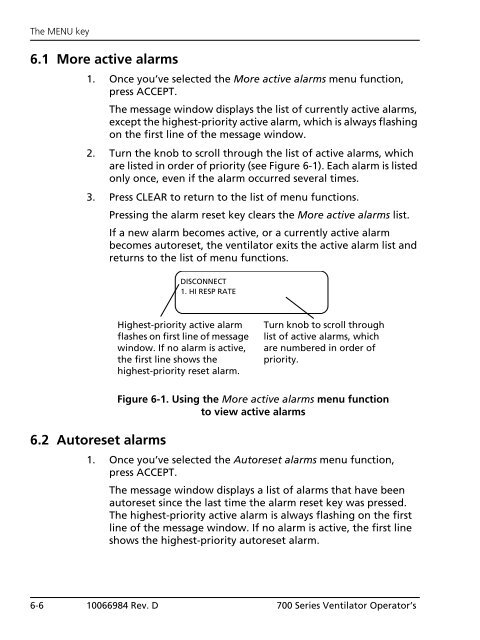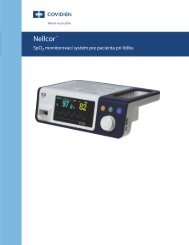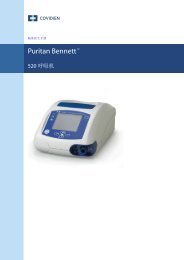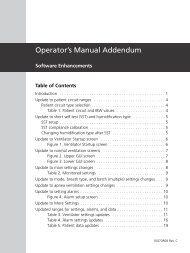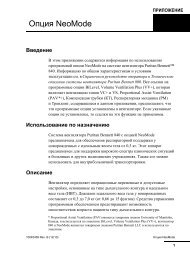Table of Contents - Covidien
Table of Contents - Covidien
Table of Contents - Covidien
Create successful ePaper yourself
Turn your PDF publications into a flip-book with our unique Google optimized e-Paper software.
The MENU key<br />
6.1 More active alarms<br />
1. Once you’ve selected the More active alarms menu function,<br />
press ACCEPT.<br />
The message window displays the list <strong>of</strong> currently active alarms,<br />
except the highest-priority active alarm, which is always flashing<br />
on the first line <strong>of</strong> the message window.<br />
2. Turn the knob to scroll through the list <strong>of</strong> active alarms, which<br />
are listed in order <strong>of</strong> priority (see Figure 6-1). Each alarm is listed<br />
only once, even if the alarm occurred several times.<br />
3. Press CLEAR to return to the list <strong>of</strong> menu functions.<br />
Pressing the alarm reset key clears the More active alarms list.<br />
If a new alarm becomes active, or a currently active alarm<br />
becomes autoreset, the ventilator exits the active alarm list and<br />
returns to the list <strong>of</strong> menu functions.<br />
6.2 Autoreset alarms<br />
DISCONNECT<br />
1. HI RESP RATE<br />
Highest-priority active alarm<br />
flashes on first line <strong>of</strong> message<br />
window. If no alarm is active,<br />
the first line shows the<br />
highest-priority reset alarm.<br />
Turn knob to scroll through<br />
list <strong>of</strong> active alarms, which<br />
are numbered in order <strong>of</strong><br />
priority.<br />
Figure 6-1. Using the More active alarms menu function<br />
to view active alarms<br />
1. Once you’ve selected the Autoreset alarms menu function,<br />
press ACCEPT.<br />
The message window displays a list <strong>of</strong> alarms that have been<br />
autoreset since the last time the alarm reset key was pressed.<br />
The highest-priority active alarm is always flashing on the first<br />
line <strong>of</strong> the message window. If no alarm is active, the first line<br />
shows the highest-priority autoreset alarm.<br />
6-6 10066984 Rev. D 700 Series Ventilator Operator’s