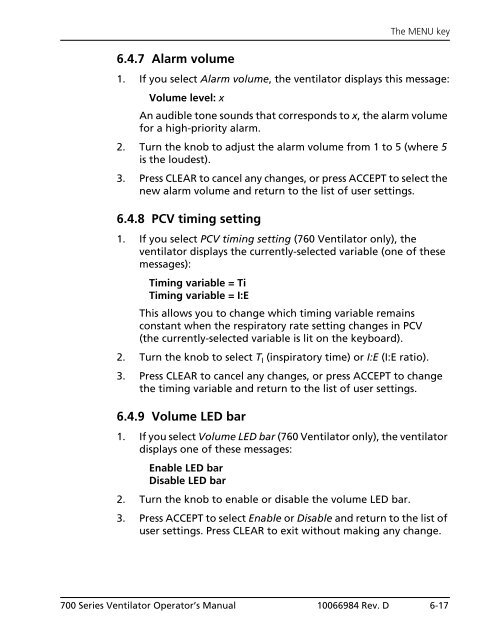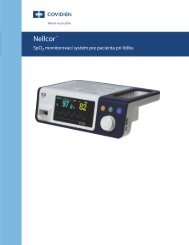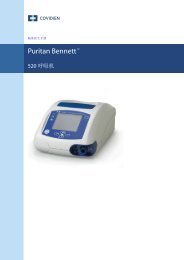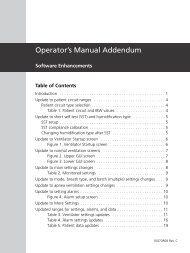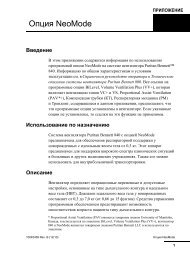Table of Contents - Covidien
Table of Contents - Covidien
Table of Contents - Covidien
You also want an ePaper? Increase the reach of your titles
YUMPU automatically turns print PDFs into web optimized ePapers that Google loves.
6.4.7 Alarm volume<br />
The MENU key<br />
1. If you select Alarm volume, the ventilator displays this message:<br />
Volume level: x<br />
An audible tone sounds that corresponds to x, the alarm volume<br />
for a high-priority alarm.<br />
2. Turn the knob to adjust the alarm volume from 1 to 5 (where 5<br />
is the loudest).<br />
3. Press CLEAR to cancel any changes, or press ACCEPT to select the<br />
new alarm volume and return to the list <strong>of</strong> user settings.<br />
6.4.8 PCV timing setting<br />
1. If you select PCV timing setting (760 Ventilator only), the<br />
ventilator displays the currently-selected variable (one <strong>of</strong> these<br />
messages):<br />
Timing variable = Ti<br />
Timing variable = I:E<br />
This allows you to change which timing variable remains<br />
constant when the respiratory rate setting changes in PCV<br />
(the currently-selected variable is lit on the keyboard).<br />
2. Turn the knob to select TI (inspiratory time) or I:E (I:E ratio).<br />
3. Press CLEAR to cancel any changes, or press ACCEPT to change<br />
the timing variable and return to the list <strong>of</strong> user settings.<br />
6.4.9 Volume LED bar<br />
1. If you select Volume LED bar (760 Ventilator only), the ventilator<br />
displays one <strong>of</strong> these messages:<br />
Enable LED bar<br />
Disable LED bar<br />
2. Turn the knob to enable or disable the volume LED bar.<br />
3. Press ACCEPT to select Enable or Disable and return to the list <strong>of</strong><br />
user settings. Press CLEAR to exit without making any change.<br />
700 Series Ventilator Operator’s Manual 10066984 Rev. D 6-17