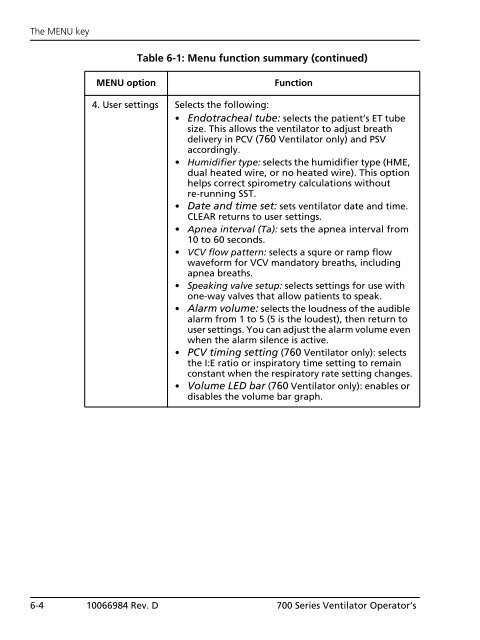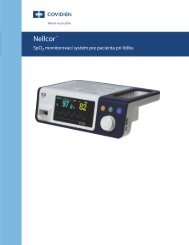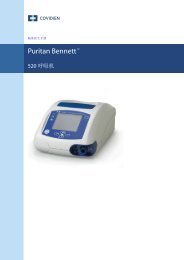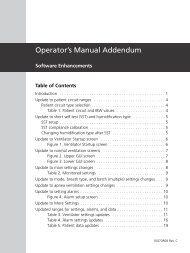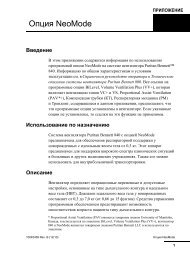Table of Contents - Covidien
Table of Contents - Covidien
Table of Contents - Covidien
Create successful ePaper yourself
Turn your PDF publications into a flip-book with our unique Google optimized e-Paper software.
The MENU key<br />
<strong>Table</strong> 6-1: Menu function summary (continued)<br />
MENU option Function<br />
4. User settings Selects the following:<br />
• Endotracheal tube: selects the patient’s ET tube<br />
size. This allows the ventilator to adjust breath<br />
delivery in PCV (760 Ventilator only) and PSV<br />
accordingly.<br />
• Humidifier type: selects the humidifier type (HME,<br />
dual heated wire, or no heated wire). This option<br />
helps correct spirometry calculations without<br />
re-running SST.<br />
• Date and time set: sets ventilator date and time.<br />
CLEAR returns to user settings.<br />
• Apnea interval (Ta): sets the apnea interval from<br />
10 to 60 seconds.<br />
• VCV flow pattern: selects a squre or ramp flow<br />
waveform for VCV mandatory breaths, including<br />
apnea breaths.<br />
• Speaking valve setup: selects settings for use with<br />
one-way valves that allow patients to speak.<br />
• Alarm volume: selects the loudness <strong>of</strong> the audible<br />
alarm from 1 to 5 (5 is the loudest), then return to<br />
user settings. You can adjust the alarm volume even<br />
when the alarm silence is active.<br />
• PCV timing setting (760 Ventilator only): selects<br />
the I:E ratio or inspiratory time setting to remain<br />
constant when the respiratory rate setting changes.<br />
• Volume LED bar (760 Ventilator only): enables or<br />
disables the volume bar graph.<br />
6-4 10066984 Rev. D 700 Series Ventilator Operator’s