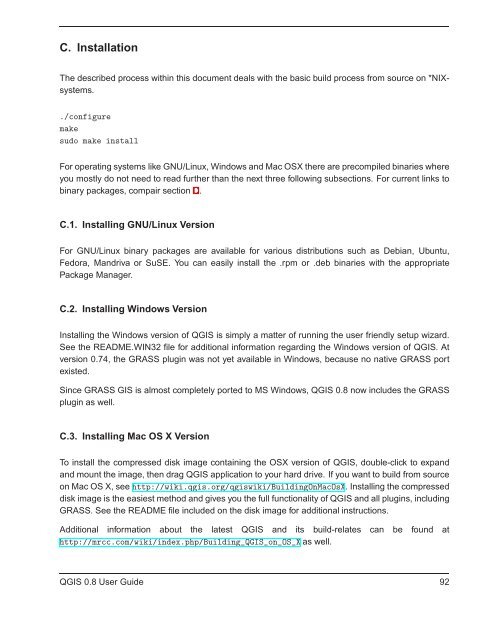TRD 05: Data Presentation techniques (Mapping) Quantum GIS ...
TRD 05: Data Presentation techniques (Mapping) Quantum GIS ...
TRD 05: Data Presentation techniques (Mapping) Quantum GIS ...
You also want an ePaper? Increase the reach of your titles
YUMPU automatically turns print PDFs into web optimized ePapers that Google loves.
C. Installation<br />
The described process within this document deals with the basic build process from source on *NIXsystems.<br />
./configure<br />
make<br />
sudo make install<br />
For operating systems like GNU/Linux, Windows and Mac OSX there are precompiled binaries where<br />
you mostly do not need to read further than the next three following subsections. For current links to<br />
binary packages, compair section D.<br />
C.1. Installing GNU/Linux Version<br />
For GNU/Linux binary packages are available for various distributions such as Debian, Ubuntu,<br />
Fedora, Mandriva or SuSE. You can easily install the .rpm or .deb binaries with the appropriate<br />
Package Manager.<br />
C.2. Installing Windows Version<br />
Installing the Windows version of Q<strong>GIS</strong> is simply a matter of running the user friendly setup wizard.<br />
See the README.WIN32 file for additional information regarding the Windows version of Q<strong>GIS</strong>. At<br />
version 0.74, the GRASS plugin was not yet available in Windows, because no native GRASS port<br />
existed.<br />
Since GRASS <strong>GIS</strong> is almost completely ported to MS Windows, Q<strong>GIS</strong> 0.8 now includes the GRASS<br />
plugin as well.<br />
C.3. Installing Mac OS X Version<br />
To install the compressed disk image containing the OSX version of Q<strong>GIS</strong>, double-click to expand<br />
and mount the image, then drag Q<strong>GIS</strong> application to your hard drive. If you want to build from source<br />
on Mac OS X, seehttp://wiki.qgis.org/qgiswiki/BuildingOnMacOsX. Installing the compressed<br />
disk image is the easiest method and gives you the full functionality of Q<strong>GIS</strong> and all plugins, including<br />
GRASS. See the README file included on the disk image for additional instructions.<br />
Additional information about the latest Q<strong>GIS</strong> and its build-relates can be found at<br />
http://mrcc.com/wiki/index.php/Building_Q<strong>GIS</strong>_on_OS_X as well.<br />
Q<strong>GIS</strong> 0.8 User Guide 92