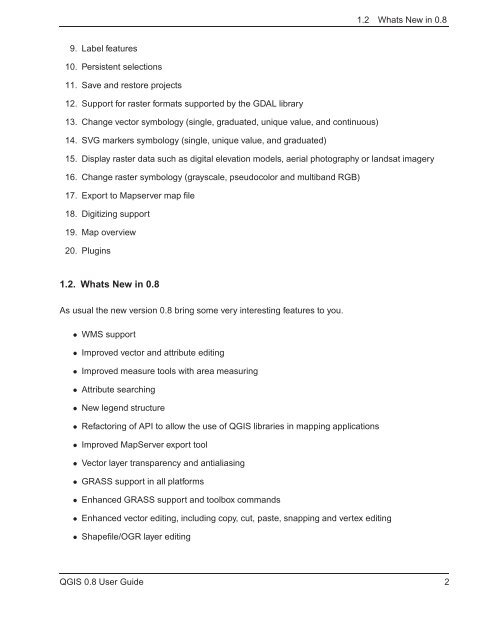TRD 05: Data Presentation techniques (Mapping) Quantum GIS ...
TRD 05: Data Presentation techniques (Mapping) Quantum GIS ...
TRD 05: Data Presentation techniques (Mapping) Quantum GIS ...
Create successful ePaper yourself
Turn your PDF publications into a flip-book with our unique Google optimized e-Paper software.
1.2 Whats New in 0.8<br />
9. Label features<br />
10. Persistent selections<br />
11. Save and restore projects<br />
12. Support for raster formats supported by the GDAL library<br />
13. Change vector symbology (single, graduated, unique value, and continuous)<br />
14. SVG markers symbology (single, unique value, and graduated)<br />
15. Display raster data such as digital elevation models, aerial photography or landsat imagery<br />
16. Change raster symbology (grayscale, pseudocolor and multiband RGB)<br />
17. Export to Mapserver map file<br />
18. Digitizing support<br />
19. Map overview<br />
20. Plugins<br />
1.2. Whats New in 0.8<br />
As usual the new version 0.8 bring some very interesting features to you.<br />
• WMS support<br />
• Improved vector and attribute editing<br />
• Improved measure tools with area measuring<br />
• Attribute searching<br />
• New legend structure<br />
• Refactoring of API to allow the use of Q<strong>GIS</strong> libraries in mapping applications<br />
• Improved MapServer export tool<br />
• Vector layer transparency and antialiasing<br />
• GRASS support in all platforms<br />
• Enhanced GRASS support and toolbox commands<br />
• Enhanced vector editing, including copy, cut, paste, snapping and vertex editing<br />
• Shapefile/OGR layer editing<br />
Q<strong>GIS</strong> 0.8 User Guide 2