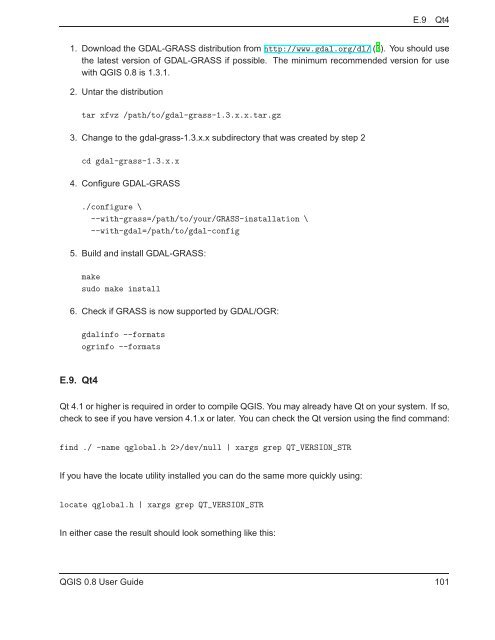TRD 05: Data Presentation techniques (Mapping) Quantum GIS ...
TRD 05: Data Presentation techniques (Mapping) Quantum GIS ...
TRD 05: Data Presentation techniques (Mapping) Quantum GIS ...
You also want an ePaper? Increase the reach of your titles
YUMPU automatically turns print PDFs into web optimized ePapers that Google loves.
E.9 Qt4<br />
1. Download the GDAL-GRASS distribution from http://www.gdal.org/dl/ (3). You should use<br />
the latest version of GDAL-GRASS if possible. The minimum recommended version for use<br />
with Q<strong>GIS</strong> 0.8 is 1.3.1.<br />
2. Untar the distribution<br />
tar xfvz /path/to/gdal-grass-1.3.x.x.tar.gz<br />
3. Change to the gdal-grass-1.3.x.x subdirectory that was created by step 2<br />
cd gdal-grass-1.3.x.x<br />
4. Configure GDAL-GRASS<br />
./configure \<br />
--with-grass=/path/to/your/GRASS-installation \<br />
--with-gdal=/path/to/gdal-config<br />
5. Build and install GDAL-GRASS:<br />
make<br />
sudo make install<br />
6. Check if GRASS is now supported by GDAL/OGR:<br />
gdalinfo --formats<br />
ogrinfo --formats<br />
E.9. Qt4<br />
Qt 4.1 or higher is required in order to compile Q<strong>GIS</strong>. You may already have Qt on your system. If so,<br />
check to see if you have version 4.1.x or later. You can check the Qt version using the find command:<br />
find ./ -name qglobal.h 2>/dev/null | xargs grep QT_VERSION_STR<br />
If you have the locate utility installed you can do the same more quickly using:<br />
locate qglobal.h | xargs grep QT_VERSION_STR<br />
In either case the result should look something like this:<br />
Q<strong>GIS</strong> 0.8 User Guide 101