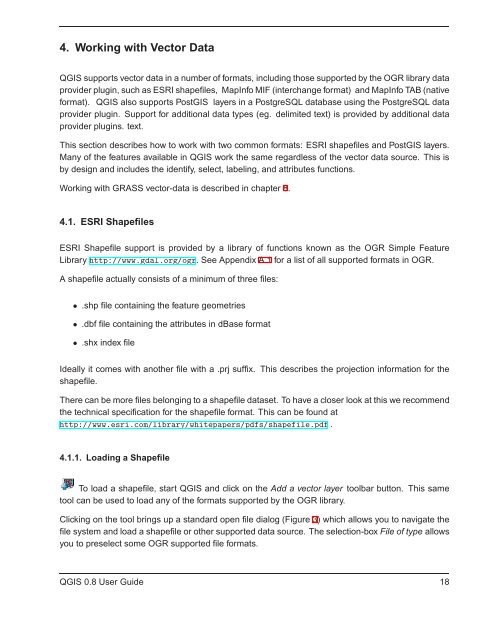TRD 05: Data Presentation techniques (Mapping) Quantum GIS ...
TRD 05: Data Presentation techniques (Mapping) Quantum GIS ...
TRD 05: Data Presentation techniques (Mapping) Quantum GIS ...
You also want an ePaper? Increase the reach of your titles
YUMPU automatically turns print PDFs into web optimized ePapers that Google loves.
4. Working with Vector <strong>Data</strong><br />
Q<strong>GIS</strong> supports vector data in a number of formats, including those supported by the OGR library data<br />
provider plugin, such as ESRI shapefiles, MapInfo MIF (interchange format) and MapInfo TAB (native<br />
format). Q<strong>GIS</strong> also supports Post<strong>GIS</strong> layers in a PostgreSQL database using the PostgreSQL data<br />
provider plugin. Support for additional data types (eg. delimited text) is provided by additional data<br />
provider plugins. text.<br />
This section describes how to work with two common formats: ESRI shapefiles and Post<strong>GIS</strong> layers.<br />
Many of the features available in Q<strong>GIS</strong> work the same regardless of the vector data source. This is<br />
by design and includes the identify, select, labeling, and attributes functions.<br />
Working with GRASS vector-data is described in chapter 8.<br />
4.1. ESRI Shapefiles<br />
ESRI Shapefile support is provided by a library of functions known as the OGR Simple Feature<br />
Library http://www.gdal.org/ogr. See Appendix A.1 for a list of all supported formats in OGR.<br />
A shapefile actually consists of a minimum of three files:<br />
• .shp file containing the feature geometries<br />
• .dbf file containing the attributes in dBase format<br />
• .shx index file<br />
Ideally it comes with another file with a .prj suffix. This describes the projection information for the<br />
shapefile.<br />
There can be more files belonging to a shapefile dataset. To have a closer look at this we recommend<br />
the technical specification for the shapefile format. This can be found at<br />
http://www.esri.com/library/whitepapers/pdfs/shapefile.pdf .<br />
4.1.1. Loading a Shapefile<br />
To load a shapefile, start Q<strong>GIS</strong> and click on the Add a vector layer toolbar button. This same<br />
tool can be used to load any of the formats supported by the OGR library.<br />
Clicking on the tool brings up a standard open file dialog (Figure 3) which allows you to navigate the<br />
file system and load a shapefile or other supported data source. The selection-box File of type allows<br />
you to preselect some OGR supported file formats.<br />
Q<strong>GIS</strong> 0.8 User Guide 18