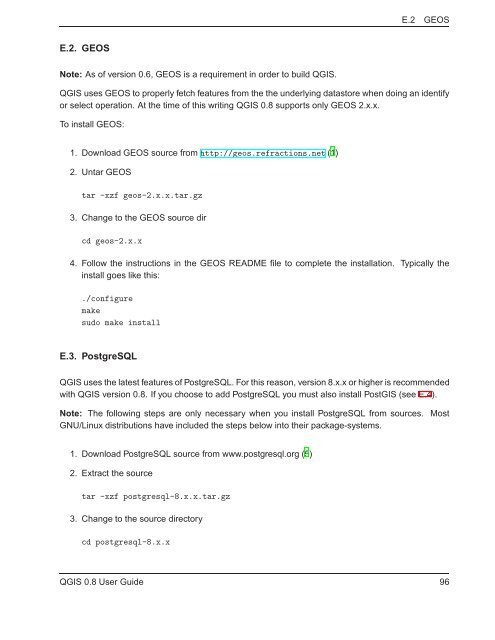TRD 05: Data Presentation techniques (Mapping) Quantum GIS ...
TRD 05: Data Presentation techniques (Mapping) Quantum GIS ...
TRD 05: Data Presentation techniques (Mapping) Quantum GIS ...
You also want an ePaper? Increase the reach of your titles
YUMPU automatically turns print PDFs into web optimized ePapers that Google loves.
E.2 GEOS<br />
E.2. GEOS<br />
Note: As of version 0.6, GEOS is a requirement in order to build Q<strong>GIS</strong>.<br />
Q<strong>GIS</strong> uses GEOS to properly fetch features from the the underlying datastore when doing an identify<br />
or select operation. At the time of this writing Q<strong>GIS</strong> 0.8 supports only GEOS 2.x.x.<br />
To install GEOS:<br />
1. Download GEOS source from http://geos.refractions.net (1)<br />
2. Untar GEOS<br />
tar -xzf geos-2.x.x.tar.gz<br />
3. Change to the GEOS source dir<br />
cd geos-2.x.x<br />
4. Follow the instructions in the GEOS README file to complete the installation. Typically the<br />
install goes like this:<br />
./configure<br />
make<br />
sudo make install<br />
E.3. PostgreSQL<br />
Q<strong>GIS</strong> uses the latest features of PostgreSQL. For this reason, version 8.x.x or higher is recommended<br />
with Q<strong>GIS</strong> version 0.8. If you choose to add PostgreSQL you must also install Post<strong>GIS</strong> (see E.4).<br />
Note: The following steps are only necessary when you install PostgreSQL from sources.<br />
GNU/Linux distributions have included the steps below into their package-systems.<br />
Most<br />
1. Download PostgreSQL source from www.postgresql.org (5)<br />
2. Extract the source<br />
tar -xzf postgresql-8.x.x.tar.gz<br />
3. Change to the source directory<br />
cd postgresql-8.x.x<br />
Q<strong>GIS</strong> 0.8 User Guide 96