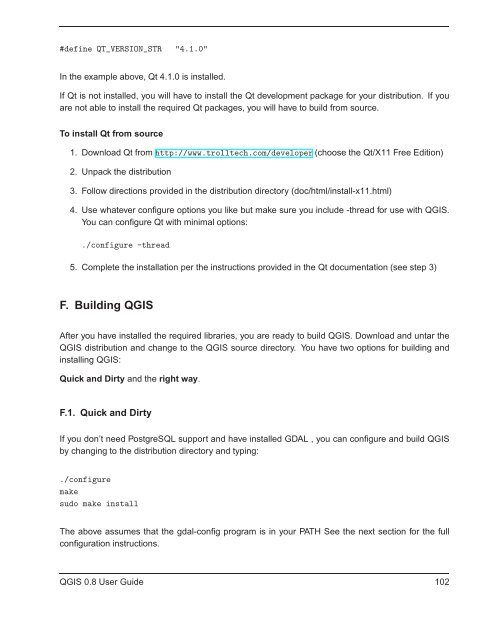TRD 05: Data Presentation techniques (Mapping) Quantum GIS ...
TRD 05: Data Presentation techniques (Mapping) Quantum GIS ...
TRD 05: Data Presentation techniques (Mapping) Quantum GIS ...
Create successful ePaper yourself
Turn your PDF publications into a flip-book with our unique Google optimized e-Paper software.
#define QT_VERSION_STR "4.1.0"<br />
In the example above, Qt 4.1.0 is installed.<br />
If Qt is not installed, you will have to install the Qt development package for your distribution. If you<br />
are not able to install the required Qt packages, you will have to build from source.<br />
To install Qt from source<br />
1. Download Qt from http://www.trolltech.com/developer (choose the Qt/X11 Free Edition)<br />
2. Unpack the distribution<br />
3. Follow directions provided in the distribution directory (doc/html/install-x11.html)<br />
4. Use whatever configure options you like but make sure you include -thread for use with Q<strong>GIS</strong>.<br />
You can configure Qt with minimal options:<br />
./configure -thread<br />
5. Complete the installation per the instructions provided in the Qt documentation (see step 3)<br />
F. Building Q<strong>GIS</strong><br />
After you have installed the required libraries, you are ready to build Q<strong>GIS</strong>. Download and untar the<br />
Q<strong>GIS</strong> distribution and change to the Q<strong>GIS</strong> source directory. You have two options for building and<br />
installing Q<strong>GIS</strong>:<br />
Quick and Dirty and the right way.<br />
F.1. Quick and Dirty<br />
If you don’t need PostgreSQL support and have installed GDAL , you can configure and build Q<strong>GIS</strong><br />
by changing to the distribution directory and typing:<br />
./configure<br />
make<br />
sudo make install<br />
The above assumes that the gdal-config program is in your PATH See the next section for the full<br />
configuration instructions.<br />
Q<strong>GIS</strong> 0.8 User Guide 102