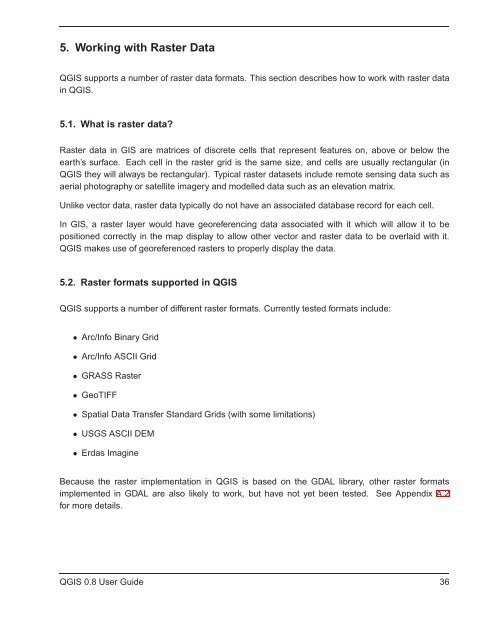TRD 05: Data Presentation techniques (Mapping) Quantum GIS ...
TRD 05: Data Presentation techniques (Mapping) Quantum GIS ...
TRD 05: Data Presentation techniques (Mapping) Quantum GIS ...
You also want an ePaper? Increase the reach of your titles
YUMPU automatically turns print PDFs into web optimized ePapers that Google loves.
5. Working with Raster <strong>Data</strong><br />
Q<strong>GIS</strong> supports a number of raster data formats. This section describes how to work with raster data<br />
in Q<strong>GIS</strong>.<br />
5.1. What is raster data?<br />
Raster data in <strong>GIS</strong> are matrices of discrete cells that represent features on, above or below the<br />
earth’s surface. Each cell in the raster grid is the same size, and cells are usually rectangular (in<br />
Q<strong>GIS</strong> they will always be rectangular). Typical raster datasets include remote sensing data such as<br />
aerial photography or satellite imagery and modelled data such as an elevation matrix.<br />
Unlike vector data, raster data typically do not have an associated database record for each cell.<br />
In <strong>GIS</strong>, a raster layer would have georeferencing data associated with it which will allow it to be<br />
positioned correctly in the map display to allow other vector and raster data to be overlaid with it.<br />
Q<strong>GIS</strong> makes use of georeferenced rasters to properly display the data.<br />
5.2. Raster formats supported in Q<strong>GIS</strong><br />
Q<strong>GIS</strong> supports a number of different raster formats. Currently tested formats include:<br />
• Arc/Info Binary Grid<br />
• Arc/Info ASCII Grid<br />
• GRASS Raster<br />
• GeoTIFF<br />
• Spatial <strong>Data</strong> Transfer Standard Grids (with some limitations)<br />
• USGS ASCII DEM<br />
• Erdas Imagine<br />
Because the raster implementation in Q<strong>GIS</strong> is based on the GDAL library, other raster formats<br />
implemented in GDAL are also likely to work, but have not yet been tested. See Appendix A.2<br />
for more details.<br />
Q<strong>GIS</strong> 0.8 User Guide 36