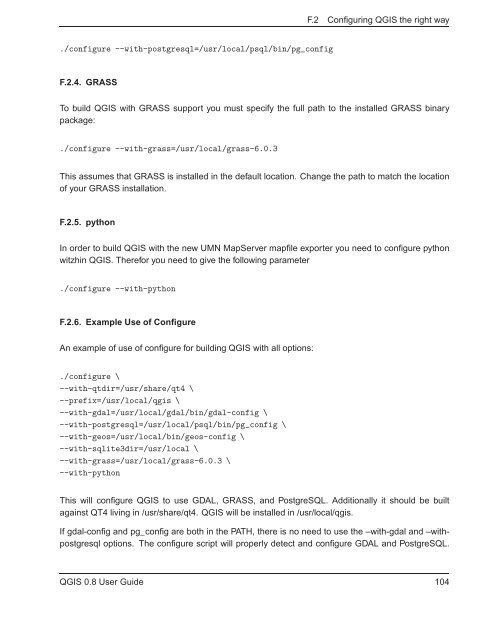TRD 05: Data Presentation techniques (Mapping) Quantum GIS ...
TRD 05: Data Presentation techniques (Mapping) Quantum GIS ...
TRD 05: Data Presentation techniques (Mapping) Quantum GIS ...
You also want an ePaper? Increase the reach of your titles
YUMPU automatically turns print PDFs into web optimized ePapers that Google loves.
F.2 Configuring Q<strong>GIS</strong> the right way<br />
./configure --with-postgresql=/usr/local/psql/bin/pg_config<br />
F.2.4. GRASS<br />
To build Q<strong>GIS</strong> with GRASS support you must specify the full path to the installed GRASS binary<br />
package:<br />
./configure --with-grass=/usr/local/grass-6.0.3<br />
This assumes that GRASS is installed in the default location. Change the path to match the location<br />
of your GRASS installation.<br />
F.2.5. python<br />
In order to build Q<strong>GIS</strong> with the new UMN MapServer mapfile exporter you need to configure python<br />
witzhin Q<strong>GIS</strong>. Therefor you need to give the following parameter<br />
./configure --with-python<br />
F.2.6. Example Use of Configure<br />
An example of use of configure for building Q<strong>GIS</strong> with all options:<br />
./configure \<br />
--with-qtdir=/usr/share/qt4 \<br />
--prefix=/usr/local/qgis \<br />
--with-gdal=/usr/local/gdal/bin/gdal-config \<br />
--with-postgresql=/usr/local/psql/bin/pg_config \<br />
--with-geos=/usr/local/bin/geos-config \<br />
--with-sqlite3dir=/usr/local \<br />
--with-grass=/usr/local/grass-6.0.3 \<br />
--with-python<br />
This will configure Q<strong>GIS</strong> to use GDAL, GRASS, and PostgreSQL. Additionally it should be built<br />
against QT4 living in /usr/share/qt4. Q<strong>GIS</strong> will be installed in /usr/local/qgis.<br />
If gdal-config and pg_config are both in the PATH, there is no need to use the –with-gdal and –withpostgresql<br />
options. The configure script will properly detect and configure GDAL and PostgreSQL.<br />
Q<strong>GIS</strong> 0.8 User Guide 104