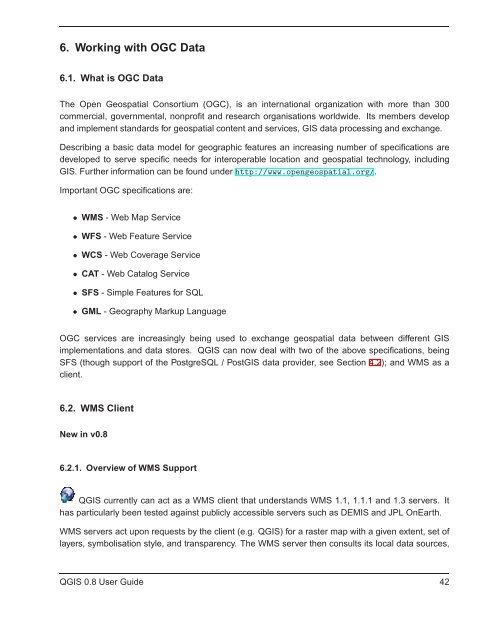TRD 05: Data Presentation techniques (Mapping) Quantum GIS ...
TRD 05: Data Presentation techniques (Mapping) Quantum GIS ...
TRD 05: Data Presentation techniques (Mapping) Quantum GIS ...
You also want an ePaper? Increase the reach of your titles
YUMPU automatically turns print PDFs into web optimized ePapers that Google loves.
6. Working with OGC <strong>Data</strong><br />
6.1. What is OGC <strong>Data</strong><br />
The Open Geospatial Consortium (OGC), is an international organization with more than 300<br />
commercial, governmental, nonprofit and research organisations worldwide. Its members develop<br />
and implement standards for geospatial content and services, <strong>GIS</strong> data processing and exchange.<br />
Describing a basic data model for geographic features an increasing number of specifications are<br />
developed to serve specific needs for interoperable location and geospatial technology, including<br />
<strong>GIS</strong>. Further information can be found underhttp://www.opengeospatial.org/.<br />
Important OGC specifications are:<br />
• WMS - Web Map Service<br />
• WFS - Web Feature Service<br />
• WCS - Web Coverage Service<br />
• CAT - Web Catalog Service<br />
• SFS - Simple Features for SQL<br />
• GML - Geography Markup Language<br />
OGC services are increasingly being used to exchange geospatial data between different <strong>GIS</strong><br />
implementations and data stores. Q<strong>GIS</strong> can now deal with two of the above specifications, being<br />
SFS (though support of the PostgreSQL / Post<strong>GIS</strong> data provider, see Section 4.2); and WMS as a<br />
client.<br />
6.2. WMS Client<br />
New in v0.8<br />
6.2.1. Overview of WMS Support<br />
Q<strong>GIS</strong> currently can act as a WMS client that understands WMS 1.1, 1.1.1 and 1.3 servers. It<br />
has particularly been tested against publicly accessible servers such as DEMIS and JPL OnEarth.<br />
WMS servers act upon requests by the client (e.g. Q<strong>GIS</strong>) for a raster map with a given extent, set of<br />
layers, symbolisation style, and transparency. The WMS server then consults its local data sources,<br />
Q<strong>GIS</strong> 0.8 User Guide 42