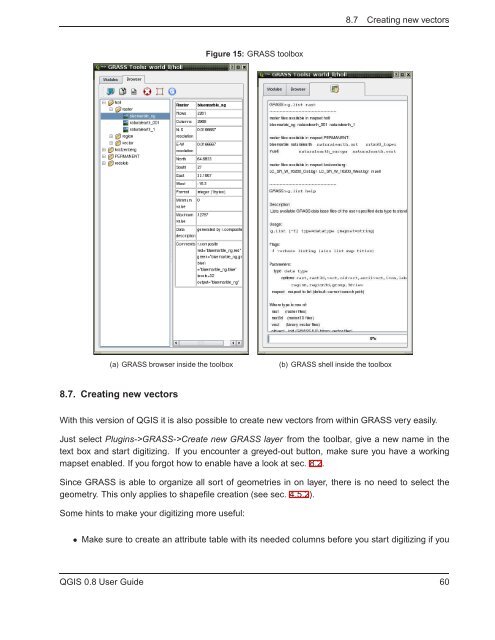TRD 05: Data Presentation techniques (Mapping) Quantum GIS ...
TRD 05: Data Presentation techniques (Mapping) Quantum GIS ...
TRD 05: Data Presentation techniques (Mapping) Quantum GIS ...
Create successful ePaper yourself
Turn your PDF publications into a flip-book with our unique Google optimized e-Paper software.
8.7 Creating new vectors<br />
Figure 15: GRASS toolbox<br />
(a) GRASS browser inside the toolbox<br />
(b) GRASS shell inside the toolbox<br />
8.7. Creating new vectors<br />
With this version of Q<strong>GIS</strong> it is also possible to create new vectors from within GRASS very easily.<br />
Just select Plugins->GRASS->Create new GRASS layer from the toolbar, give a new name in the<br />
text box and start digitizing. If you encounter a greyed-out button, make sure you have a working<br />
mapset enabled. If you forgot how to enable have a look at sec. 8.2.<br />
Since GRASS is able to organize all sort of geometries in on layer, there is no need to select the<br />
geometry. This only applies to shapefile creation (see sec. 4.5.2).<br />
Some hints to make your digitizing more useful:<br />
• Make sure to create an attribute table with its needed columns before you start digitizing if you<br />
Q<strong>GIS</strong> 0.8 User Guide 60