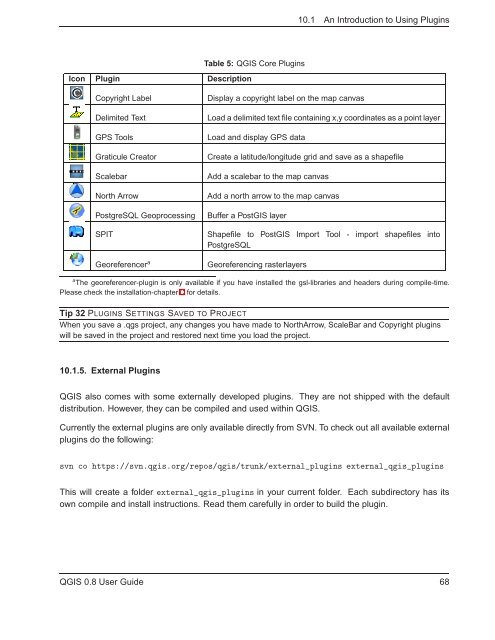TRD 05: Data Presentation techniques (Mapping) Quantum GIS ...
TRD 05: Data Presentation techniques (Mapping) Quantum GIS ...
TRD 05: Data Presentation techniques (Mapping) Quantum GIS ...
Create successful ePaper yourself
Turn your PDF publications into a flip-book with our unique Google optimized e-Paper software.
10.1 An Introduction to Using Plugins<br />
Icon Plugin Description<br />
Table 5: Q<strong>GIS</strong> Core Plugins<br />
Copyright Label<br />
Delimited Text<br />
GPS Tools<br />
Graticule Creator<br />
Scalebar<br />
North Arrow<br />
PostgreSQL Geoprocessing<br />
Display a copyright label on the map canvas<br />
Load a delimited text file containing x,y coordinates as a point layer<br />
Load and display GPS data<br />
Create a latitude/longitude grid and save as a shapefile<br />
Add a scalebar to the map canvas<br />
Add a north arrow to the map canvas<br />
Buffer a Post<strong>GIS</strong> layer<br />
SPIT Shapefile to Post<strong>GIS</strong> Import Tool - import shapefiles into<br />
PostgreSQL<br />
Georeferencer a<br />
Georeferencing rasterlayers<br />
a The georeferencer-plugin is only available if you have installed the gsl-libraries and headers during compile-time.<br />
Please check the installation-chapter C for details.<br />
Tip 32 PLUGINS SETTINGS SAVED TO PROJECT<br />
When you save a .qgs project, any changes you have made to NorthArrow, ScaleBar and Copyright plugins<br />
will be saved in the project and restored next time you load the project.<br />
10.1.5. External Plugins<br />
Q<strong>GIS</strong> also comes with some externally developed plugins. They are not shipped with the default<br />
distribution. However, they can be compiled and used within Q<strong>GIS</strong>.<br />
Currently the external plugins are only available directly from SVN. To check out all available external<br />
plugins do the following:<br />
svn co https://svn.qgis.org/repos/qgis/trunk/external_plugins external_qgis_plugins<br />
This will create a folder external_qgis_plugins in your current folder. Each subdirectory has its<br />
own compile and install instructions. Read them carefully in order to build the plugin.<br />
Q<strong>GIS</strong> 0.8 User Guide 68