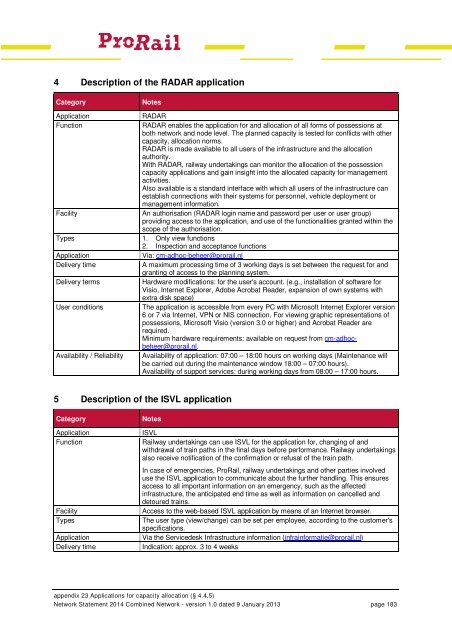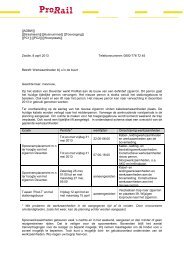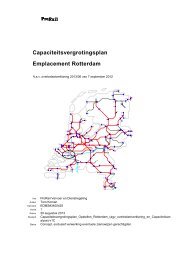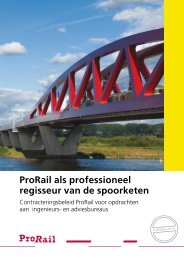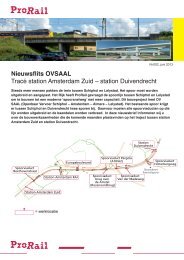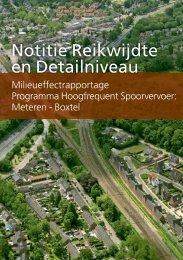Network Statement 2014 - ProRail
Network Statement 2014 - ProRail
Network Statement 2014 - ProRail
- No tags were found...
You also want an ePaper? Increase the reach of your titles
YUMPU automatically turns print PDFs into web optimized ePapers that Google loves.
4 Description of the RADAR applicationCategoryNotesApplicationRADARFunctionRADAR enables the application for and allocation of all forms of possessions atboth network and node level. The planned capacity is tested for conflicts with othercapacity, allocation norms.RADAR is made available to all users of the infrastructure and the allocationauthority.With RADAR, railway undertakings can monitor the allocation of the possessioncapacity applications and gain insight into the allocated capacity for managementactivities.Also available is a standard interface with which all users of the infrastructure canestablish connections with their systems for personnel, vehicle deployment ormanagement information.FacilityAn authorisation (RADAR login name and password per user or user group)providing access to the application, and use of the functionalities granted within thescope of the authorisation.Types 1. Only view functions2. Inspection and acceptance functionsApplicationVia: cm-adhoc-beheer@prorail.nlDelivery timeA maximum processing time of 3 working days is set between the request for andgranting of access to the planning system.Delivery termsHardware modifications: for the user's account. (e.g., installation of software forVisio, Internet Explorer, Adobe Acrobat Reader, expansion of own systems withextra disk space)User conditionsThe application is accessible from every PC with Microsoft Internet Explorer version6 or 7 via Internet, VPN or NIS connection. For viewing graphic representations ofpossessions, Microsoft Visio (version 3.0 or higher) and Acrobat Reader arerequired.Minimum hardware requirements: available on request from cm-adhocbeheer@prorail.nl.Availability / Reliability Availability of application: 07:00 – 18:00 hours on working days (Maintenance willbe carried out during the maintenance window 18:00 – 07:00 hours).Availability of support services: during working days from 08:00 – 17:00 hours.5 Description of the ISVL applicationCategoryApplicationFunctionFacilityTypesApplicationDelivery timeNotesISVLRailway undertakings can use ISVL for the application for, changing of andwithdrawal of train paths in the final days before performance. Railway undertakingsalso receive notification of the confirmation or refusal of the train path.In case of emergencies, <strong>ProRail</strong>, railway undertakings and other parties involveduse the ISVL application to communicate about the further handling. This ensuresaccess to all important information on an emergency, such as the affectedinfrastructure, the anticipated end time as well as information on cancelled anddetoured trains.Access to the web-based ISVL application by means of an Internet browser.The user type (view/change) can be set per employee, according to the customer'sspecifications.Via the Servicedesk Infrastructure information (infrainformatie@prorail.nl)Indication: approx. 3 to 4 weeksappendix 23 Applications for capacity allocation (§ 4.4.5)<strong>Network</strong> <strong>Statement</strong> <strong>2014</strong> Combined <strong>Network</strong> - version 1.0 dated 9 January 2013 page 183