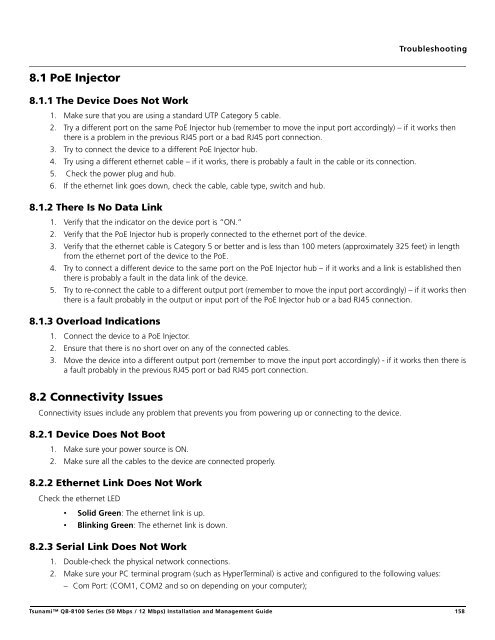Tsunami™ QB-8100 Series (50 Mbps / 12 Mbps)
Tsunami™ QB-8100 Series (50 Mbps / 12 Mbps)
Tsunami™ QB-8100 Series (50 Mbps / 12 Mbps)
You also want an ePaper? Increase the reach of your titles
YUMPU automatically turns print PDFs into web optimized ePapers that Google loves.
Troubleshooting8.1 PoE Injector8.1.1 The Device Does Not Work1. Make sure that you are using a standard UTP Category 5 cable.2. Try a different port on the same PoE Injector hub (remember to move the input port accordingly) – if it works thenthere is a problem in the previous RJ45 port or a bad RJ45 port connection.3. Try to connect the device to a different PoE Injector hub.4. Try using a different ethernet cable – if it works, there is probably a fault in the cable or its connection.5. Check the power plug and hub.6. If the ethernet link goes down, check the cable, cable type, switch and hub.8.1.2 There Is No Data Link1. Verify that the indicator on the device port is “ON.”2. Verify that the PoE Injector hub is properly connected to the ethernet port of the device.3. Verify that the ethernet cable is Category 5 or better and is less than 100 meters (approximately 325 feet) in lengthfrom the ethernet port of the device to the PoE.4. Try to connect a different device to the same port on the PoE Injector hub – if it works and a link is established thenthere is probably a fault in the data link of the device.5. Try to re-connect the cable to a different output port (remember to move the input port accordingly) – if it works thenthere is a fault probably in the output or input port of the PoE Injector hub or a bad RJ45 connection.8.1.3 Overload Indications1. Connect the device to a PoE Injector.2. Ensure that there is no short over on any of the connected cables.3. Move the device into a different output port (remember to move the input port accordingly) - if it works then there isa fault probably in the previous RJ45 port or bad RJ45 port connection.8.2 Connectivity IssuesConnectivity issues include any problem that prevents you from powering up or connecting to the device.8.2.1 Device Does Not Boot1. Make sure your power source is ON.2. Make sure all the cables to the device are connected properly.8.2.2 Ethernet Link Does Not WorkCheck the ethernet LED• Solid Green: The ethernet link is up.• Blinking Green: The ethernet link is down.8.2.3 Serial Link Does Not Work1. Double-check the physical network connections.2. Make sure your PC terminal program (such as HyperTerminal) is active and configured to the following values:– Com Port: (COM1, COM2 and so on depending on your computer);Tsunami <strong>QB</strong>-<strong>8100</strong> <strong>Series</strong> (<strong>50</strong> <strong>Mbps</strong> / <strong>12</strong> <strong>Mbps</strong>) Installation and Management Guide 158