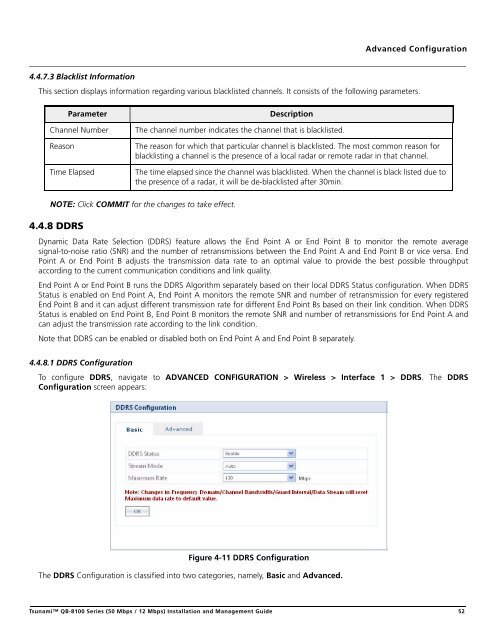Tsunami™ QB-8100 Series (50 Mbps / 12 Mbps)
Tsunami™ QB-8100 Series (50 Mbps / 12 Mbps)
Tsunami™ QB-8100 Series (50 Mbps / 12 Mbps)
Create successful ePaper yourself
Turn your PDF publications into a flip-book with our unique Google optimized e-Paper software.
Advanced Configuration4.4.7.3 Blacklist InformationThis section displays information regarding various blacklisted channels. It consists of the following parameters.ParameterChannel NumberReasonTime ElapsedDescriptionThe channel number indicates the channel that is blacklisted.The reason for which that particular channel is blacklisted. The most common reason forblacklisting a channel is the presence of a local radar or remote radar in that channel.The time elapsed since the channel was blacklisted. When the channel is black listed due tothe presence of a radar, it will be de-blacklisted after 30min.NOTE: Click COMMIT for the changes to take effect.4.4.8 DDRSDynamic Data Rate Selection (DDRS) feature allows the End Point A or End Point B to monitor the remote averagesignal-to-noise ratio (SNR) and the number of retransmissions between the End Point A and End Point B or vice versa. EndPoint A or End Point B adjusts the transmission data rate to an optimal value to provide the best possible throughputaccording to the current communication conditions and link quality.End Point A or End Point B runs the DDRS Algorithm separately based on their local DDRS Status configuration. When DDRSStatus is enabled on End Point A, End Point A monitors the remote SNR and number of retransmission for every registeredEnd Point B and it can adjust different transmission rate for different End Point Bs based on their link condition. When DDRSStatus is enabled on End Point B, End Point B monitors the remote SNR and number of retransmissions for End Point A andcan adjust the transmission rate according to the link condition.Note that DDRS can be enabled or disabled both on End Point A and End Point B separately.4.4.8.1 DDRS ConfigurationTo configure DDRS, navigate to ADVANCED CONFIGURATION > Wireless > Interface 1 > DDRS. The DDRSConfiguration screen appears:Figure 4-11 DDRS ConfigurationThe DDRS Configuration is classified into two categories, namely, Basic and Advanced.Tsunami <strong>QB</strong>-<strong>8100</strong> <strong>Series</strong> (<strong>50</strong> <strong>Mbps</strong> / <strong>12</strong> <strong>Mbps</strong>) Installation and Management Guide 52