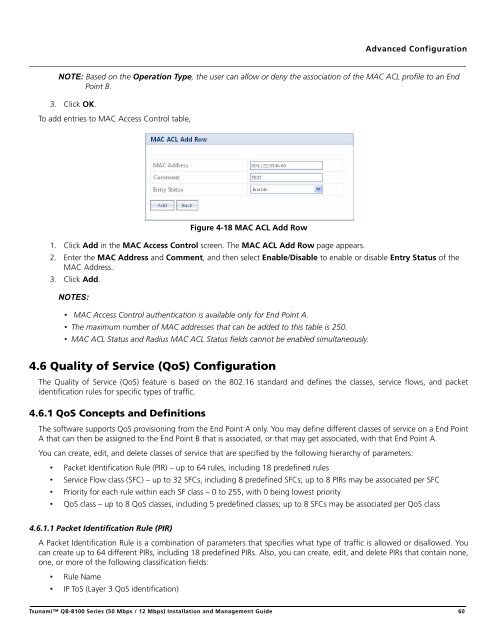Tsunami™ QB-8100 Series (50 Mbps / 12 Mbps)
Tsunami™ QB-8100 Series (50 Mbps / 12 Mbps)
Tsunami™ QB-8100 Series (50 Mbps / 12 Mbps)
You also want an ePaper? Increase the reach of your titles
YUMPU automatically turns print PDFs into web optimized ePapers that Google loves.
Advanced ConfigurationNOTE: Based on the Operation Type, the user can allow or deny the association of the MAC ACL profile to an EndPoint B.3. Click OK.To add entries to MAC Access Control table,Figure 4-18 MAC ACL Add Row1. Click Add in the MAC Access Control screen. The MAC ACL Add Row page appears.2. Enter the MAC Address and Comment, and then select Enable/Disable to enable or disable Entry Status of theMAC Address.3. Click Add.NOTES:• MAC Access Control authentication is available only for End Point A.• The maximum number of MAC addresses that can be added to this table is 2<strong>50</strong>.• MAC ACL Status and Radius MAC ACL Status fields cannot be enabled simultaneously.4.6 Quality of Service (QoS) ConfigurationThe Quality of Service (QoS) feature is based on the 802.16 standard and defines the classes, service flows, and packetidentification rules for specific types of traffic.4.6.1 QoS Concepts and DefinitionsThe software supports QoS provisioning from the End Point A only. You may define different classes of service on a End PointA that can then be assigned to the End Point B that is associated, or that may get associated, with that End Point A.You can create, edit, and delete classes of service that are specified by the following hierarchy of parameters:• Packet Identification Rule (PIR) – up to 64 rules, including 18 predefined rules• Service Flow class (SFC) – up to 32 SFCs, including 8 predefined SFCs; up to 8 PIRs may be associated per SFC• Priority for each rule within each SF class – 0 to 255, with 0 being lowest priority• QoS class – up to 8 QoS classes, including 5 predefined classes; up to 8 SFCs may be associated per QoS class4.6.1.1 Packet Identification Rule (PIR)A Packet Identification Rule is a combination of parameters that specifies what type of traffic is allowed or disallowed. Youcan create up to 64 different PIRs, including 18 predefined PIRs. Also, you can create, edit, and delete PIRs that contain none,one, or more of the following classification fields:• Rule Name• IP ToS (Layer 3 QoS identification)Tsunami <strong>QB</strong>-<strong>8100</strong> <strong>Series</strong> (<strong>50</strong> <strong>Mbps</strong> / <strong>12</strong> <strong>Mbps</strong>) Installation and Management Guide 60