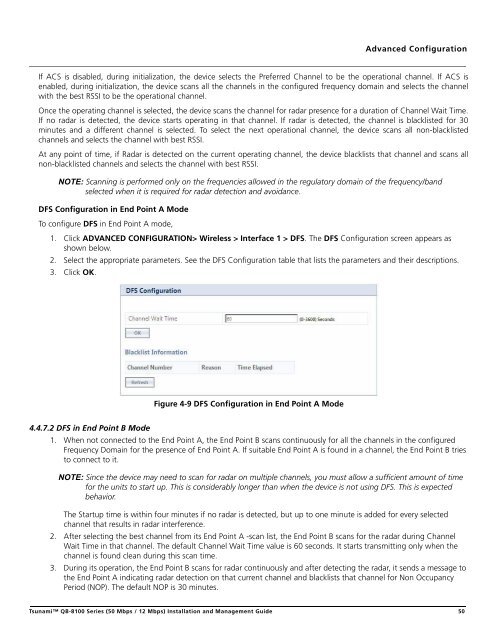Tsunami™ QB-8100 Series (50 Mbps / 12 Mbps)
Tsunami™ QB-8100 Series (50 Mbps / 12 Mbps)
Tsunami™ QB-8100 Series (50 Mbps / 12 Mbps)
Create successful ePaper yourself
Turn your PDF publications into a flip-book with our unique Google optimized e-Paper software.
Advanced ConfigurationIf ACS is disabled, during initialization, the device selects the Preferred Channel to be the operational channel. If ACS isenabled, during initialization, the device scans all the channels in the configured frequency domain and selects the channelwith the best RSSI to be the operational channel.Once the operating channel is selected, the device scans the channel for radar presence for a duration of Channel Wait Time.If no radar is detected, the device starts operating in that channel. If radar is detected, the channel is blacklisted for 30minutes and a different channel is selected. To select the next operational channel, the device scans all non-blacklistedchannels and selects the channel with best RSSI.At any point of time, if Radar is detected on the current operating channel, the device blacklists that channel and scans allnon-blacklisted channels and selects the channel with best RSSI.NOTE: Scanning is performed only on the frequencies allowed in the regulatory domain of the frequency/bandselected when it is required for radar detection and avoidance.DFS Configuration in End Point A ModeTo configure DFS in End Point A mode,1. Click ADVANCED CONFIGURATION> Wireless > Interface 1 > DFS. The DFS Configuration screen appears asshown below.2. Select the appropriate parameters. See the DFS Configuration table that lists the parameters and their descriptions.3. Click OK.Figure 4-9 DFS Configuration in End Point A Mode4.4.7.2 DFS in End Point B Mode1. When not connected to the End Point A, the End Point B scans continuously for all the channels in the configuredFrequency Domain for the presence of End Point A. If suitable End Point A is found in a channel, the End Point B triesto connect to it.NOTE: Since the device may need to scan for radar on multiple channels, you must allow a sufficient amount of timefor the units to start up. This is considerably longer than when the device is not using DFS. This is expectedbehavior.The Startup time is within four minutes if no radar is detected, but up to one minute is added for every selectedchannel that results in radar interference.2. After selecting the best channel from its End Point A -scan list, the End Point B scans for the radar during ChannelWait Time in that channel. The default Channel Wait Time value is 60 seconds. It starts transmitting only when thechannel is found clean during this scan time.3. During its operation, the End Point B scans for radar continuously and after detecting the radar, it sends a message tothe End Point A indicating radar detection on that current channel and blacklists that channel for Non OccupancyPeriod (NOP). The default NOP is 30 minutes.Tsunami <strong>QB</strong>-<strong>8100</strong> <strong>Series</strong> (<strong>50</strong> <strong>Mbps</strong> / <strong>12</strong> <strong>Mbps</strong>) Installation and Management Guide <strong>50</strong>