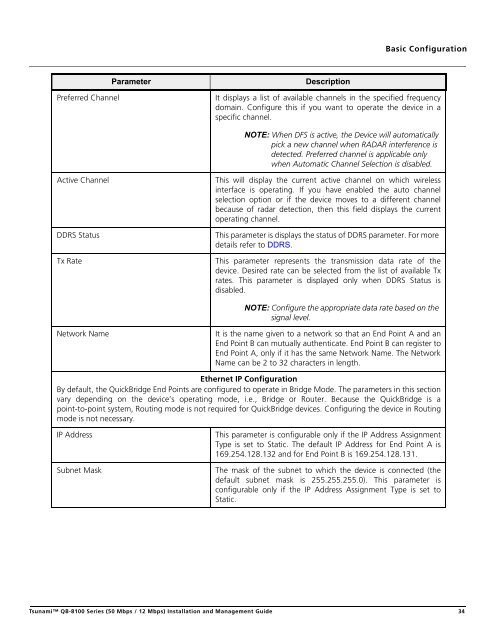Tsunami™ QB-8100 Series (50 Mbps / 12 Mbps)
Tsunami™ QB-8100 Series (50 Mbps / 12 Mbps)
Tsunami™ QB-8100 Series (50 Mbps / 12 Mbps)
You also want an ePaper? Increase the reach of your titles
YUMPU automatically turns print PDFs into web optimized ePapers that Google loves.
Basic ConfigurationPreferred ChannelParameterDescriptionIt displays a list of available channels in the specified frequencydomain. Configure this if you want to operate the device in aspecific channel.NOTE: When DFS is active, the Device will automaticallypick a new channel when RADAR interference isdetected. Preferred channel is applicable onlywhen Automatic Channel Selection is disabled.Active ChannelDDRS StatusTx RateThis will display the current active channel on which wirelessinterface is operating. If you have enabled the auto channelselection option or if the device moves to a different channelbecause of radar detection, then this field displays the currentoperating channel.This parameter is displays the status of DDRS parameter. For moredetails refer to DDRS.This parameter represents the transmission data rate of thedevice. Desired rate can be selected from the list of available Txrates. This parameter is displayed only when DDRS Status isdisabled.NOTE: Configure the appropriate data rate based on thesignal level.Network NameIt is the name given to a network so that an End Point A and anEnd Point B can mutually authenticate. End Point B can register toEnd Point A, only if it has the same Network Name. The NetworkName can be 2 to 32 characters in length.Ethernet IP ConfigurationBy default, the QuickBridge End Points are configured to operate in Bridge Mode. The parameters in this sectionvary depending on the device’s operating mode, i.e., Bridge or Router. Because the QuickBridge is apoint-to-point system, Routing mode is not required for QuickBridge devices. Configuring the device in Routingmode is not necessary.IP AddressSubnet MaskThis parameter is configurable only if the IP Address AssignmentType is set to Static. The default IP Address for End Point A is169.254.<strong>12</strong>8.132 and for End Point B is 169.254.<strong>12</strong>8.131.The mask of the subnet to which the device is connected (thedefault subnet mask is 255.255.255.0). This parameter isconfigurable only if the IP Address Assignment Type is set toStatic.Tsunami <strong>QB</strong>-<strong>8100</strong> <strong>Series</strong> (<strong>50</strong> <strong>Mbps</strong> / <strong>12</strong> <strong>Mbps</strong>) Installation and Management Guide 34