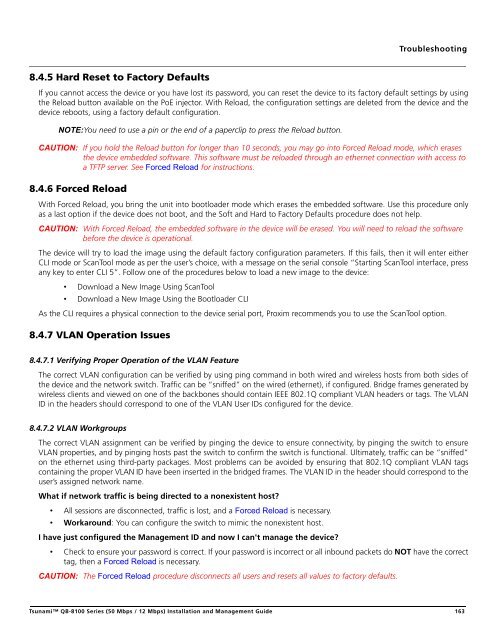Tsunami™ QB-8100 Series (50 Mbps / 12 Mbps)
Tsunami™ QB-8100 Series (50 Mbps / 12 Mbps)
Tsunami™ QB-8100 Series (50 Mbps / 12 Mbps)
You also want an ePaper? Increase the reach of your titles
YUMPU automatically turns print PDFs into web optimized ePapers that Google loves.
Troubleshooting8.4.5 Hard Reset to Factory DefaultsIf you cannot access the device or you have lost its password, you can reset the device to its factory default settings by usingthe Reload button available on the PoE injector. With Reload, the configuration settings are deleted from the device and thedevice reboots, using a factory default configuration.NOTE:You need to use a pin or the end of a paperclip to press the Reload button.CAUTION: If you hold the Reload button for longer than 10 seconds, you may go into Forced Reload mode, which erasesthe device embedded software. This software must be reloaded through an ethernet connection with access toa TFTP server. See Forced Reload for instructions.8.4.6 Forced ReloadWith Forced Reload, you bring the unit into bootloader mode which erases the embedded software. Use this procedure onlyas a last option if the device does not boot, and the Soft and Hard to Factory Defaults procedure does not help.CAUTION: With Forced Reload, the embedded software in the device will be erased. You will need to reload the softwarebefore the device is operational.The device will try to load the image using the default factory configuration parameters. If this fails, then it will enter eitherCLI mode or ScanTool mode as per the user’s choice, with a message on the serial console “Starting ScanTool interface, pressany key to enter CLI 5”. Follow one of the procedures below to load a new image to the device:• Download a New Image Using ScanTool• Download a New Image Using the Bootloader CLIAs the CLI requires a physical connection to the device serial port, Proxim recommends you to use the ScanTool option.8.4.7 VLAN Operation Issues8.4.7.1 Verifying Proper Operation of the VLAN FeatureThe correct VLAN configuration can be verified by using ping command in both wired and wireless hosts from both sides ofthe device and the network switch. Traffic can be “sniffed” on the wired (ethernet), if configured. Bridge frames generated bywireless clients and viewed on one of the backbones should contain IEEE 802.1Q compliant VLAN headers or tags. The VLANID in the headers should correspond to one of the VLAN User IDs configured for the device.8.4.7.2 VLAN WorkgroupsThe correct VLAN assignment can be verified by pinging the device to ensure connectivity, by pinging the switch to ensureVLAN properties, and by pinging hosts past the switch to confirm the switch is functional. Ultimately, traffic can be “sniffed”on the ethernet using third-party packages. Most problems can be avoided by ensuring that 802.1Q compliant VLAN tagscontaining the proper VLAN ID have been inserted in the bridged frames. The VLAN ID in the header should correspond to theuser’s assigned network name.What if network traffic is being directed to a nonexistent host?• All sessions are disconnected, traffic is lost, and a Forced Reload is necessary.• Workaround: You can configure the switch to mimic the nonexistent host.I have just configured the Management ID and now I can't manage the device?• Check to ensure your password is correct. If your password is incorrect or all inbound packets do NOT have the correcttag, then a Forced Reload is necessary.CAUTION: The Forced Reload procedure disconnects all users and resets all values to factory defaults.Tsunami <strong>QB</strong>-<strong>8100</strong> <strong>Series</strong> (<strong>50</strong> <strong>Mbps</strong> / <strong>12</strong> <strong>Mbps</strong>) Installation and Management Guide 163