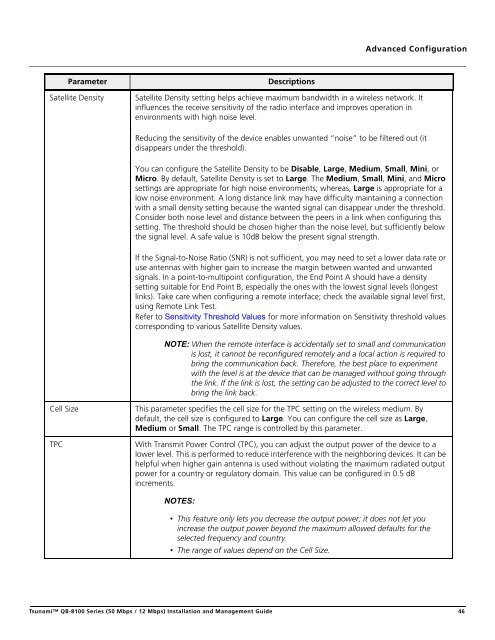Tsunami™ QB-8100 Series (50 Mbps / 12 Mbps)
Tsunami™ QB-8100 Series (50 Mbps / 12 Mbps)
Tsunami™ QB-8100 Series (50 Mbps / 12 Mbps)
You also want an ePaper? Increase the reach of your titles
YUMPU automatically turns print PDFs into web optimized ePapers that Google loves.
Advanced ConfigurationParameterSatellite DensityDescriptionsSatellite Density setting helps achieve maximum bandwidth in a wireless network. Itinfluences the receive sensitivity of the radio interface and improves operation inenvironments with high noise level.Reducing the sensitivity of the device enables unwanted “noise” to be filtered out (itdisappears under the threshold).You can configure the Satellite Density to be Disable, Large, Medium, Small, Mini, orMicro. By default, Satellite Density is set to Large. The Medium, Small, Mini, and Microsettings are appropriate for high noise environments; whereas, Large is appropriate for alow noise environment. A long distance link may have difficulty maintaining a connectionwith a small density setting because the wanted signal can disappear under the threshold.Consider both noise level and distance between the peers in a link when configuring thissetting. The threshold should be chosen higher than the noise level, but sufficiently belowthe signal level. A safe value is 10dB below the present signal strength.If the Signal-to-Noise Ratio (SNR) is not sufficient, you may need to set a lower data rate oruse antennas with higher gain to increase the margin between wanted and unwantedsignals. In a point-to-multipoint configuration, the End Point A should have a densitysetting suitable for End Point B, especially the ones with the lowest signal levels (longestlinks). Take care when configuring a remote interface; check the available signal level first,using Remote Link Test.Refer to Sensitivity Threshold Values for more information on Sensitivity threshold valuescorresponding to various Satellite Density values.NOTE: When the remote interface is accidentally set to small and communicationis lost, it cannot be reconfigured remotely and a local action is required tobring the communication back. Therefore, the best place to experimentwith the level is at the device that can be managed without going throughthe link. If the link is lost, the setting can be adjusted to the correct level tobring the link back.Cell SizeTPCThis parameter specifies the cell size for the TPC setting on the wireless medium. Bydefault, the cell size is configured to Large. You can configure the cell size as Large,Medium or Small. The TPC range is controlled by this parameter.With Transmit Power Control (TPC), you can adjust the output power of the device to alower level. This is performed to reduce interference with the neighboring devices. It can behelpful when higher gain antenna is used without violating the maximum radiated outputpower for a country or regulatory domain. This value can be configured in 0.5 dBincrements.NOTES:• This feature only lets you decrease the output power; it does not let youincrease the output power beyond the maximum allowed defaults for theselected frequency and country.• The range of values depend on the Cell Size.Tsunami <strong>QB</strong>-<strong>8100</strong> <strong>Series</strong> (<strong>50</strong> <strong>Mbps</strong> / <strong>12</strong> <strong>Mbps</strong>) Installation and Management Guide 46