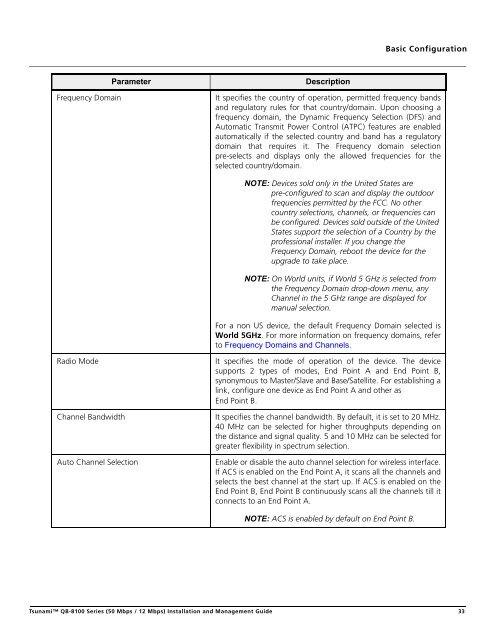Tsunami™ QB-8100 Series (50 Mbps / 12 Mbps)
Tsunami™ QB-8100 Series (50 Mbps / 12 Mbps)
Tsunami™ QB-8100 Series (50 Mbps / 12 Mbps)
Create successful ePaper yourself
Turn your PDF publications into a flip-book with our unique Google optimized e-Paper software.
Basic ConfigurationFrequency DomainParameterDescriptionIt specifies the country of operation, permitted frequency bandsand regulatory rules for that country/domain. Upon choosing afrequency domain, the Dynamic Frequency Selection (DFS) andAutomatic Transmit Power Control (ATPC) features are enabledautomatically if the selected country and band has a regulatorydomain that requires it. The Frequency domain selectionpre-selects and displays only the allowed frequencies for theselected country/domain.NOTE: Devices sold only in the United States arepre-configured to scan and display the outdoorfrequencies permitted by the FCC. No othercountry selections, channels, or frequencies canbe configured. Devices sold outside of the UnitedStates support the selection of a Country by theprofessional installer. If you change theFrequency Domain, reboot the device for theupgrade to take place.NOTE: On World units, if World 5 GHz is selected fromthe Frequency Domain drop-down menu, anyChannel in the 5 GHz range are displayed formanual selection.For a non US device, the default Frequency Domain selected isWorld 5GHz. For more information on frequency domains, referto Frequency Domains and Channels.Radio ModeChannel BandwidthAuto Channel SelectionIt specifies the mode of operation of the device. The devicesupports 2 types of modes, End Point A and End Point B,synonymous to Master/Slave and Base/Satellite. For establishing alink, configure one device as End Point A and other asEnd Point B.It specifies the channel bandwidth. By default, it is set to 20 MHz.40 MHz can be selected for higher throughputs depending onthe distance and signal quality. 5 and 10 MHz can be selected forgreater flexibility in spectrum selection.Enable or disable the auto channel selection for wireless interface.If ACS is enabled on the End Point A, it scans all the channels andselects the best channel at the start up. If ACS is enabled on theEnd Point B, End Point B continuously scans all the channels till itconnects to an End Point A.NOTE: ACS is enabled by default on End Point B.Tsunami <strong>QB</strong>-<strong>8100</strong> <strong>Series</strong> (<strong>50</strong> <strong>Mbps</strong> / <strong>12</strong> <strong>Mbps</strong>) Installation and Management Guide 33