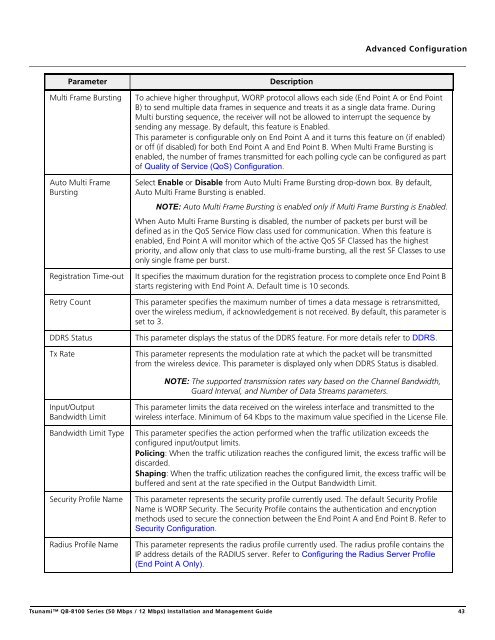Tsunami™ QB-8100 Series (50 Mbps / 12 Mbps)
Tsunami™ QB-8100 Series (50 Mbps / 12 Mbps)
Tsunami™ QB-8100 Series (50 Mbps / 12 Mbps)
You also want an ePaper? Increase the reach of your titles
YUMPU automatically turns print PDFs into web optimized ePapers that Google loves.
Advanced ConfigurationMulti Frame BurstingAuto Multi FrameBurstingRegistration Time-outRetry CountDDRS StatusTx RateParameterDescriptionTo achieve higher throughput, WORP protocol allows each side (End Point A or End PointB) to send multiple data frames in sequence and treats it as a single data frame. DuringMulti bursting sequence, the receiver will not be allowed to interrupt the sequence bysending any message. By default, this feature is Enabled.This parameter is configurable only on End Point A and it turns this feature on (if enabled)or off (if disabled) for both End Point A and End Point B. When Multi Frame Bursting isenabled, the number of frames transmitted for each polling cycle can be configured as partof Quality of Service (QoS) Configuration.Select Enable or Disable from Auto Multi Frame Bursting drop-down box. By default,Auto Multi Frame Bursting is enabled.NOTE: Auto Multi Frame Bursting is enabled only if Multi Frame Bursting is Enabled.When Auto Multi Frame Bursting is disabled, the number of packets per burst will bedefined as in the QoS Service Flow class used for communication. When this feature isenabled, End Point A will monitor which of the active QoS SF Classed has the highestpriority, and allow only that class to use multi-frame bursting, all the rest SF Classes to useonly single frame per burst.It specifies the maximum duration for the registration process to complete once End Point Bstarts registering with End Point A. Default time is 10 seconds.This parameter specifies the maximum number of times a data message is retransmitted,over the wireless medium, if acknowledgement is not received. By default, this parameter isset to 3.This parameter displays the status of the DDRS feature. For more details refer to DDRS.This parameter represents the modulation rate at which the packet will be transmittedfrom the wireless device. This parameter is displayed only when DDRS Status is disabled.NOTE: The supported transmission rates vary based on the Channel Bandwidth,Guard Interval, and Number of Data Streams parameters.Input/OutputBandwidth LimitBandwidth Limit TypeSecurity Profile NameRadius Profile NameThis parameter limits the data received on the wireless interface and transmitted to thewireless interface. Minimum of 64 Kbps to the maximum value specified in the License File.This parameter specifies the action performed when the traffic utilization exceeds theconfigured input/output limits.Policing: When the traffic utilization reaches the configured limit, the excess traffic will bediscarded.Shaping: When the traffic utilization reaches the configured limit, the excess traffic will bebuffered and sent at the rate specified in the Output Bandwidth Limit.This parameter represents the security profile currently used. The default Security ProfileName is WORP Security. The Security Profile contains the authentication and encryptionmethods used to secure the connection between the End Point A and End Point B. Refer toSecurity Configuration.This parameter represents the radius profile currently used. The radius profile contains theIP address details of the RADIUS server. Refer to Configuring the Radius Server Profile(End Point A Only).Tsunami <strong>QB</strong>-<strong>8100</strong> <strong>Series</strong> (<strong>50</strong> <strong>Mbps</strong> / <strong>12</strong> <strong>Mbps</strong>) Installation and Management Guide 43