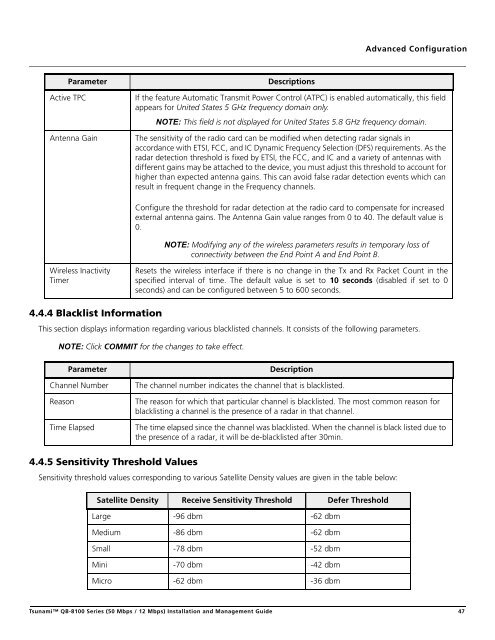Tsunami™ QB-8100 Series (50 Mbps / 12 Mbps)
Tsunami™ QB-8100 Series (50 Mbps / 12 Mbps)
Tsunami™ QB-8100 Series (50 Mbps / 12 Mbps)
You also want an ePaper? Increase the reach of your titles
YUMPU automatically turns print PDFs into web optimized ePapers that Google loves.
Advanced ConfigurationParameterActive TPCAntenna GainDescriptionsIf the feature Automatic Transmit Power Control (ATPC) is enabled automatically, this fieldappears for United States 5 GHz frequency domain only.NOTE: This field is not displayed for United States 5.8 GHz frequency domain.The sensitivity of the radio card can be modified when detecting radar signals inaccordance with ETSI, FCC, and IC Dynamic Frequency Selection (DFS) requirements. As theradar detection threshold is fixed by ETSI, the FCC, and IC and a variety of antennas withdifferent gains may be attached to the device, you must adjust this threshold to account forhigher than expected antenna gains. This can avoid false radar detection events which canresult in frequent change in the Frequency channels.Configure the threshold for radar detection at the radio card to compensate for increasedexternal antenna gains. The Antenna Gain value ranges from 0 to 40. The default value is0.NOTE: Modifying any of the wireless parameters results in temporary loss ofconnectivity between the End Point A and End Point B.Wireless InactivityTimerResets the wireless interface if there is no change in the Tx and Rx Packet Count in thespecified interval of time. The default value is set to 10 seconds (disabled if set to 0seconds) and can be configured between 5 to 600 seconds.4.4.4 Blacklist InformationThis section displays information regarding various blacklisted channels. It consists of the following parameters.NOTE: Click COMMIT for the changes to take effect.ParameterChannel NumberReasonTime ElapsedDescriptionThe channel number indicates the channel that is blacklisted.The reason for which that particular channel is blacklisted. The most common reason forblacklisting a channel is the presence of a radar in that channel.The time elapsed since the channel was blacklisted. When the channel is black listed due tothe presence of a radar, it will be de-blacklisted after 30min.4.4.5 Sensitivity Threshold ValuesSensitivity threshold values corresponding to various Satellite Density values are given in the table below:Satellite Density Receive Sensitivity Threshold Defer ThresholdLarge -96 dbm -62 dbmMedium -86 dbm -62 dbmSmall -78 dbm -52 dbmMini -70 dbm -42 dbmMicro -62 dbm -36 dbmTsunami <strong>QB</strong>-<strong>8100</strong> <strong>Series</strong> (<strong>50</strong> <strong>Mbps</strong> / <strong>12</strong> <strong>Mbps</strong>) Installation and Management Guide 47