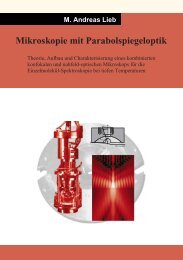3D Time-of-flight distance measurement with custom - Universität ...
3D Time-of-flight distance measurement with custom - Universität ...
3D Time-of-flight distance measurement with custom - Universität ...
Create successful ePaper yourself
Turn your PDF publications into a flip-book with our unique Google optimized e-Paper software.
120 CHAPTER 5<br />
4000<br />
3500<br />
3000<br />
2500<br />
2000<br />
1500<br />
1000<br />
500<br />
Linearity <strong>measurement</strong> (I): FS46<br />
0<br />
0 5 10 15 20 25<br />
BRIGHT <strong>measurement</strong><br />
250<br />
200<br />
150<br />
100<br />
50<br />
Linearity <strong>measurement</strong> (II): FS46<br />
0<br />
0 5 10 15 20 25<br />
DARK <strong>measurement</strong><br />
Figure 5.10 Linearity <strong>measurement</strong>s <strong>of</strong> the output stage for different illumination<br />
intensities and integration times (0-50 ms).<br />
The <strong>measurement</strong> (Figure 5.10) is performed for two illumination intensities, one<br />
nearly leading to saturation <strong>of</strong> the output stage for the longest integration time<br />
(BRIGHT <strong>measurement</strong>) and the other <strong>with</strong> a factor <strong>of</strong> 100 lower intensity (DARK<br />
<strong>measurement</strong>). The <strong>measurement</strong> conditions chosen are summarized in MCD01 in<br />
the appendix. For the quantization <strong>of</strong> the analog output, we use the EPPI<br />
(Enhanced Parallel Port Interface, a CSEM product), a 12 bit frame grabber that<br />
can be connected to the parallel port <strong>of</strong> a PC.<br />
We can already judge by eye that the overall system linearity appears to be good<br />
(Figure 5.10). Only for very low output voltages (DARK <strong>measurement</strong>) does the<br />
linearity deteriorate. To judge the actual influence <strong>of</strong> this DARK <strong>measurement</strong><br />
nonlinearity, we approximate the measured curve <strong>with</strong> a polynomial. This can easily<br />
2<br />
3<br />
4<br />
be done <strong>with</strong> MATLAB (polynom: 13. 2 ⋅ x − 0.<br />
53 ⋅ x + 0.<br />
02 ⋅ x − 0.<br />
0003 ⋅ x , for<br />
0