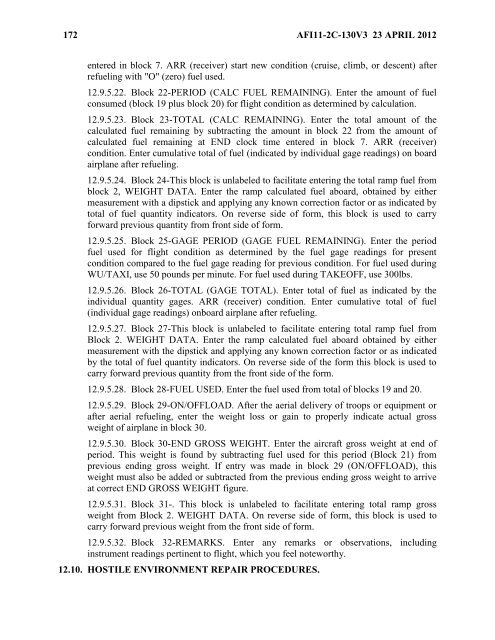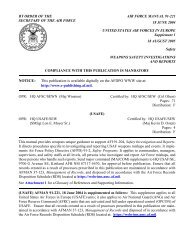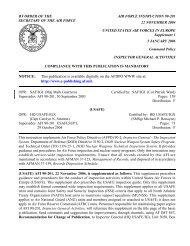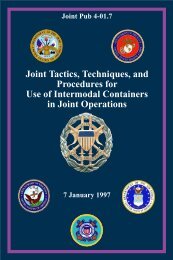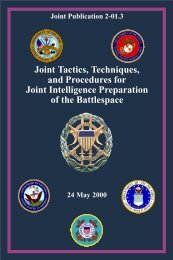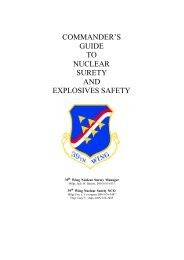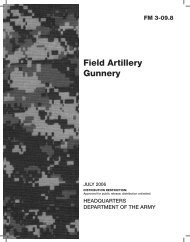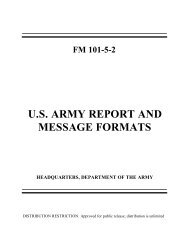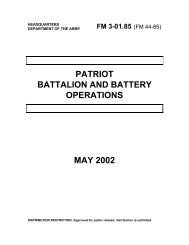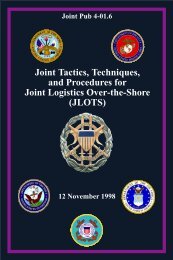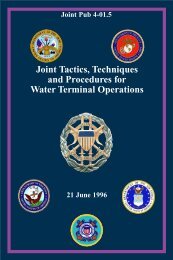AFI 11-2C-130v3 - BITS
AFI 11-2C-130v3 - BITS
AFI 11-2C-130v3 - BITS
Create successful ePaper yourself
Turn your PDF publications into a flip-book with our unique Google optimized e-Paper software.
172 <strong>AFI</strong><strong>11</strong>-<strong>2C</strong>-130V3 23 APRIL 2012<br />
entered in block 7. ARR (receiver) start new condition (cruise, climb, or descent) after<br />
refueling with "O" (zero) fuel used.<br />
12.9.5.22. Block 22-PERIOD (CALC FUEL REMAINING). Enter the amount of fuel<br />
consumed (block 19 plus block 20) for flight condition as determined by calculation.<br />
12.9.5.23. Block 23-TOTAL (CALC REMAINING). Enter the total amount of the<br />
calculated fuel remaining by subtracting the amount in block 22 from the amount of<br />
calculated fuel remaining at END clock time entered in block 7. ARR (receiver)<br />
condition. Enter cumulative total of fuel (indicated by individual gage readings) on board<br />
airplane after refueling.<br />
12.9.5.24. Block 24-This block is unlabeled to facilitate entering the total ramp fuel from<br />
block 2, WEIGHT DATA. Enter the ramp calculated fuel aboard, obtained by either<br />
measurement with a dipstick and applying any known correction factor or as indicated by<br />
total of fuel quantity indicators. On reverse side of form, this block is used to carry<br />
forward previous quantity from front side of form.<br />
12.9.5.25. Block 25-GAGE PERIOD (GAGE FUEL REMAINING). Enter the period<br />
fuel used for flight condition as determined by the fuel gage readings for present<br />
condition compared to the fuel gage reading for previous condition. For fuel used during<br />
WU/TAXI, use 50 pounds per minute. For fuel used during TAKEOFF, use 300lbs.<br />
12.9.5.26. Block 26-TOTAL (GAGE TOTAL). Enter total of fuel as indicated by the<br />
individual quantity gages. ARR (receiver) condition. Enter cumulative total of fuel<br />
(individual gage readings) onboard airplane after refueling.<br />
12.9.5.27. Block 27-This block is unlabeled to facilitate entering total ramp fuel from<br />
Block 2. WEIGHT DATA. Enter the ramp calculated fuel aboard obtained by either<br />
measurement with the dipstick and applying any known correction factor or as indicated<br />
by the total of fuel quantity indicators. On reverse side of the form this block is used to<br />
carry forward previous quantity from the front side of the form.<br />
12.9.5.28. Block 28-FUEL USED. Enter the fuel used from total of blocks 19 and 20.<br />
12.9.5.29. Block 29-ON/OFFLOAD. After the aerial delivery of troops or equipment or<br />
after aerial refueling, enter the weight loss or gain to properly indicate actual gross<br />
weight of airplane in block 30.<br />
12.9.5.30. Block 30-END GROSS WEIGHT. Enter the aircraft gross weight at end of<br />
period. This weight is found by subtracting fuel used for this period (Block 21) from<br />
previous ending gross weight. If entry was made in block 29 (ON/OFFLOAD), this<br />
weight must also be added or subtracted from the previous ending gross weight to arrive<br />
at correct END GROSS WEIGHT figure.<br />
12.9.5.31. Block 31-. This block is unlabeled to facilitate entering total ramp gross<br />
weight from Block 2. WEIGHT DATA. On reverse side of form, this block is used to<br />
carry forward previous weight from the front side of form.<br />
12.9.5.32. Block 32-REMARKS. Enter any remarks or observations, including<br />
instrument readings pertinent to flight, which you feel noteworthy.<br />
12.10. HOSTILE ENVIRONMENT REPAIR PROCEDURES.