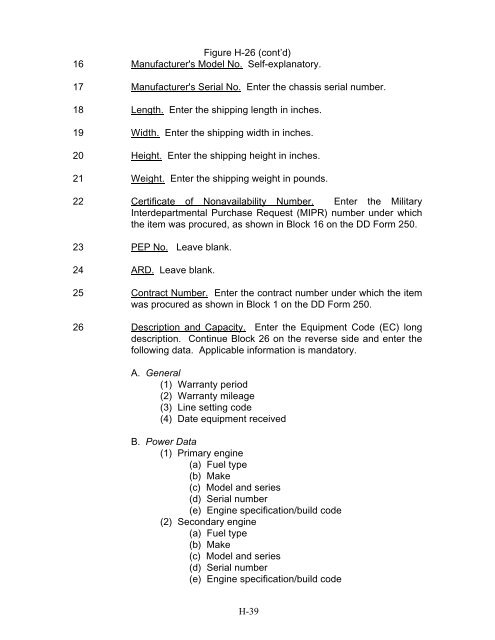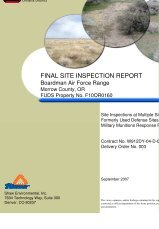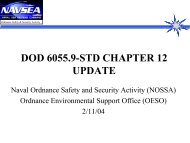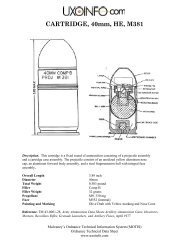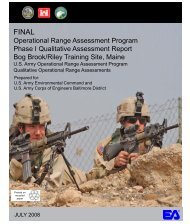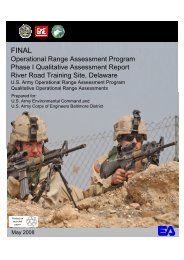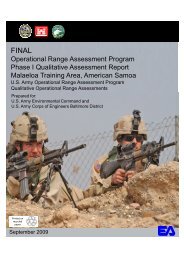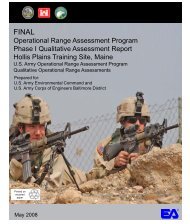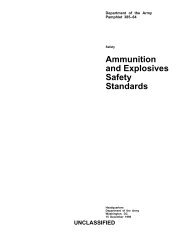- Page 1 and 2:
Naval Facilities Engineering Comman
- Page 3 and 4:
21A(1) 22A(1) 23(1) 24(1) 39(2) 41A
- Page 5 and 6:
ABSTRACT This publication provides
- Page 7 and 8:
CHAPTER 2. ADMINISTRATION CONTENTS
- Page 9 and 10:
CONTENTS PAGE NO. 2.14.16 REMOVAL O
- Page 11 and 12:
CONTENTS PAGE NO. 3.8.13 ACCIDENT R
- Page 13 and 14:
CHAPTER 4. MAINTENANCE CONTENTS PAG
- Page 15 and 16:
CHAPTER 5. EQUIPMENT SUPPORT FOR TH
- Page 17 and 18:
H-14 H-15 H-16 H-17 H-18 H-19 H-20
- Page 19 and 20:
augmented in depth and detail for N
- Page 21 and 22:
COMSECONDNCB and COMTHIRDNCB perfor
- Page 23 and 24:
1.7.5 Shore Activities a. Review an
- Page 25 and 26:
Commands/Major Claimants Holding CE
- Page 27 and 28:
duties. Persons who report to a reg
- Page 29 and 30:
1.13.5 Transportation Between Resid
- Page 31 and 32:
2.1 Assignment CHAPTER 2. ADMINISTR
- Page 33 and 34:
Commanding Officers can restrict th
- Page 35 and 36:
vehicles and equipment inventory ob
- Page 37 and 38:
2.1.9 Assignment to Commissaries, E
- Page 39 and 40:
General Policy of Vehicle Assignmen
- Page 41 and 42:
2.2.3 COMNAVFACENGCOM IO Review/App
- Page 43 and 44:
2.4.3 Transfers of Equipment by NCF
- Page 45 and 46:
2.5 Foreign Purchases. The Federal
- Page 47 and 48:
d. Direct Materials (1) Cost to rep
- Page 49 and 50:
2.8.2 Transportation Equipment P-1
- Page 51 and 52:
P1 LINE/LINE ITEM REFERENCE NUMBER
- Page 53 and 54:
2.8.4 DBOF Requirements Procedures.
- Page 55 and 56:
control. COMNAVFACENGCOM is also th
- Page 57 and 58:
c. Funding. The criteria for expens
- Page 59 and 60:
(6) Name and telephone number (comm
- Page 61:
LEASED VEHICLE REPORT FROM: (Activi
- Page 64 and 65:
2.9.10.2 Authority. Activity Comman
- Page 66 and 67:
equipment. Vehicles leased from the
- Page 68 and 69:
Classification of CESE by Assignmen
- Page 70 and 71:
2.10.3 Nonappropriated Fund Vehicle
- Page 72 and 73:
follows: (1) Disposal Process. A si
- Page 74 and 75:
o. Block 15 - Reimbursement Require
- Page 76 and 77:
2.13 Warranties and Deficiencies 2.
- Page 78 and 79:
2.13.8 Assistance with CESE Deficie
- Page 80 and 81:
e. Camouflage Painting of CESE (NCF
- Page 82 and 83:
(2) Location of Markings. (a) Side
- Page 84 and 85:
(4) Marking Colors. Painted and ela
- Page 86 and 87:
2.14.8 Warning Stripes for Vehicles
- Page 88 and 89:
cross on a 4-inch square white fiel
- Page 90 and 91:
h. Tie Down Markings. It is recomme
- Page 92 and 93:
(4) Provides equipment with operato
- Page 94 and 95:
(c) Keys. The Dispatcher controls t
- Page 96 and 97:
vehicles involved. Applicants for l
- Page 98 and 99:
d. Seabee Automated Mobile Manageme
- Page 100 and 101:
(3) Implement revised dispatching p
- Page 102 and 103:
CHAPTER 3. OPERATIONS This chapter
- Page 104 and 105:
a. Application of the various types
- Page 106 and 107:
(3) Public Law 100-180 amended 10 U
- Page 108 and 109:
tickets. In considering the type of
- Page 110 and 111:
3.3.4 Transportation for Morale, We
- Page 112 and 113:
the use of the siren or red light i
- Page 114 and 115:
activity assignments, annual utiliz
- Page 116 and 117:
h. Column 8 - Ending Inventory. Ent
- Page 118 and 119:
3.7 Guidelines for Achieving Motor
- Page 120 and 121:
3.9. (See Appendix H Figures H-18 a
- Page 122 and 123:
. Vehicles over 10,000 pounds GVW;
- Page 124 and 125:
applicants knowledge and operationa
- Page 126 and 127:
demonstrate competence in driving t
- Page 128 and 129:
(1) Has a manufacturer's gross vehi
- Page 130 and 131:
Construction Equipment Requiring Li
- Page 132 and 133:
3.9.5 Use and Limitations of Licens
- Page 134 and 135:
States Civil Service Commission Cer
- Page 136 and 137:
d. Notation on Failures. A short li
- Page 138 and 139:
(1) Date Revoked, NAVFAC 11260/3. A
- Page 140 and 141:
3.15.2 Equipment Not Replaced by th
- Page 142 and 143:
3.20.1 Exceptions. Fire extinguishe
- Page 144 and 145:
(1) The sides and the end must be e
- Page 146:
(3) Origin and destination of the m
- Page 149 and 150:
3.25.5 Work Requests. Requests for
- Page 151 and 152:
permit. This on-the-scene level of
- Page 153 and 154:
CHAPTER 4. MAINTENANCE SECTION 1. S
- Page 155 and 156:
where specialized skills, tooling,
- Page 157 and 158:
4-1.7 Maintenance Coordination a. C
- Page 159:
the direct labor necessary to maint
- Page 163 and 164:
4-1.8.5 Inventory Objective (IO) Co
- Page 165 and 166:
4-1.8.8 Direct Labor Productivity.
- Page 167 and 168:
g. Copies of any applicable quality
- Page 169 and 170:
a. Average inventory levels; b. Mil
- Page 171:
23.3
- Page 175:
c. Vehicles/equipment in process by
- Page 178 and 179:
(8) Assume responsibility for stagi
- Page 180 and 181:
(2) Furnish basic information for m
- Page 182 and 183:
eturned. (3) A copy shall be retain
- Page 184 and 185:
Sample Vehicle Safety Inspection St
- Page 186 and 187:
(1) Date of inspection (2) Name and
- Page 188 and 189:
(5) On air brake systems, inspect a
- Page 190 and 191:
4-1.10.7 Tire Maintenance. Tire and
- Page 192 and 193:
4-1.11.2 Operator's Daily Inspectio
- Page 194 and 195:
load test. A permanent tram point b
- Page 196 and 197:
Device; (2) ANSI A92.2-1979, Vehicl
- Page 198 and 199:
protective coatings and adequate ma
- Page 200 and 201:
support areas to production bays, c
- Page 202 and 203:
epair work that pertains to inspect
- Page 204 and 205:
NOTE: Amphibious Construction Batta
- Page 206 and 207:
PREVENTIVE MAINTENANCE INSPECTION S
- Page 208 and 209:
frequent intervals, shall be the de
- Page 210 and 211:
, f. Equipment Downtime. Blocks 27
- Page 212 and 213:
42.5 Maintenance Program Evaluation
- Page 214 and 215:
(3) CESE Maintenance Cost Check. Th
- Page 216 and 217:
The following is a complete list of
- Page 218 and 219:
should designate one person, normal
- Page 220 and 221:
. Justification. Justification for
- Page 222 and 223:
G Major detachments with an interme
- Page 224 and 225:
FIGURE 5-1 Allowance Change Request
- Page 226 and 227:
NOTE: Manufacturers identify vehicl
- Page 228 and 229:
NAVSUP Form 1250-1 5.6.2 Completion
- Page 230 and 231:
determined, Block 21 and the first
- Page 232 and 233:
When the part is issued, line throu
- Page 234 and 235:
Date Dept. No. Req. No. UND Nomencl
- Page 236 and 237:
APPENDIX A. DEFINITIONS AND TERMS N
- Page 238 and 239:
Incidental Driver. A person, other
- Page 240 and 241:
and wreckers. The term includes veh
- Page 242 and 243:
CFE CONTRACTOR FURNISHED EQUIPMENT
- Page 244 and 245:
JAG JUDGE ADVOCATE GENERAL JCCO JOI
- Page 246 and 247:
RFI READY FOR ISSUE RIC REPAIRABLE
- Page 248 and 249:
APPENDIX C PREPARATION INSTRUCTIONS
- Page 250 and 251:
(10) Excess/Remarks. Completed by C
- Page 252 and 253:
APPENDIX D. ATTACHMENT MANAGEMENT F
- Page 254 and 255:
First Segment List of Attachment Id
- Page 256 and 257:
Equipment Attachment Registration R
- Page 258 and 259:
. Transfer to Another Activity. Unl
- Page 260 and 261:
(1) The Bulk type is open and used
- Page 262 and 263:
. Surveillance. In all instances wh
- Page 264 and 265:
17. Technical Manuals. Technical ma
- Page 266 and 267:
National Stock Number/Navy Item Con
- Page 268 and 269:
3. Claimants requiring specialized
- Page 270 and 271:
APPENDIX F. REPLACEMENT AND REPAIR
- Page 272 and 273:
NAVFAC Life Expectancy Equip. Alpha
- Page 274 and 275:
NAVFAC Life Expectancy Equip. Alpha
- Page 276 and 277:
NAVFAC Life Expectancy Equip. Alpha
- Page 278 and 279:
8252 Y CRANE CARRIER TORPEDO HANDLI
- Page 280 and 281:
Table G-1 of this Appendix, select
- Page 282 and 283: COLUMN (1) EQUIP. CODE. List NAVFAC
- Page 284 and 285: NAVFAC Equip. Code Alpha Code Man-h
- Page 286 and 287: NAVFAC Equip. Code Alpha Code Man-h
- Page 288 and 289: NAVFAC Equip. Code Alpha Code Man-h
- Page 290 and 291: NAVFAC Equip. Code Alpha Code Man-h
- Page 292 and 293: NAVFAC Equip. Code Alpha Code Man-h
- Page 294 and 295: APPENDIX H (FORMS)
- Page 296 and 297: ACTIVITY NAME NAVSTA ADAK CLAIMANT
- Page 298 and 299: CRANE REQUIREMENTS DATA SHEET (Cont
- Page 300 and 301: CRANE REQUIREMENTS DATA SHEET (Samp
- Page 302 and 303: ACCESSORIES: TRUCK TRACTOR DATA SHE
- Page 304 and 305: TRUCK TRACTOR DATA SHEET (USER REQU
- Page 306 and 307: ECONOMIC ANALYSIS Cost Factors (Con
- Page 308 and 309: Report of Excess Personal Property
- Page 310 and 311: Quality Deficiency Report (SF-3681
- Page 312 and 313: Quality Deficiency Report (Sample)
- Page 314 and 315: Motor Equipment Utilization Record
- Page 316 and 317: Dispatcher’s Log: (NAVFAC Form 11
- Page 319 and 320: Alpha Code Description Figure H-15
- Page 321 and 322: Construction Equipment Operator’s
- Page 323: Application for Construction Equipm
- Page 326: Operator’s Inspection Guide and T
- Page 329 and 330: Maintenance Inspection/Service Reco
- Page 331: DoD PROPERTY RECORD (DD 1342) H-37
- Page 335 and 336: (2) Cylinders make, model, Mfr. par
- Page 337 and 338: 54. Remarks. Block Entry A. Transac
- Page 341 and 342: STEP 1 Equipment Repair Order Flow
- Page 343 and 344: NOTE: If repair parts required are
- Page 345 and 346: APPENDIX I. TRANSPORTATION EQUIPMEN
- Page 347 and 348: TRANSACTION CODES Transaction Codes
- Page 349 and 350: Code Title Definition STATUS CODES
- Page 351 and 352: (1) Primer (wash) pretreatment TABL
- Page 353 and 354: TABLE J-1. Paint National Stock Num
- Page 355 and 356: 1 Wash with liquid detergent, NSN 7
- Page 357 and 358: R = REFERENCE DISTANCE B = BAND WID
- Page 359 and 360: Vehicle and Equipment Colors and Ma
- Page 361 and 362: 3. Corrosion Control a. Corrosion C
- Page 363 and 364: DOT Placard for Flammables Figure J
- Page 365 and 366: Locations of Markings Figure J-6 J-
- Page 367 and 368: Locations of Markings Figure J-6 (c
- Page 369 and 370: Locations of Markings Figure J-6 (c
- Page 371 and 372: Locations of Markings Figure J-6 (c
- Page 373 and 374: Locations of Markings Figure J-6 (c
- Page 375 and 376: Locations of Markings Figure J-6 (c
- Page 377 and 378: APPENDIX K. NAVAL CONSTRUCTION FORC
- Page 379 and 380: Item Service Item Description A B C
- Page 381 and 382: Item Service Item Description A B C
- Page 383 and 384:
Item Service Item Description A B C
- Page 385 and 386:
Item Service Item Description A B C
- Page 387 and 388:
Item Service Item Description A B C
- Page 389 and 390:
Item Service Item Description A B C
- Page 391 and 392:
d. CF4 - High-Speed Four-Stroke-Cyc
- Page 393 and 394:
COMMERCIAL HD ENGINE OILS Military
- Page 395 and 396:
GEAR LUBRICANTS Military Military S
- Page 397 and 398:
police cars, etc.) or under severe
- Page 399 and 400:
6. Miscellaneous Lubricants PTL Lub
- Page 401 and 402:
Section 2. APPROVED FUELS FOR USE B
- Page 403 and 404:
Military Symbol Quantity NSN DFA (U
- Page 405 and 406:
d. If cost effective, use an antifr
- Page 407 and 408:
. MIL-C-16173. Extended under cover
- Page 409 and 410:
h. MIL-G-10924. For the lubrication
- Page 411 and 412:
APPENDIX N. LIVE STORAGE FOR CIVIL
- Page 413 and 414:
FIGURE N-2. Live Storage Service Sh
- Page 415 and 416:
(c) Batteries are fully charged and
- Page 417 and 418:
(5) Any Direct Turnover (DTO) parts
- Page 419 and 420:
Department of Transportation, 400 S
- Page 421 and 422:
Occupational Safety and Health Act
- Page 423 and 424:
PARAGRAPH TOPIC PAGE 2.3 BUDGETING
- Page 425 and 426:
PARAGRAPH TOPIC PAGE 2.1.2.a(4) EXE
- Page 427 and 428:
PARAGRAPH TOPIC PAGE 5.1 LOGISTIC S
- Page 429 and 430:
PARAGRAPH TOPIC PAGE 3.19 PAYMENT O
- Page 431 and 432:
PARAGRAPH TOPIC PAGE 4-1.9.4 SUPPLY