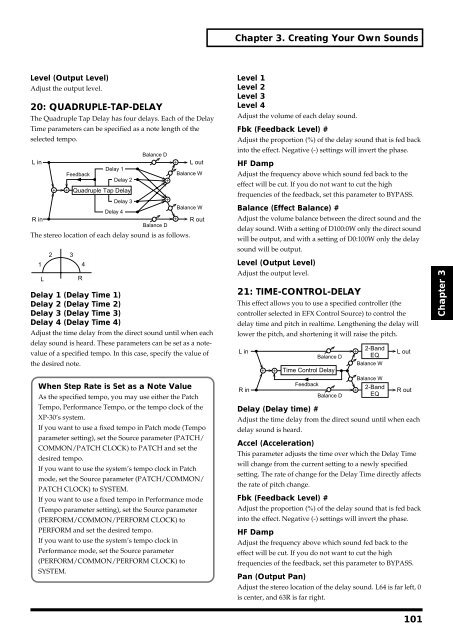You also want an ePaper? Increase the reach of your titles
YUMPU automatically turns print PDFs into web optimized ePapers that Google loves.
Chapter 3. Creating Your Own Sounds<br />
Level (Output Level)<br />
Adjust the output level.<br />
20: QUADRUPLE-TAP-DELAY<br />
The Quadruple Tap Delay has four delays. Each of the Delay<br />
Time parameters can be specified as a note length of the<br />
selected tempo.<br />
fig.3-65a<br />
L in<br />
Delay 3<br />
Balance W<br />
Delay 4<br />
R in<br />
R out<br />
Balance D<br />
The stereo location of each delay sound is as follows.<br />
fig.3-65b<br />
1<br />
L<br />
2 3<br />
Feedback<br />
Delay 1<br />
Delay 2<br />
Quadruple Tap Delay<br />
R<br />
4<br />
Balance D<br />
L out<br />
Balance W<br />
Delay 1 (Delay Time 1)<br />
Delay 2 (Delay Time 2)<br />
Delay 3 (Delay Time 3)<br />
Delay 4 (Delay Time 4)<br />
Adjust the time delay from the direct sound until when each<br />
delay sound is heard. These parameters can be set as a notevalue<br />
of a specified tempo. In this case, specify the value of<br />
the desired note.<br />
When Step Rate is Set as a Note Value<br />
As the specified tempo, you may use either the Patch<br />
Tempo, Performance Tempo, or the tempo clock of the<br />
XP-30’s system.<br />
If you want to use a fixed tempo in Patch mode (Tempo<br />
parameter setting), set the Source parameter (PATCH/<br />
COMMON/PATCH CLOCK) to PATCH and set the<br />
desired tempo.<br />
If you want to use the system’s tempo clock in Patch<br />
mode, set the Source parameter (PATCH/COMMON/<br />
PATCH CLOCK) to SYSTEM.<br />
If you want to use a fixed tempo in Performance mode<br />
(Tempo parameter setting), set the Source parameter<br />
(PERFORM/COMMON/PERFORM CLOCK) to<br />
PERFORM and set the desired tempo.<br />
If you want to use the system’s tempo clock in<br />
Performance mode, set the Source parameter<br />
(PERFORM/COMMON/PERFORM CLOCK) to<br />
SYSTEM.<br />
Level 1<br />
Level 2<br />
Level 3<br />
Level 4<br />
Adjust the volume of each delay sound.<br />
Fbk (Feedback Level) #<br />
Adjust the proportion (%) of the delay sound that is fed back<br />
into the effect. Negative (-) settings will invert the phase.<br />
HF Damp<br />
Adjust the frequency above which sound fed back to the<br />
effect will be cut. If you do not want to cut the high<br />
frequencies of the feedback, set this parameter to BYPASS.<br />
Balance (Effect Balance) #<br />
Adjust the volume balance between the direct sound and the<br />
delay sound. With a setting of D100:0W only the direct sound<br />
will be output, and with a setting of D0:100W only the delay<br />
sound will be output.<br />
Level (Output Level)<br />
Adjust the output level.<br />
21: TIME-CONTROL-DELAY<br />
This effect allows you to use a specified controller (the<br />
controller selected in EFX Control Source) to control the<br />
delay time and pitch in realtime. Lengthening the delay will<br />
lower the pitch, and shortening it will raise the pitch.<br />
fig.3-66<br />
L in<br />
R in<br />
Balance D<br />
Time Control Delay<br />
Feedback<br />
Balance D<br />
2-Band<br />
EQ<br />
Balance W<br />
Balance W<br />
2-Band<br />
EQ<br />
L out<br />
R out<br />
Delay (Delay time) #<br />
Adjust the time delay from the direct sound until when each<br />
delay sound is heard.<br />
Accel (Acceleration)<br />
This parameter adjusts the time over which the Delay Time<br />
will change from the current setting to a newly specified<br />
setting. The rate of change for the Delay Time directly affects<br />
the rate of pitch change.<br />
Fbk (Feedback Level) #<br />
Adjust the proportion (%) of the delay sound that is fed back<br />
into the effect. Negative (-) settings will invert the phase.<br />
HF Damp<br />
Adjust the frequency above which sound fed back to the<br />
effect will be cut. If you do not want to cut the high<br />
frequencies of the feedback, set this parameter to BYPASS.<br />
Pan (Output Pan)<br />
Adjust the stereo location of the delay sound. L64 is far left, 0<br />
is center, and 63R is far right.<br />
Chapter 3<br />
101