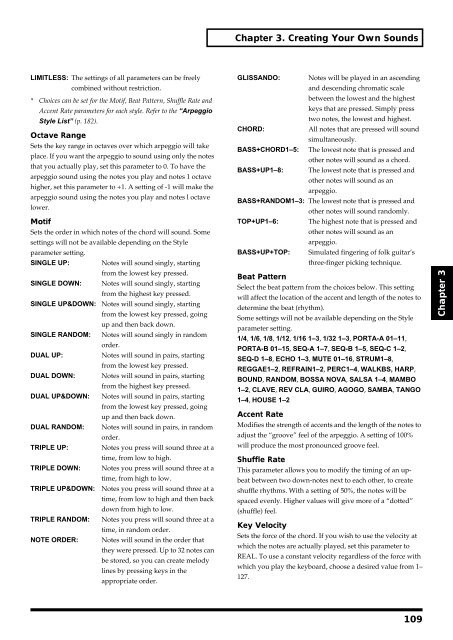Create successful ePaper yourself
Turn your PDF publications into a flip-book with our unique Google optimized e-Paper software.
Chapter 3. Creating Your Own Sounds<br />
LIMITLESS: The settings of all parameters can be freely<br />
combined without restriction.<br />
* Choices can be set for the Motif, Beat Pattern, Shuffle Rate and<br />
Accent Rate parameters for each style. Refer to the “Arpeggio<br />
Style List” (p. 182).<br />
Octave Range<br />
Sets the key range in octaves over which arpeggio will take<br />
place. If you want the arpeggio to sound using only the notes<br />
that you actually play, set this parameter to 0. To have the<br />
arpeggio sound using the notes you play and notes 1 octave<br />
higher, set this parameter to +1. A setting of -1 will make the<br />
arpeggio sound using the notes you play and notes l octave<br />
lower.<br />
Motif<br />
Sets the order in which notes of the chord will sound. Some<br />
settings will not be available depending on the Style<br />
parameter setting.<br />
SINGLE UP: Notes will sound singly, starting<br />
from the lowest key pressed.<br />
SINGLE DOWN: Notes will sound singly, starting<br />
from the highest key pressed.<br />
SINGLE UP&DOWN: Notes will sound singly, starting<br />
from the lowest key pressed, going<br />
up and then back down.<br />
SINGLE RANDOM: Notes will sound singly in random<br />
order.<br />
DUAL UP:<br />
Notes will sound in pairs, starting<br />
from the lowest key pressed.<br />
DUAL DOWN: Notes will sound in pairs, starting<br />
from the highest key pressed.<br />
DUAL UP&DOWN: Notes will sound in pairs, starting<br />
from the lowest key pressed, going<br />
up and then back down.<br />
DUAL RANDOM: Notes will sound in pairs, in random<br />
order.<br />
TRIPLE UP: Notes you press will sound three at a<br />
time, from low to high.<br />
TRIPLE DOWN: Notes you press will sound three at a<br />
time, from high to low.<br />
TRIPLE UP&DOWN: Notes you press will sound three at a<br />
time, from low to high and then back<br />
down from high to low.<br />
TRIPLE RANDOM: Notes you press will sound three at a<br />
time, in random order.<br />
NOTE ORDER: Notes will sound in the order that<br />
they were pressed. Up to 32 notes can<br />
be stored, so you can create melody<br />
lines by pressing keys in the<br />
appropriate order.<br />
GLISSANDO:<br />
CHORD:<br />
BASS+CHORD1–5:<br />
BASS+UP1–8:<br />
Notes will be played in an ascending<br />
and descending chromatic scale<br />
between the lowest and the highest<br />
keys that are pressed. Simply press<br />
two notes, the lowest and highest.<br />
All notes that are pressed will sound<br />
simultaneously.<br />
The lowest note that is pressed and<br />
other notes will sound as a chord.<br />
The lowest note that is pressed and<br />
other notes will sound as an<br />
arpeggio.<br />
BASS+RANDOM1–3: The lowest note that is pressed and<br />
TOP+UP1–6:<br />
BASS+UP+TOP:<br />
Beat Pattern<br />
other notes will sound randomly.<br />
The highest note that is pressed and<br />
other notes will sound as an<br />
arpeggio.<br />
Simulated fingering of folk guitar’s<br />
three-finger picking technique.<br />
Select the beat pattern from the choices below. This setting<br />
will affect the location of the accent and length of the notes to<br />
determine the beat (rhythm).<br />
Some settings will not be available depending on the Style<br />
parameter setting.<br />
1/4, 1/6, 1/8, 1/12, 1/16 1–3, 1/32 1–3, PORTA-A 01–11,<br />
PORTA-B 01–15, SEQ-A 1–7, SEQ-B 1–5, SEQ-C 1–2,<br />
SEQ-D 1–8, ECHO 1–3, MUTE 01–16, STRUM1–8,<br />
REGGAE1–2, REFRAIN1–2, PERC1–4, WALKBS, HARP,<br />
BOUND, RANDOM, BOSSA NOVA, SALSA 1–4, MAMBO<br />
1–2, CLAVE, REV CLA, GUIRO, AGOGO, SAMBA, TANGO<br />
1–4, HOUSE 1–2<br />
Accent Rate<br />
Modifies the strength of accents and the length of the notes to<br />
adjust the “groove” feel of the arpeggio. A setting of 100%<br />
will produce the most pronounced groove feel.<br />
Shuffle Rate<br />
This parameter allows you to modify the timing of an upbeat<br />
between two down-notes next to each other, to create<br />
shuffle rhythms. With a setting of 50%, the notes will be<br />
spaced evenly. Higher values will give more of a “dotted”<br />
(shuffle) feel.<br />
Key Velocity<br />
Sets the force of the chord. If you wish to use the velocity at<br />
which the notes are actually played, set this parameter to<br />
REAL. To use a constant velocity regardless of the force with<br />
which you play the keyboard, choose a desired value from 1–<br />
127.<br />
Chapter 3<br />
109