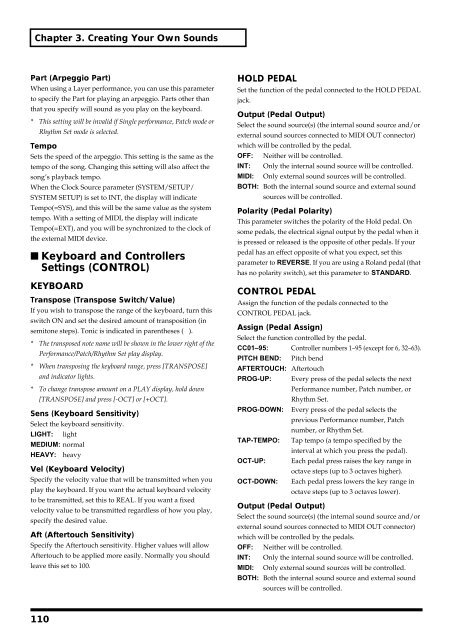You also want an ePaper? Increase the reach of your titles
YUMPU automatically turns print PDFs into web optimized ePapers that Google loves.
Chapter 3. Creating Your Own Sounds<br />
Part (Arpeggio Part)<br />
When using a Layer performance, you can use this parameter<br />
to specify the Part for playing an arpeggio. Parts other than<br />
that you specify will sound as you play on the keyboard.<br />
* This setting will be invalid if Single performance, Patch mode or<br />
Rhythm Set mode is selected.<br />
Tempo<br />
Sets the speed of the arpeggio. This setting is the same as the<br />
tempo of the song. Changing this setting will also affect the<br />
song’s playback tempo.<br />
When the Clock Source parameter (SYSTEM/SETUP/<br />
SYSTEM SETUP) is set to INT, the display will indicate<br />
Tempo(=SYS), and this will be the same value as the system<br />
tempo. With a setting of MIDI, the display will indicate<br />
Tempo(=EXT), and you will be synchronized to the clock of<br />
the external MIDI device.<br />
■ Keyboard and Controllers<br />
Settings (CONTROL)<br />
KEYBOARD<br />
Transpose (Transpose Switch/Value)<br />
If you wish to transpose the range of the keyboard, turn this<br />
switch ON and set the desired amount of transposition (in<br />
semitone steps). Tonic is indicated in parentheses ( ).<br />
* The transposed note name will be shown in the lower right of the<br />
Performance/Patch/Rhythm Set play display.<br />
* When transposing the keyboard range, press [TRANSPOSE]<br />
and indicator lights.<br />
* To change transpose amount on a PLAY display, hold down<br />
[TRANSPOSE] and press [-OCT] or [+OCT].<br />
Sens (Keyboard Sensitivity)<br />
Select the keyboard sensitivity.<br />
LIGHT: light<br />
MEDIUM: normal<br />
HEAVY: heavy<br />
Vel (Keyboard Velocity)<br />
Specify the velocity value that will be transmitted when you<br />
play the keyboard. If you want the actual keyboard velocity<br />
to be transmitted, set this to REAL. If you want a fixed<br />
velocity value to be transmitted regardless of how you play,<br />
specify the desired value.<br />
Aft (Aftertouch Sensitivity)<br />
Specify the Aftertouch sensitivity. Higher values will allow<br />
Aftertouch to be applied more easily. Normally you should<br />
leave this set to 100.<br />
HOLD PEDAL<br />
Set the function of the pedal connected to the HOLD PEDAL<br />
jack.<br />
Output (Pedal Output)<br />
Select the sound source(s) (the internal sound source and/or<br />
external sound sources connected to MIDI OUT connector)<br />
which will be controlled by the pedal.<br />
OFF: Neither will be controlled.<br />
INT: Only the internal sound source will be controlled.<br />
MIDI: Only external sound sources will be controlled.<br />
BOTH: Both the internal sound source and external sound<br />
sources will be controlled.<br />
Polarity (Pedal Polarity)<br />
This parameter switches the polarity of the Hold pedal. On<br />
some pedals, the electrical signal output by the pedal when it<br />
is pressed or released is the opposite of other pedals. If your<br />
pedal has an effect opposite of what you expect, set this<br />
parameter to REVERSE. If you are using a <strong>Roland</strong> pedal (that<br />
has no polarity switch), set this parameter to STANDARD.<br />
CONTROL PEDAL<br />
Assign the function of the pedals connected to the<br />
CONTROL PEDAL jack.<br />
Assign (Pedal Assign)<br />
Select the function controlled by the pedal.<br />
CC01–95: Controller numbers 1–95 (except for 6, 32–63).<br />
PITCH BEND: Pitch bend<br />
AFTERTOUCH: Aftertouch<br />
PROG-UP: Every press of the pedal selects the next<br />
Performance number, Patch number, or<br />
Rhythm Set.<br />
PROG-DOWN: Every press of the pedal selects the<br />
previous Performance number, Patch<br />
number, or Rhythm Set.<br />
TAP-TEMPO: Tap tempo (a tempo specified by the<br />
interval at which you press the pedal).<br />
OCT-UP: Each pedal press raises the key range in<br />
octave steps (up to 3 octaves higher).<br />
OCT-DOWN: Each pedal press lowers the key range in<br />
octave steps (up to 3 octaves lower).<br />
Output (Pedal Output)<br />
Select the sound source(s) (the internal sound source and/or<br />
external sound sources connected to MIDI OUT connector)<br />
which will be controlled by the pedals.<br />
OFF: Neither will be controlled.<br />
INT: Only the internal sound source will be controlled.<br />
MIDI: Only external sound sources will be controlled.<br />
BOTH: Both the internal sound source and external sound<br />
sources will be controlled.<br />
110