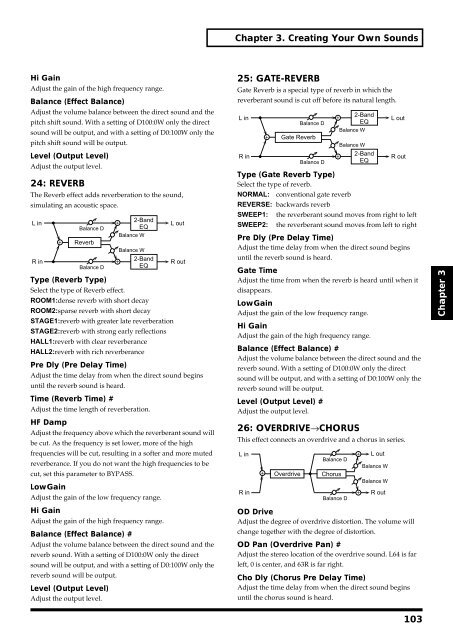Create successful ePaper yourself
Turn your PDF publications into a flip-book with our unique Google optimized e-Paper software.
Chapter 3. Creating Your Own Sounds<br />
Hi Gain<br />
Adjust the gain of the high frequency range.<br />
Balance (Effect Balance)<br />
Adjust the volume balance between the direct sound and the<br />
pitch shift sound. With a setting of D100:0W only the direct<br />
sound will be output, and with a setting of D0:100W only the<br />
pitch shift sound will be output.<br />
Level (Output Level)<br />
Adjust the output level.<br />
24: REVERB<br />
The Reverb effect adds reverberation to the sound,<br />
simulating an acoustic space.<br />
fig.3-69<br />
L in<br />
R in<br />
Balance D<br />
Reverb<br />
Balance D<br />
Type (Reverb Type)<br />
Select the type of Reverb effect.<br />
ROOM1:dense reverb with short decay<br />
ROOM2:sparse reverb with short decay<br />
STAGE1:reverb with greater late reverberation<br />
STAGE2:reverb with strong early reflections<br />
HALL1:reverb with clear reverberance<br />
HALL2:reverb with rich reverberance<br />
Pre Dly (Pre Delay Time)<br />
2-Band<br />
EQ<br />
Balance W<br />
Balance W<br />
2-Band<br />
EQ<br />
Adjust the time delay from when the direct sound begins<br />
until the reverb sound is heard.<br />
Time (Reverb Time) #<br />
Adjust the time length of reverberation.<br />
HF Damp<br />
Adjust the frequency above which the reverberant sound will<br />
be cut. As the frequency is set lower, more of the high<br />
frequencies will be cut, resulting in a softer and more muted<br />
reverberance. If you do not want the high frequencies to be<br />
cut, set this parameter to BYPASS.<br />
LowGain<br />
Adjust the gain of the low frequency range.<br />
L out<br />
R out<br />
25: GATE-REVERB<br />
Gate Reverb is a special type of reverb in which the<br />
reverberant sound is cut off before its natural length.<br />
fig.3-70<br />
L in<br />
R in<br />
Type (Gate Reverb Type)<br />
Select the type of reverb.<br />
NORMAL: conventional gate reverb<br />
REVERSE: backwards reverb<br />
SWEEP1: the reverberant sound moves from right to left<br />
SWEEP2: the reverberant sound moves from left to right<br />
Pre Dly (Pre Delay Time)<br />
Adjust the time delay from when the direct sound begins<br />
until the reverb sound is heard.<br />
Gate Time<br />
Adjust the time from when the reverb is heard until when it<br />
disappears.<br />
LowGain<br />
Adjust the gain of the low frequency range.<br />
Hi Gain<br />
Adjust the gain of the high frequency range.<br />
Balance (Effect Balance) #<br />
Adjust the volume balance between the direct sound and the<br />
reverb sound. With a setting of D100:0W only the direct<br />
sound will be output, and with a setting of D0:100W only the<br />
reverb sound will be output.<br />
Level (Output Level) #<br />
Adjust the output level.<br />
26: OVERDRIVE→CHORUS<br />
This effect connects an overdrive and a chorus in series.<br />
fig.3-71<br />
L in<br />
R in<br />
Gate Reverb<br />
Overdrive<br />
Balance D<br />
Balance D<br />
Balance D<br />
Chorus<br />
Balance D<br />
2-Band<br />
EQ<br />
Balance W<br />
Balance W<br />
2-Band<br />
EQ<br />
L out<br />
Balance W<br />
Balance W<br />
R out<br />
L out<br />
R out<br />
Chapter 3<br />
Hi Gain<br />
Adjust the gain of the high frequency range.<br />
Balance (Effect Balance) #<br />
Adjust the volume balance between the direct sound and the<br />
reverb sound. With a setting of D100:0W only the direct<br />
sound will be output, and with a setting of D0:100W only the<br />
reverb sound will be output.<br />
Level (Output Level)<br />
Adjust the output level.<br />
OD Drive<br />
Adjust the degree of overdrive distortion. The volume will<br />
change together with the degree of distortion.<br />
OD Pan (Overdrive Pan) #<br />
Adjust the stereo location of the overdrive sound. L64 is far<br />
left, 0 is center, and 63R is far right.<br />
Cho Dly (Chorus Pre Delay Time)<br />
Adjust the time delay from when the direct sound begins<br />
until the chorus sound is heard.<br />
103