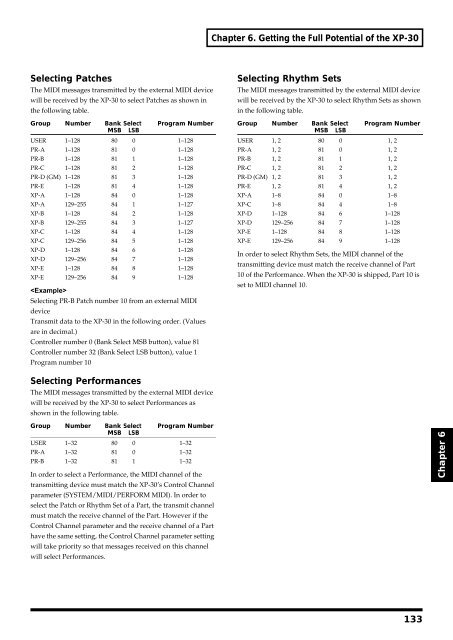You also want an ePaper? Increase the reach of your titles
YUMPU automatically turns print PDFs into web optimized ePapers that Google loves.
Chapter 6. Getting the Full Potential of the XP-30<br />
Selecting Patches<br />
The MIDI messages transmitted by the external MIDI device<br />
will be received by the XP-30 to select Patches as shown in<br />
the following table.<br />
Group Number Bank Select Program Number<br />
MSB LSB<br />
USER 1–128 80 0 1–128<br />
PR-A 1–128 81 0 1–128<br />
PR-B 1–128 81 1 1–128<br />
PR-C 1–128 81 2 1–128<br />
PR-D (GM) 1–128 81 3 1–128<br />
PR-E 1–128 81 4 1–128<br />
XP-A 1–128 84 0 1–128<br />
XP-A 129–255 84 1 1–127<br />
XP-B 1–128 84 2 1–128<br />
XP-B 129–255 84 3 1–127<br />
XP-C 1–128 84 4 1–128<br />
XP-C 129–256 84 5 1–128<br />
XP-D 1–128 84 6 1–128<br />
XP-D 129–256 84 7 1–128<br />
XP-E 1–128 84 8 1–128<br />
XP-E 129–256 84 9 1–128<br />
<br />
Selecting PR-B Patch number 10 from an external MIDI<br />
device<br />
Transmit data to the XP-30 in the following order. (Values<br />
are in decimal.)<br />
Controller number 0 (Bank Select MSB button), value 81<br />
Controller number 32 (Bank Select LSB button), value 1<br />
Program number 10<br />
Selecting Rhythm Sets<br />
The MIDI messages transmitted by the external MIDI device<br />
will be received by the XP-30 to select Rhythm Sets as shown<br />
in the following table.<br />
Group Number Bank Select Program Number<br />
MSB LSB<br />
USER 1, 2 80 0 1, 2<br />
PR-A 1, 2 81 0 1, 2<br />
PR-B 1, 2 81 1 1, 2<br />
PR-C 1, 2 81 2 1, 2<br />
PR-D (GM) 1, 2 81 3 1, 2<br />
PR-E 1, 2 81 4 1, 2<br />
XP-A 1–8 84 0 1–8<br />
XP-C 1–8 84 4 1–8<br />
XP-D 1–128 84 6 1–128<br />
XP-D 129–256 84 7 1–128<br />
XP-E 1–128 84 8 1–128<br />
XP-E 129–256 84 9 1–128<br />
In order to select Rhythm Sets, the MIDI channel of the<br />
transmitting device must match the receive channel of Part<br />
10 of the Performance. When the XP-30 is shipped, Part 10 is<br />
set to MIDI channel 10.<br />
Selecting Performances<br />
The MIDI messages transmitted by the external MIDI device<br />
will be received by the XP-30 to select Performances as<br />
shown in the following table.<br />
Group Number Bank Select Program Number<br />
MSB LSB<br />
USER 1–32 80 0 1–32<br />
PR-A 1–32 81 0 1–32<br />
PR-B 1–32 81 1 1–32<br />
In order to select a Performance, the MIDI channel of the<br />
transmitting device must match the XP-30’s Control Channel<br />
parameter (SYSTEM/MIDI/PERFORM MIDI). In order to<br />
select the Patch or Rhythm Set of a Part, the transmit channel<br />
must match the receive channel of the Part. However if the<br />
Control Channel parameter and the receive channel of a Part<br />
have the same setting, the Control Channel parameter setting<br />
will take priority so that messages received on this channel<br />
will select Performances.<br />
Chapter 6<br />
133