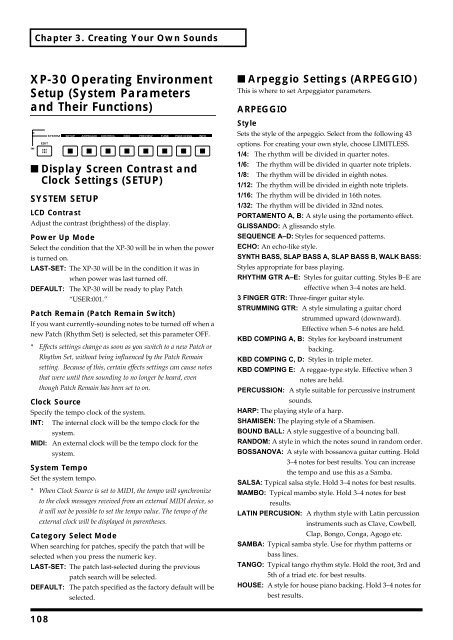Create successful ePaper yourself
Turn your PDF publications into a flip-book with our unique Google optimized e-Paper software.
Chapter 3. Creating Your Own Sounds<br />
XP-30 Operating Environment<br />
Setup (System Parameters<br />
and Their Functions)<br />
fig.3-86<br />
■ Display Screen Contrast and<br />
Clock Settings (SETUP)<br />
SYSTEM SETUP<br />
LCD Contrast<br />
Adjust the contrast (brighthess) of the display.<br />
Power Up Mode<br />
Select the condition that the XP-30 will be in when the power<br />
is turned on.<br />
LAST-SET: The XP-30 will be in the condition it was in<br />
when power was last turned off.<br />
DEFAULT: The XP-30 will be ready to play Patch<br />
“USER:001.”<br />
Patch Remain (Patch Remain Switch)<br />
If you want currently-sounding notes to be turned off when a<br />
new Patch (Rhythm Set) is selected, set this parameter OFF.<br />
* Effects settings change as soon as you switch to a new Patch or<br />
Rhythm Set, without being influenced by the Patch Remain<br />
setting. Because of this, certain effects settings can cause notes<br />
that were until then sounding to no longer be heard, even<br />
though Patch Remain has been set to on.<br />
Clock Source<br />
Specify the tempo clock of the system.<br />
INT: The internal clock will be the tempo clock for the<br />
system.<br />
MIDI: An external clock will be the tempo clock for the<br />
system.<br />
System Tempo<br />
Set the system tempo.<br />
* When Clock Source is set to MIDI, the tempo will synchronize<br />
to the clock messages received from an external MIDI device, so<br />
it will not be possible to set the tempo value. The tempo of the<br />
external clock will be displayed in parentheses.<br />
Category Select Mode<br />
When searching for patches, specify the patch that will be<br />
selected when you press the numeric key.<br />
LAST-SET: The patch last-selected during the previous<br />
patch search will be selected.<br />
DEFAULT: The patch specified as the factory default will be<br />
selected.<br />
■ Arpeggio Settings (ARPEGGIO)<br />
This is where to set Arpeggiator parameters.<br />
ARPEGGIO<br />
Style<br />
Sets the style of the arpeggio. Select from the following 43<br />
options. For creating your own style, choose LIMITLESS.<br />
1/4: The rhythm will be divided in quarter notes.<br />
1/6: The rhythm will be divided in quarter note triplets.<br />
1/8: The rhythm will be divided in eighth notes.<br />
1/12: The rhythm will be divided in eighth note triplets.<br />
1/16: The rhythm will be divided in 16th notes.<br />
1/32: The rhythm will be divided in 32nd notes.<br />
PORTAMENTO A, B: A style using the portamento effect.<br />
GLISSANDO: A glissando style.<br />
SEQUENCE A–D: Styles for sequenced patterns.<br />
ECHO: An echo-like style.<br />
SYNTH BASS, SLAP BASS A, SLAP BASS B, WALK BASS:<br />
Styles appropriate for bass playing.<br />
RHYTHM GTR A–E: Styles for guitar cutting. Styles B–E are<br />
effective when 3–4 notes are held.<br />
3 FINGER GTR: Three-finger guitar style.<br />
STRUMMING GTR: A style simulating a guitar chord<br />
strummed upward (downward).<br />
Effective when 5–6 notes are held.<br />
KBD COMPING A, B: Styles for keyboard instrument<br />
backing.<br />
KBD COMPING C, D: Styles in triple meter.<br />
KBD COMPING E: A reggae-type style. Effective when 3<br />
notes are held.<br />
PERCUSSION: A style suitable for percussive instrument<br />
sounds.<br />
HARP: The playing style of a harp.<br />
SHAMISEN: The playing style of a Shamisen.<br />
BOUND BALL: A style suggestive of a bouncing ball.<br />
RANDOM: A style in which the notes sound in random order.<br />
BOSSANOVA: A style with bossanova guitar cutting. Hold<br />
3–4 notes for best results. You can increase<br />
the tempo and use this as a Samba.<br />
SALSA: Typical salsa style. Hold 3–4 notes for best results.<br />
MAMBO: Typical mambo style. Hold 3–4 notes for best<br />
results.<br />
LATIN PERCUSION: A rhythm style with Latin percussion<br />
instruments such as Clave, Cowbell,<br />
Clap, Bongo, Conga, Agogo etc.<br />
SAMBA: Typical samba style. Use for rhythm patterns or<br />
bass lines.<br />
TANGO: Typical tango rhythm style. Hold the root, 3rd and<br />
5th of a triad etc. for best results.<br />
HOUSE: A style for house piano backing. Hold 3–4 notes for<br />
best results.<br />
108