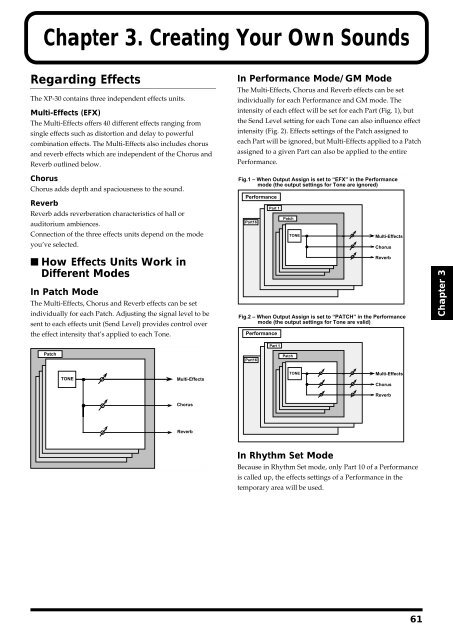Create successful ePaper yourself
Turn your PDF publications into a flip-book with our unique Google optimized e-Paper software.
Chapter 3. Creating Your Own Sounds<br />
Regarding Effects<br />
The XP-30 contains three independent effects units.<br />
Multi-Effects (EFX)<br />
The Multi-Effects offers 40 different effects ranging from<br />
single effects such as distortion and delay to powerful<br />
combination effects. The Multi-Effects also includes chorus<br />
and reverb effects which are independent of the Chorus and<br />
Reverb outlined below.<br />
Chorus<br />
Chorus adds depth and spaciousness to the sound.<br />
Reverb<br />
Reverb adds reverberation characteristics of hall or<br />
auditorium ambiences.<br />
Connection of the three effects units depend on the mode<br />
you’ve selected.<br />
In Performance Mode/GM Mode<br />
The Multi-Effects, Chorus and Reverb effects can be set<br />
individually for each Performance and GM mode. The<br />
intensity of each effect will be set for each Part (Fig. 1), but<br />
the Send Level setting for each Tone can also influence effect<br />
intensity (Fig. 2). Effects settings of the Patch assigned to<br />
each Part will be ignored, but Multi-Effects applied to a Patch<br />
assigned to a given Part can also be applied to the entire<br />
Performance.<br />
fig.3-02.e<br />
Fig.1 – When Output Assign is set to “EFX” in the Performance<br />
mode (the output settings for Tone are ignored)<br />
Performance<br />
Part16<br />
Part 1<br />
Patch<br />
TONE<br />
Multi-Effects<br />
Chorus<br />
■ How Effects Units Work in<br />
Different Modes<br />
In Patch Mode<br />
The Multi-Effects, Chorus and Reverb effects can be set<br />
individually for each Patch. Adjusting the signal level to be<br />
sent to each effects unit (Send Level) provides control over<br />
the effect intensity that’s applied to each Tone.<br />
fig.3-03.e<br />
Fig.2 – When Output Assign is set to “PATCH” in the Performance<br />
mode (the output settings for Tone are valid)<br />
Performance<br />
Reverb<br />
Chapter 3<br />
fig.3-01<br />
Part 1<br />
Patch<br />
Part16<br />
Patch<br />
TONE<br />
Multi-Effects<br />
TONE<br />
Multi-Effects<br />
Chorus<br />
Reverb<br />
Chorus<br />
Reverb<br />
In Rhythm Set Mode<br />
Because in Rhythm Set mode, only Part 10 of a Performance<br />
is called up, the effects settings of a Performance in the<br />
temporary area will be used.<br />
61