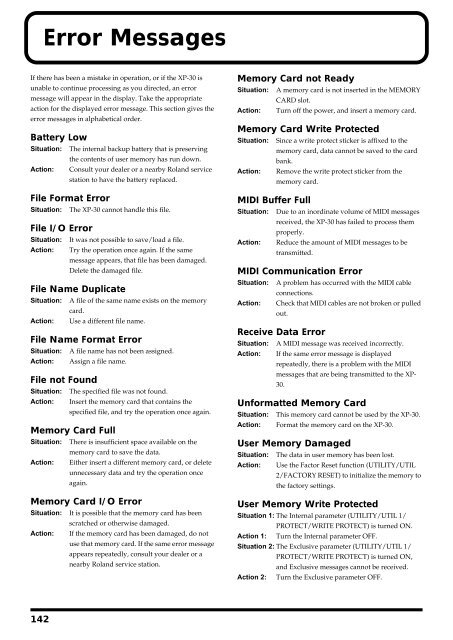You also want an ePaper? Increase the reach of your titles
YUMPU automatically turns print PDFs into web optimized ePapers that Google loves.
Error Messages<br />
If there has been a mistake in operation, or if the XP-30 is<br />
unable to continue processing as you directed, an error<br />
message will appear in the display. Take the appropriate<br />
action for the displayed error message. This section gives the<br />
error messages in alphabetical order.<br />
Battery Low<br />
Situation: The internal backup battery that is preserving<br />
the contents of user memory has run down.<br />
Action: Consult your dealer or a nearby <strong>Roland</strong> service<br />
station to have the battery replaced.<br />
File Format Error<br />
Situation: The XP-30 cannot handle this file.<br />
File I/O Error<br />
Situation: It was not possible to save/load a file.<br />
Action: Try the operation once again. If the same<br />
message appears, that file has been damaged.<br />
Delete the damaged file.<br />
File Name Duplicate<br />
Situation: A file of the same name exists on the memory<br />
card.<br />
Action: Use a different file name.<br />
File Name Format Error<br />
Situation: A file name has not been assigned.<br />
Action: Assign a file name.<br />
File not Found<br />
Situation: The specified file was not found.<br />
Action: Insert the memory card that contains the<br />
specified file, and try the operation once again.<br />
Memory Card Full<br />
Situation: There is insufficient space available on the<br />
memory card to save the data.<br />
Action: Either insert a different memory card, or delete<br />
unnecessary data and try the operation once<br />
again.<br />
Memory Card I/O Error<br />
Situation: It is possible that the memory card has been<br />
scratched or otherwise damaged.<br />
Action: If the memory card has been damaged, do not<br />
use that memory card. If the same error message<br />
appears repeatedly, consult your dealer or a<br />
nearby <strong>Roland</strong> service station.<br />
Memory Card not Ready<br />
Situation: A memory card is not inserted in the MEMORY<br />
CARD slot.<br />
Action: Turn off the power, and insert a memory card.<br />
Memory Card Write Protected<br />
Situation: Since a write protect sticker is affixed to the<br />
memory card, data cannot be saved to the card<br />
bank.<br />
Action: Remove the write protect sticker from the<br />
memory card.<br />
MIDI Buffer Full<br />
Situation: Due to an inordinate volume of MIDI messages<br />
received, the XP-30 has failed to process them<br />
properly.<br />
Action: Reduce the amount of MIDI messages to be<br />
transmitted.<br />
MIDI Communication Error<br />
Situation: A problem has occurred with the MIDI cable<br />
connections.<br />
Action: Check that MIDI cables are not broken or pulled<br />
out.<br />
Receive Data Error<br />
Situation: A MIDI message was received incorrectly.<br />
Action: If the same error message is displayed<br />
repeatedly, there is a problem with the MIDI<br />
messages that are being transmitted to the XP-<br />
30.<br />
Unformatted Memory Card<br />
Situation: This memory card cannot be used by the XP-30.<br />
Action: Format the memory card on the XP-30.<br />
User Memory Damaged<br />
Situation: The data in user memory has been lost.<br />
Action: Use the Factor Reset function (UTILITY/UTIL<br />
2/FACTORY RESET) to initialize the memory to<br />
the factory settings.<br />
User Memory Write Protected<br />
Situation 1: The Internal parameter (UTILITY/UTIL 1/<br />
PROTECT/WRITE PROTECT) is turned ON.<br />
Action 1: Turn the Internal parameter OFF.<br />
Situation 2: The Exclusive parameter (UTILITY/UTIL 1/<br />
PROTECT/WRITE PROTECT) is turned ON,<br />
and Exclusive messages cannot be received.<br />
Action 2: Turn the Exclusive parameter OFF.<br />
142