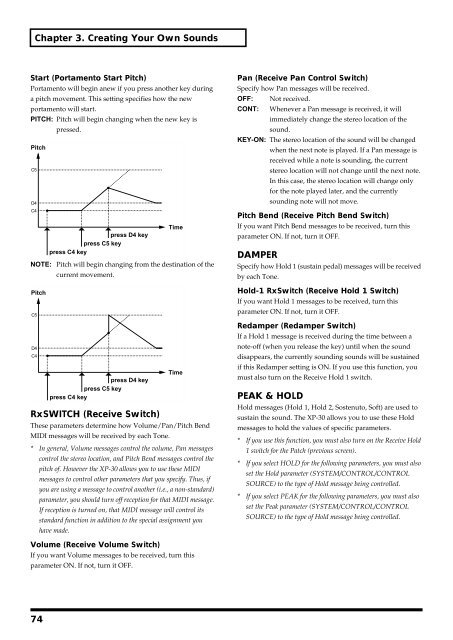Create successful ePaper yourself
Turn your PDF publications into a flip-book with our unique Google optimized e-Paper software.
Chapter 3. Creating Your Own Sounds<br />
Start (Portamento Start Pitch)<br />
Portamento will begin anew if you press another key during<br />
a pitch movement. This setting specifies how the new<br />
portamento will start.<br />
PITCH: Pitch will begin changing when the new key is<br />
pressed.<br />
fig.3-30.e<br />
Pitch<br />
C5<br />
D4<br />
C4<br />
NOTE: Pitch will begin changing from the destination of the<br />
current movement.<br />
fig.3-31.e<br />
Pitch<br />
C5<br />
D4<br />
C4<br />
press D4 key<br />
press C5 key<br />
press C4 key<br />
press D4 key<br />
press C5 key<br />
press C4 key<br />
RxSWITCH (Receive Switch)<br />
Time<br />
Time<br />
These parameters determine how Volume/Pan/Pitch Bend<br />
MIDI messages will be received by each Tone.<br />
* In general, Volume messages control the volume, Pan messages<br />
control the stereo location, and Pitch Bend messages control the<br />
pitch of. However the XP-30 allows you to use these MIDI<br />
messages to control other parameters that you specify. Thus, if<br />
you are using a message to control another (i.e., a non-standard)<br />
parameter, you should turn off reception for that MIDI message.<br />
If reception is turned on, that MIDI message will control its<br />
standard function in addition to the special assignment you<br />
have made.<br />
Pan (Receive Pan Control Switch)<br />
Specify how Pan messages will be received.<br />
OFF: Not received.<br />
CONT: Whenever a Pan message is received, it will<br />
immediately change the stereo location of the<br />
sound.<br />
KEY-ON: The stereo location of the sound will be changed<br />
when the next note is played. If a Pan message is<br />
received while a note is sounding, the current<br />
stereo location will not change until the next note.<br />
In this case, the stereo location will change only<br />
for the note played later, and the currently<br />
sounding note will not move.<br />
Pitch Bend (Receive Pitch Bend Switch)<br />
If you want Pitch Bend messages to be received, turn this<br />
parameter ON. If not, turn it OFF.<br />
DAMPER<br />
Specify how Hold 1 (sustain pedal) messages will be received<br />
by each Tone.<br />
Hold-1 RxSwitch (Receive Hold 1 Switch)<br />
If you want Hold 1 messages to be received, turn this<br />
parameter ON. If not, turn it OFF.<br />
Redamper (Redamper Switch)<br />
If a Hold 1 message is received during the time between a<br />
note-off (when you release the key) until when the sound<br />
disappears, the currently sounding sounds will be sustained<br />
if this Redamper setting is ON. If you use this function, you<br />
must also turn on the Receive Hold 1 switch.<br />
PEAK & HOLD<br />
Hold messages (Hold 1, Hold 2, Sostenuto, Soft) are used to<br />
sustain the sound. The XP-30 allows you to use these Hold<br />
messages to hold the values of specific parameters.<br />
* If you use this function, you must also turn on the Receive Hold<br />
1 switch for the Patch (previous screen).<br />
* If you select HOLD for the following parameters, you must also<br />
set the Hold parameter (SYSTEM/CONTROL/CONTROL<br />
SOURCE) to the type of Hold message being controlled.<br />
* If you select PEAK for the following parameters, you must also<br />
set the Peak parameter (SYSTEM/CONTROL/CONTROL<br />
SOURCE) to the type of Hold message being controlled.<br />
Volume (Receive Volume Switch)<br />
If you want Volume messages to be received, turn this<br />
parameter ON. If not, turn it OFF.<br />
74