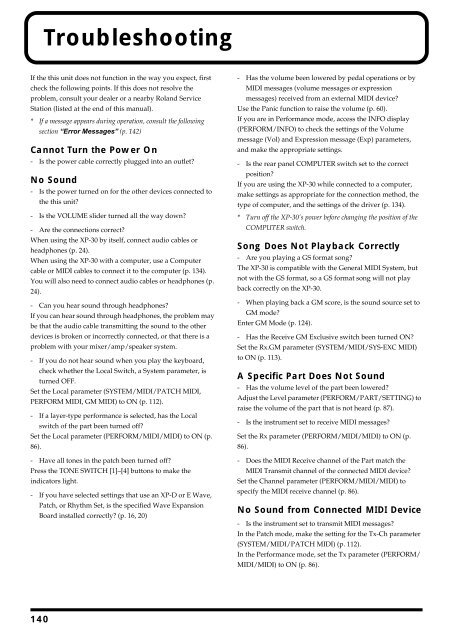You also want an ePaper? Increase the reach of your titles
YUMPU automatically turns print PDFs into web optimized ePapers that Google loves.
Troubleshooting<br />
If the this unit does not function in the way you expect, first<br />
check the following points. If this does not resolve the<br />
problem, consult your dealer or a nearby <strong>Roland</strong> Service<br />
Station (listed at the end of this manual).<br />
* If a message appears during operation, consult the following<br />
section “Error Messages” (p. 142)<br />
Cannot Turn the Power On<br />
- Is the power cable correctly plugged into an outlet?<br />
No Sound<br />
- Is the power turned on for the other devices connected to<br />
the this unit?<br />
- Is the VOLUME slider turned all the way down?<br />
- Are the connections correct?<br />
When using the XP-30 by itself, connect audio cables or<br />
headphones (p. 24).<br />
When using the XP-30 with a computer, use a Computer<br />
cable or MIDI cables to connect it to the computer (p. 134).<br />
You will also need to connect audio cables or headphones (p.<br />
24).<br />
- Can you hear sound through headphones?<br />
If you can hear sound through headphones, the problem may<br />
be that the audio cable transmitting the sound to the other<br />
devices is broken or incorrectly connected, or that there is a<br />
problem with your mixer/amp/speaker system.<br />
- If you do not hear sound when you play the keyboard,<br />
check whether the Local Switch, a System parameter, is<br />
turned OFF.<br />
Set the Local parameter (SYSTEM/MIDI/PATCH MIDI,<br />
PERFORM MIDI, GM MIDI) to ON (p. 112).<br />
- If a layer-type performance is selected, has the Local<br />
switch of the part been turned off?<br />
Set the Local parameter (PERFORM/MIDI/MIDI) to ON (p.<br />
86).<br />
- Have all tones in the patch been turned off?<br />
Press the TONE SWITCH [1]–[4] buttons to make the<br />
indicators light.<br />
- If you have selected settings that use an XP-D or E Wave,<br />
Patch, or Rhythm Set, is the specified Wave Expansion<br />
Board installed correctly? (p. 16, 20)<br />
- Has the volume been lowered by pedal operations or by<br />
MIDI messages (volume messages or expression<br />
messages) received from an external MIDI device?<br />
Use the Panic function to raise the volume (p. 60).<br />
If you are in Performance mode, access the INFO display<br />
(PERFORM/INFO) to check the settings of the Volume<br />
message (Vol) and Expression message (Exp) parameters,<br />
and make the appropriate settings.<br />
- Is the rear panel COMPUTER switch set to the correct<br />
position?<br />
If you are using the XP-30 while connected to a computer,<br />
make settings as appropriate for the connection method, the<br />
type of computer, and the settings of the driver (p. 134).<br />
* Turn off the XP-30’s power before changing the position of the<br />
COMPUTER switch.<br />
Song Does Not Playback Correctly<br />
- Are you playing a GS format song?<br />
The XP-30 is compatible with the General MIDI System, but<br />
not with the GS format, so a GS format song will not play<br />
back correctly on the XP-30.<br />
- When playing back a GM score, is the sound source set to<br />
GM mode?<br />
Enter GM Mode (p. 124).<br />
- Has the Receive GM Exclusive switch been turned ON?<br />
Set the Rx.GM parameter (SYSTEM/MIDI/SYS-EXC MIDI)<br />
to ON (p. 113).<br />
A Specific Part Does Not Sound<br />
- Has the volume level of the part been lowered?<br />
Adjust the Level parameter (PERFORM/PART/SETTING) to<br />
raise the volume of the part that is not heard (p. 87).<br />
- Is the instrument set to receive MIDI messages?<br />
Set the Rx parameter (PERFORM/MIDI/MIDI) to ON (p.<br />
86).<br />
- Does the MIDI Receive channel of the Part match the<br />
MIDI Transmit channel of the connected MIDI device?<br />
Set the Channel parameter (PERFORM/MIDI/MIDI) to<br />
specify the MIDI receive channel (p. 86).<br />
No Sound from Connected MIDI Device<br />
- Is the instrument set to transmit MIDI messages?<br />
In the Patch mode, make the setting for the Tx-Ch parameter<br />
(SYSTEM/MIDI/PATCH MIDI) (p. 112).<br />
In the Performance mode, set the Tx parameter (PERFORM/<br />
MIDI/MIDI) to ON (p. 86).<br />
140