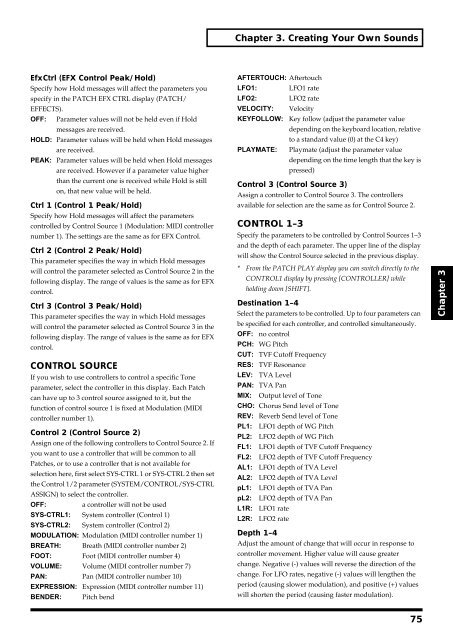You also want an ePaper? Increase the reach of your titles
YUMPU automatically turns print PDFs into web optimized ePapers that Google loves.
Chapter 3. Creating Your Own Sounds<br />
EfxCtrl (EFX Control Peak/Hold)<br />
Specify how Hold messages will affect the parameters you<br />
specify in the PATCH EFX CTRL display (PATCH/<br />
EFFECTS).<br />
OFF: Parameter values will not be held even if Hold<br />
messages are received.<br />
HOLD: Parameter values will be held when Hold messages<br />
are received.<br />
PEAK: Parameter values will be held when Hold messages<br />
are received. However if a parameter value higher<br />
than the current one is received while Hold is still<br />
on, that new value will be held.<br />
Ctrl 1 (Control 1 Peak/Hold)<br />
Specify how Hold messages will affect the parameters<br />
controlled by Control Source 1 (Modulation: MIDI controller<br />
number 1). The settings are the same as for EFX Control.<br />
Ctrl 2 (Control 2 Peak/Hold)<br />
This parameter specifies the way in which Hold messages<br />
will control the parameter selected as Control Source 2 in the<br />
following display. The range of values is the same as for EFX<br />
control.<br />
Ctrl 3 (Control 3 Peak/Hold)<br />
This parameter specifies the way in which Hold messages<br />
will control the parameter selected as Control Source 3 in the<br />
following display. The range of values is the same as for EFX<br />
control.<br />
CONTROL SOURCE<br />
If you wish to use controllers to control a specific Tone<br />
parameter, select the controller in this display. Each Patch<br />
can have up to 3 control source assigned to it, but the<br />
function of control source 1 is fixed at Modulation (MIDI<br />
controller number 1).<br />
Control 2 (Control Source 2)<br />
Assign one of the following controllers to Control Source 2. If<br />
you want to use a controller that will be common to all<br />
Patches, or to use a controller that is not available for<br />
selection here, first select SYS-CTRL 1 or SYS-CTRL 2 then set<br />
the Control 1/2 parameter (SYSTEM/CONTROL/SYS-CTRL<br />
ASSIGN) to select the controller.<br />
OFF:<br />
a controller will not be used<br />
SYS-CTRL1: System controller (Control 1)<br />
SYS-CTRL2: System controller (Control 2)<br />
MODULATION: Modulation (MIDI controller number 1)<br />
BREATH: Breath (MIDI controller number 2)<br />
FOOT: Foot (MIDI controller number 4)<br />
VOLUME: Volume (MIDI controller number 7)<br />
PAN: Pan (MIDI controller number 10)<br />
EXPRESSION: Expression (MIDI controller number 11)<br />
BENDER: Pitch bend<br />
AFTERTOUCH: Aftertouch<br />
LFO1: LFO1 rate<br />
LFO2: LFO2 rate<br />
VELOCITY: Velocity<br />
KEYFOLLOW: Key follow (adjust the parameter value<br />
depending on the keyboard location, relative<br />
to a standard value (0) at the C4 key)<br />
PLAYMATE: Playmate (adjust the parameter value<br />
depending on the time length that the key is<br />
pressed)<br />
Control 3 (Control Source 3)<br />
Assign a controller to Control Source 3. The controllers<br />
available for selection are the same as for Control Source 2.<br />
CONTROL 1–3<br />
Specify the parameters to be controlled by Control Sources 1–3<br />
and the depth of each parameter. The upper line of the display<br />
will show the Control Source selected in the previous display.<br />
* From the PATCH PLAY display you can switch directly to the<br />
CONTROL1 display by pressing [CONTROLLER] while<br />
holding down [SHIFT].<br />
Destination 1–4<br />
Select the parameters to be controlled. Up to four parameters can<br />
be specified for each controller, and controlled simultaneously.<br />
OFF: no control<br />
PCH: WG Pitch<br />
CUT: TVF Cutoff Frequency<br />
RES: TVF Resonance<br />
LEV: TVA Level<br />
PAN: TVA Pan<br />
MIX: Output level of Tone<br />
CHO: Chorus Send level of Tone<br />
REV: Reverb Send level of Tone<br />
PL1: LFO1 depth of WG Pitch<br />
PL2: LFO2 depth of WG Pitch<br />
FL1: LFO1 depth of TVF Cutoff Frequency<br />
FL2: LFO2 depth of TVF Cutoff Frequency<br />
AL1: LFO1 depth of TVA Level<br />
AL2: LFO2 depth of TVA Level<br />
pL1: LFO1 depth of TVA Pan<br />
pL2: LFO2 depth of TVA Pan<br />
L1R: LFO1 rate<br />
L2R: LFO2 rate<br />
Depth 1–4<br />
Adjust the amount of change that will occur in response to<br />
controller movement. Higher value will cause greater<br />
change. Negative (-) values will reverse the direction of the<br />
change. For LFO rates, negative (-) values will lengthen the<br />
period (causing slower modulation), and positive (+) values<br />
will shorten the period (causing faster modulation).<br />
Chapter 3<br />
75