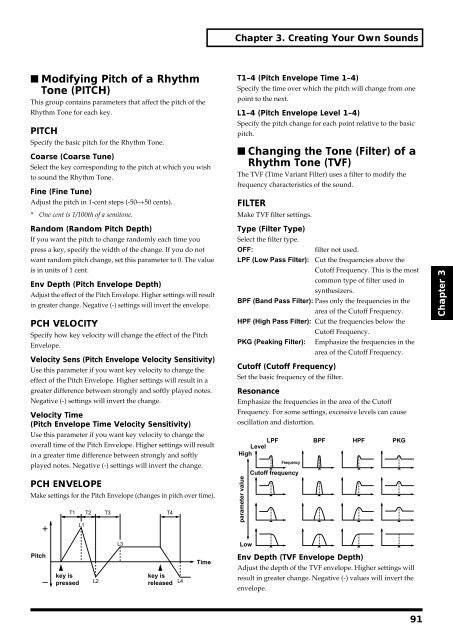Create successful ePaper yourself
Turn your PDF publications into a flip-book with our unique Google optimized e-Paper software.
Chapter 3. Creating Your Own Sounds<br />
■ Modifying Pitch of a Rhythm<br />
Tone (PITCH)<br />
This group contains parameters that affect the pitch of the<br />
Rhythm Tone for each key.<br />
PITCH<br />
Specify the basic pitch for the Rhythm Tone.<br />
Coarse (Coarse Tune)<br />
Select the key corresponding to the pitch at which you wish<br />
to sound the Rhythm Tone.<br />
Fine (Fine Tune)<br />
Adjust the pitch in 1-cent steps (-50–+50 cents).<br />
* One cent is 1/100th of a semitone.<br />
T1–4 (Pitch Envelope Time 1–4)<br />
Specify the time over which the pitch will change from one<br />
point to the next.<br />
L1–4 (Pitch Envelope Level 1–4)<br />
Specify the pitch change for each point relative to the basic<br />
pitch.<br />
■ Changing the Tone (Filter) of a<br />
Rhythm Tone (TVF)<br />
The TVF (Time Variant Filter) uses a filter to modify the<br />
frequency characteristics of the sound.<br />
FILTER<br />
Make TVF filter settings.<br />
Random (Random Pitch Depth)<br />
If you want the pitch to change randomly each time you<br />
press a key, specify the width of the change. If you do not<br />
want random pitch change, set this parameter to 0. The value<br />
is in units of 1 cent.<br />
Env Depth (Pitch Envelope Depth)<br />
Adjust the effect of the Pitch Envelope. Higher settings will result<br />
in greater change. Negative (-) settings will invert the envelope.<br />
PCH VELOCITY<br />
Specify how key velocity will change the effect of the Pitch<br />
Envelope.<br />
Velocity Sens (Pitch Envelope Velocity Sensitivity)<br />
Use this parameter if you want key velocity to change the<br />
effect of the Pitch Envelope. Higher settings will result in a<br />
greater difference between strongly and softly played notes.<br />
Negative (-) settings will invert the change.<br />
Velocity Time<br />
(Pitch Envelope Time Velocity Sensitivity)<br />
Use this parameter if you want key velocity to change the<br />
overall time of the Pitch Envelope. Higher settings will result<br />
in a greater time difference between strongly and softly<br />
played notes. Negative (-) settings will invert the change.<br />
PCH ENVELOPE<br />
Make settings for the Pitch Envelope (changes in pitch over time).<br />
fig.3-42.e<br />
T1 T2 T3 T4<br />
L1<br />
Type (Filter Type)<br />
Select the filter type.<br />
OFF:<br />
filter not used.<br />
LPF (Low Pass Filter): Cut the frequencies above the<br />
Cutoff Frequency. This is the most<br />
common type of filter used in<br />
synthesizers.<br />
BPF (Band Pass Filter): Pass only the frequencies in the<br />
area of the Cutoff Frequency.<br />
HPF (High Pass Filter): Cut the frequencies below the<br />
Cutoff Frequency.<br />
PKG (Peaking Filter): Emphasize the frequencies in the<br />
area of the Cutoff Frequency.<br />
Cutoff (Cutoff Frequency)<br />
Set the basic frequency of the filter.<br />
Resonance<br />
Emphasize the frequencies in the area of the Cutoff<br />
Frequency. For some settings, excessive levels can cause<br />
oscillation and distortion.<br />
fig.3-43.e<br />
LPF BPF HPF PKG<br />
Level<br />
High<br />
Frequency<br />
parameter value<br />
Cutoff frequency<br />
Chapter 3<br />
L3<br />
Low<br />
Pitch<br />
key is<br />
pressed<br />
L2<br />
key is<br />
released<br />
L4<br />
Time<br />
Env Depth (TVF Envelope Depth)<br />
Adjust the depth of the TVF envelope. Higher settings will<br />
result in greater change. Negative (-) values will invert the<br />
envelope.<br />
91