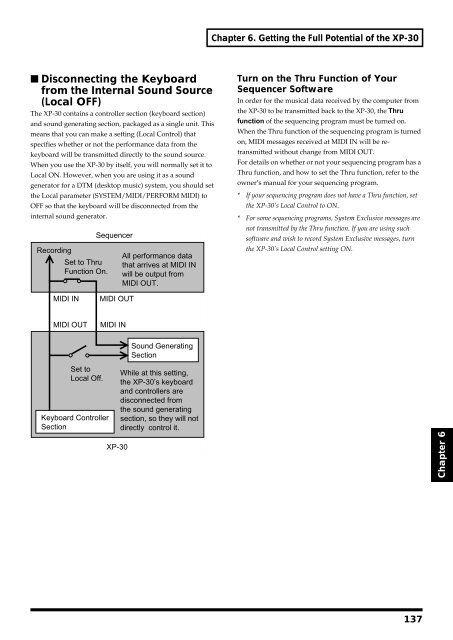You also want an ePaper? Increase the reach of your titles
YUMPU automatically turns print PDFs into web optimized ePapers that Google loves.
Chapter 6. Getting the Full Potential of the XP-30<br />
■ Disconnecting the Keyboard<br />
from the Internal Sound Source<br />
(Local OFF)<br />
The XP-30 contains a controller section (keyboard section)<br />
and sound generating section, packaged as a single unit. This<br />
means that you can make a setting (Local Control) that<br />
specifies whether or not the performance data from the<br />
keyboard will be transmitted directly to the sound source.<br />
When you use the XP-30 by itself, you will normally set it to<br />
Local ON. However, when you are using it as a sound<br />
generator for a DTM (desktop music) system, you should set<br />
the Local parameter (SYSTEM/MIDI/PERFORM MIDI) to<br />
OFF so that the keyboard will be disconnected from the<br />
internal sound generator.<br />
fig.6-08.e<br />
Recording<br />
Set to Thru<br />
Function On.<br />
Sequencer<br />
All performance data<br />
that arrives at MIDI IN<br />
will be output from<br />
MIDI OUT.<br />
Turn on the Thru Function of Your<br />
Sequencer Software<br />
In order for the musical data received by the computer from<br />
the XP-30 to be transmitted back to the XP-30, the Thru<br />
function of the sequencing program must be turned on.<br />
When the Thru function of the sequencing program is turned<br />
on, MIDI messages received at MIDI IN will be retransmitted<br />
without change from MIDI OUT.<br />
For details on whether or not your sequencing program has a<br />
Thru function, and how to set the Thru function, refer to the<br />
owner’s manual for your sequencing program.<br />
* If your sequencing program does not have a Thru function, set<br />
the XP-30’s Local Control to ON.<br />
* For some sequencing programs, System Exclusive messages are<br />
not transmitted by the Thru function. If you are using such<br />
software and wish to record System Exclusive messages, turn<br />
the XP-30’s Local Control setting ON.<br />
MIDI IN<br />
MIDI OUT<br />
MIDI OUT<br />
MIDI IN<br />
Sound Generating<br />
Section<br />
Set to<br />
Local Off.<br />
Keyboard Controller<br />
Section<br />
XP-30<br />
While at this setting,<br />
the XP-30’s keyboard<br />
and controllers are<br />
disconnected from<br />
the sound generating<br />
section, so they will not<br />
directly control it.<br />
Chapter 6<br />
137