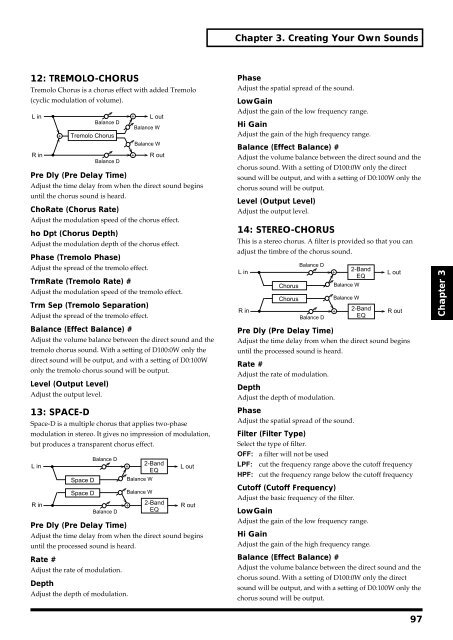Create successful ePaper yourself
Turn your PDF publications into a flip-book with our unique Google optimized e-Paper software.
Chapter 3. Creating Your Own Sounds<br />
12: TREMOLO-CHORUS<br />
Tremolo Chorus is a chorus effect with added Tremolo<br />
(cyclic modulation of volume).<br />
fig.3-59<br />
L in<br />
L out<br />
Balance D<br />
Balance W<br />
Tremolo Chorus<br />
Balance W<br />
R in<br />
R out<br />
Balance D<br />
Pre Dly (Pre Delay Time)<br />
Adjust the time delay from when the direct sound begins<br />
until the chorus sound is heard.<br />
ChoRate (Chorus Rate)<br />
Adjust the modulation speed of the chorus effect.<br />
ho Dpt (Chorus Depth)<br />
Adjust the modulation depth of the chorus effect.<br />
Phase (Tremolo Phase)<br />
Adjust the spread of the tremolo effect.<br />
TrmRate (Tremolo Rate) #<br />
Adjust the modulation speed of the tremolo effect.<br />
Trm Sep (Tremolo Separation)<br />
Adjust the spread of the tremolo effect.<br />
Balance (Effect Balance) #<br />
Adjust the volume balance between the direct sound and the<br />
tremolo chorus sound. With a setting of D100:0W only the<br />
direct sound will be output, and with a setting of D0:100W<br />
only the tremolo chorus sound will be output.<br />
Level (Output Level)<br />
Adjust the output level.<br />
Phase<br />
Adjust the spatial spread of the sound.<br />
LowGain<br />
Adjust the gain of the low frequency range.<br />
Hi Gain<br />
Adjust the gain of the high frequency range.<br />
Balance (Effect Balance) #<br />
Adjust the volume balance between the direct sound and the<br />
chorus sound. With a setting of D100:0W only the direct<br />
sound will be output, and with a setting of D0:100W only the<br />
chorus sound will be output.<br />
Level (Output Level)<br />
Adjust the output level.<br />
14: STEREO-CHORUS<br />
This is a stereo chorus. A filter is provided so that you can<br />
adjust the timbre of the chorus sound.<br />
fig.3-61<br />
L in<br />
R in<br />
Chorus<br />
Chorus<br />
Balance D<br />
Balance D<br />
Pre Dly (Pre Delay Time)<br />
Adjust the time delay from when the direct sound begins<br />
until the processed sound is heard.<br />
Rate #<br />
Adjust the rate of modulation.<br />
Depth<br />
Adjust the depth of modulation.<br />
Balance W<br />
Balance W<br />
2-Band<br />
EQ<br />
2-Band<br />
EQ<br />
L out<br />
R out<br />
Chapter 3<br />
13: SPACE-D<br />
Space-D is a multiple chorus that applies two-phase<br />
modulation in stereo. It gives no impression of modulation,<br />
but produces a transparent chorus effect.<br />
fig.3-60<br />
L in<br />
R in<br />
Space D<br />
Space D<br />
Balance D<br />
Balance D<br />
Pre Dly (Pre Delay Time)<br />
Adjust the time delay from when the direct sound begins<br />
until the processed sound is heard.<br />
Rate #<br />
Adjust the rate of modulation.<br />
Depth<br />
Adjust the depth of modulation.<br />
Balance W<br />
Balance W<br />
2-Band<br />
EQ<br />
2-Band<br />
EQ<br />
L out<br />
R out<br />
Phase<br />
Adjust the spatial spread of the sound.<br />
Filter (Filter Type)<br />
Select the type of filter.<br />
OFF: a filter will not be used<br />
LPF: cut the frequency range above the cutoff frequency<br />
HPF: cut the frequency range below the cutoff frequency<br />
Cutoff (Cutoff Frequency)<br />
Adjust the basic frequency of the filter.<br />
LowGain<br />
Adjust the gain of the low frequency range.<br />
Hi Gain<br />
Adjust the gain of the high frequency range.<br />
Balance (Effect Balance) #<br />
Adjust the volume balance between the direct sound and the<br />
chorus sound. With a setting of D100:0W only the direct<br />
sound will be output, and with a setting of D0:100W only the<br />
chorus sound will be output.<br />
97