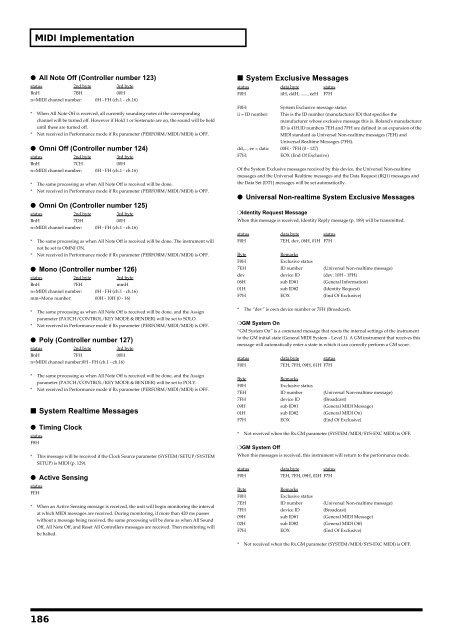You also want an ePaper? Increase the reach of your titles
YUMPU automatically turns print PDFs into web optimized ePapers that Google loves.
MIDI Implementation<br />
● All Note Off (Controller number 123)<br />
status 2nd byte 3rd byte<br />
BnH 7BH 00H<br />
n=MIDI channel number: 0H - FH (ch.1 - ch.16)<br />
* When All Note Off is received, all currently sounding notes of the corresponding<br />
channel will be turned off. However if Hold 1 or Sostenuto are on, the sound will be held<br />
until these are turned off.<br />
* Not received in Performance mode if Rx parameter (PERFORM/MIDI/MIDI) is OFF.<br />
● Omni Off (Controller number 124)<br />
status 2nd byte 3rd byte<br />
BnH 7CH 00H<br />
n=MIDI channel number: 0H - FH (ch.1 - ch.16)<br />
* The same processing as when All Note Off is received will be done.<br />
* Not received in Performance mode if Rx parameter (PERFORM/MIDI/MIDI) is OFF.<br />
● Omni On (Controller number 125)<br />
status 2nd byte 3rd byte<br />
BnH 7DH 00H<br />
n=MIDI channel number: 0H - FH (ch.1 - ch.16)<br />
* The same processing as when All Note Off is received will be done. The instrument will<br />
not be set to OMNI ON.<br />
* Not received in Performance mode if Rx parameter (PERFORM/MIDI/MIDI) is OFF.<br />
● Mono (Controller number 126)<br />
status 2nd byte 3rd byte<br />
BnH 7EH mmH<br />
n=MIDI channel number: 0H - FH (ch.1 - ch.16)<br />
mm=Mono number: 00H - 10H (0 - 16)<br />
* The same processing as when All Note Off is received will be done, and the Assign<br />
parameter (PATCH/CONTROL/KEY MODE & BENDER) will be set to SOLO.<br />
* Not received in Performance mode if Rx parameter (PERFORM/MIDI/MIDI) is OFF.<br />
● Poly (Controller number 127)<br />
status 2nd byte 3rd byte<br />
BnH 7FH 00H<br />
n=MIDI channel number:0H - FH (ch.1 - ch.16)<br />
* The same processing as when All Note Off is received will be done, and the Assign<br />
parameter (PATCH/CONTROL/KEY MODE & BENDER) will be set to POLY.<br />
* Not received in Performance mode if Rx parameter (PERFORM/MIDI/MIDI) is OFF.<br />
■ System Realtime Messages<br />
● Timing Clock<br />
status<br />
F8H<br />
* This message will be received if the Clock Source parameter (SYSTEM/SETUP/SYSTEM<br />
SETUP) is MIDI (p. 129).<br />
● Active Sensing<br />
status<br />
FEH<br />
* When an Active Sensing message is received, the unit will begin monitoring the interval<br />
at which MIDI messages are received. During monitoring, if more than 420 ms passes<br />
without a message being received, the same processing will be done as when All Sound<br />
Off, All Note Off, and Reset All Controllers messages are received. Then monitoring will<br />
be halted.<br />
■ System Exclusive Messages<br />
status data byte status<br />
F0H iiH, ddH, ......, eeH F7H<br />
F0H:<br />
System Exclusive message status<br />
ii = ID number: This is the ID number (manufacturer ID) that specifies the<br />
manufacturer whose exclusive message this is. <strong>Roland</strong>'s manufacturer<br />
ID is 41H.ID numbers 7EH and 7FH are defined in an expansion of the<br />
MIDI standard as Universal Non-realtime messages (7EH) and<br />
Universal Realtime Messages (7FH).<br />
dd,..., ee = data: 00H - 7FH (0 - 127)<br />
F7H:<br />
EOX (End Of Exclusive)<br />
Of the System Exclusive messages received by this device, the Universal Non-realtime<br />
messages and the Universal Realtime messages and the Data Request (RQ1) messages and<br />
the Data Set (DT1) messages will be set automatically.<br />
● Universal Non-realtime System Exclusive Messages<br />
❍Identity Request Message<br />
When this message is received, Identity Reply message (p. 189) will be transmitted.<br />
status data byte status<br />
F0H<br />
7EH, dev, 06H, 01H F7H<br />
Byte<br />
Remarks<br />
F0H<br />
Exclusive status<br />
7EH ID number (Universal Non-realtime message)<br />
dev device ID (dev: 10H - 1FH)<br />
06H sub ID#1 (General Information)<br />
01H sub ID#2 (Identity Request)<br />
F7H EOX (End Of Exclusive)<br />
* The “dev” is own device number or 7FH (Broadcast).<br />
❍GM System On<br />
“GM System On” is a command message that resets the internal settings of the instrument<br />
to the GM initial state (General MIDI System - Level 1). A GM instrument that receives this<br />
message will automatically enter a state in which it can correctly perform a GM score.<br />
status data byte status<br />
F0H<br />
7EH, 7FH, 09H, 01H F7H<br />
Byte<br />
Remarks<br />
F0H<br />
Exclusive status<br />
7EH ID number (Universal Non-realtime message)<br />
7FH device ID (Broadcast)<br />
09H sub ID#1 (General MIDI Message)<br />
01H sub ID#2 (General MIDI On)<br />
F7H EOX (End Of Exclusive)<br />
* Not received when the Rx.GM parameter (SYSTEM/MIDI/SYS-EXC MIDI) is OFF.<br />
❍GM System Off<br />
When this messages is received, this instrument will return to the performance mode.<br />
status data byte status<br />
F0H<br />
7EH, 7FH, 09H, 02H F7H<br />
Byte<br />
Remarks<br />
F0H<br />
Exclusive status<br />
7EH ID number (Universal Non-realtime message)<br />
7FH device ID (Broadcast)<br />
09H sub ID#1 (General MIDI Message)<br />
02H sub ID#2 (General MIDI Off)<br />
F7H EOX (End Of Exclusive)<br />
* Not received when the Rx.GM parameter (SYSTEM/MIDI/SYS-EXC MIDI) is OFF.<br />
186